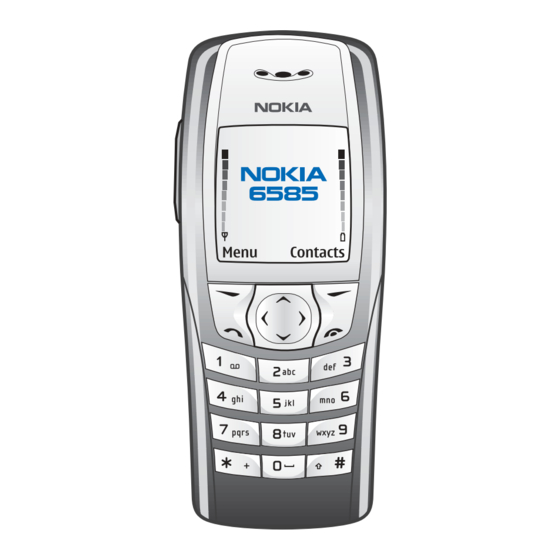
Table of Contents
Advertisement
Quick Links
Advertisement
Table of Contents

Summary of Contents for Nokia 6585
- Page 1 Nokia 6585 User Guide...
- Page 2 RSA Security. Java is a trademark of Sun Microsystems, Inc. The information contained in this user guide was written for the Nokia 6585 product. Nokia operates a policy of ongoing development. Nokia reserves the right to make changes to any of the products described in this document without prior notice.
-
Page 3: Table Of Contents
Nokia 6585 phone at a glance ....... . . 5... - Page 4 Options ........... 53 Copyright © Nokia 2003...
- Page 5 Batteries and chargers ........71 Nokia 6585 User Guide...
- Page 6 Battery information ......... 76 Nokia One-Year Limited Warranty ......77 Patent information.
-
Page 7: For Your Safety
Use only in the normal position as explained in the product documentation. Don't touch the antenna unnecessarily. QUALIFIED SERVICE Only qualified personnel may install or repair this product. ENHANCEMENTS AND BATTERIES Use only approved enhancements and batteries. Do not connect incompatible products. Nokia 6585 User Guide Copyright © Nokia 2003... - Page 8 Key in the emergency number, then press the Talk key. Give your location. Do not end the call until given permission to do so. Nokia 6585 User Guide Copyright © Nokia 2003...
-
Page 9: Welcome
Welcome Welcome Congratulations on your purchase of the Nokia 6585 mobile phone. Your phone provides many functions which are practical for daily use, such as a radio, hands-free loudspeaker, alarm clock, calculator, calendar, and more. Your phone can also connect to a PC, laptop, or other device using a data cable or the built-in IR port. -
Page 10: Register Your Phone
Fax:1-905-427-1070 TTY: 1-800-24-NOKIA (hearing impaired only) Updates From time to time, Nokia updates this guide to reflect changes. The latest version may be available at www.nokia.com. An interactive tutorial for this product may be available at the web site www.nokiahowto.com. -
Page 11: Nokia 6585 Phone At A Glance
Welcome • NOKIA 6585 PHONE AT A GLANCE Power key IR Port Earpiece Volume keys Display screen Left Right selection key selection key End key Talk key Four-way scroll key Number keys * key # key Charger port Microphone ™... - Page 12 See “Profiles (Menu 3)” on page 36. The alarm clock is set to . See “The alarm clock” on page 61. The countdown timer is running. See “The countdown timer” on page 65. Nokia 6585 User Guide Copyright © Nokia 2003...
-
Page 13: Get The Most Out Of This Guide
Talk and End keys: Press the Talk key to place a call or to answer an incoming call. Press the End key to end a call or press and hold to return to the idle screen. Nokia 6585 User Guide Copyright © Nokia 2003... -
Page 14: Phone Menus
In order to view the descriptions, you must first activate help text. At the start screen, select Menu > Settings > Phone settings > Help text activation and press Select. Scroll to On or Off and press Select. Nokia 6585 User Guide Copyright © Nokia 2003... -
Page 15: Set Up Your Phone
The battery label should be facing away from the phone. Insert the battery, gold-colored contact end first, into the battery slot. Push down on the other end of the battery to snap the battery into place. Nokia 6585 User Guide Copyright © Nokia 2003... - Page 16 With the headset connected, you can make, answer, and end calls as usual. • Use the keypad to enter numbers. • Press the Talk key to place a call. • Press the End key to end a call. Nokia 6585 User Guide Copyright © Nokia 2003...
- Page 17 REPLACE THE BATTERY AND BACK COVER See “Replace the battery” on page 9 and “Replace the back cover” on page 10 for instructions on replacing the battery and back cover. Nokia 6585 User Guide Copyright © Nokia 2003...
-
Page 18: Make A Call
When you end or reject the call, the keypad automatically re-locks. See “Keyguard” on page 13 for details. When the phone is locked, calls still may be possible to the official emergency number programmed into your phone. Nokia 6585 User Guide Copyright © Nokia 2003... -
Page 19: Keyguard
Select Menu with the Left selection key, then press the * key within two seconds. Unlock the keypad Select Unlock with the Left selection key, then press the * key within two seconds. Nokia 6585 User Guide Copyright © Nokia 2003... -
Page 20: Text Entry
¡ ¿ § You can navigate through the list of special characters by using the four-way scroll key. Once a character is highlighted, press Insert to insert the character into your message. Nokia 6585 User Guide Copyright © Nokia 2003... -
Page 21: Predictive Text Input
Text entry The illustration below simulates your display each time a key is pressed. For example, to write Nokia with predictive text on and with the English dictionary selected, press each of the following keys once: the 6 key... -
Page 22: Contacts List
Street address, or Note and press Select. Enter the number or text for the type you have selected and press OK. To change the type, select Change type in the options list. Nokia 6585 User Guide Copyright © Nokia 2003... - Page 23 Scroll to any empty slot and press Assign. Enter the number (including the area code) and press OK, or press Find to retrieve a number from the contacts list. Enter a name for the number and press OK. Nokia 6585 User Guide Copyright © Nokia 2003...
-
Page 24: Edit Contacts List Entries
Edit name—Edit the name of the contact. View name—View the name of the contact. Delete—Delete the entire contact entry from your contacts list. Edit the option to your preference and press OK. Nokia 6585 User Guide Copyright © Nokia 2003... -
Page 25: Delete Contacts List Entries
At the start screen, select Contacts > Settings and press Select. Scroll to one of the following options and press Select to enter the submenu: Scrolling view—Select Name list, Name and number, or Name and image view. Nokia 6585 User Guide Copyright © Nokia 2003... -
Page 26: Send And Receive Contacts (Business Cards)
When you receive the business card, your phone beeps and a message appears in the display. Press Show > Save to save the business card in phone memory, or press Exit > OK to discard the business card. Nokia 6585 User Guide Copyright © Nokia 2003... -
Page 27: Messages (Menu 1)
Enter the recipient’s phone number, or press Find to retrieve a number from your contacts list, and press OK. Read and reply When you receive a message, your phone beeps, and Message received and the unopened letter icon ( ) appears in the display. Nokia 6585 User Guide Copyright © Nokia 2003... - Page 28 Send. The sender’s phone number or e-mail is used as the default Use number—Choose Save, Add to contact, Send message, or Call. Save—Save the message to a folder. Forward—Forward the message to another phone number. Rename—Edit the title of the message. Nokia 6585 User Guide Copyright © Nokia 2003...
- Page 29 While viewing a received enhanced message, the following options are available: Sound—Select Play sound or Save sound. Picture—Select Save picture. Animation—Select Save animation. Nokia 6585 User Guide Copyright © Nokia 2003...
-
Page 30: Multimedia Messages
At the start screen, select Menu > Messages > Multimedia msgs. > Create message and press Select. Enter the text of your message and press Options > Insert image or Insert sound clip and press Select. Nokia 6585 User Guide Copyright © Nokia 2003... - Page 31 Insert symbol—Insert a special character into your message. Predictive text—Choose a predictive text language and turn predictive text on or off. Matches—View matches found in the dictionary for the word you are trying to use. Nokia 6585 User Guide Copyright © Nokia 2003...
-
Page 32: Voice Messages
When you receive a voice message, your phone lets you know by beeping, displaying a message, or both. If you receive more than one message, your phone shows the number of messages received. Nokia 6585 User Guide Copyright © Nokia 2003... - Page 33 Write down your interaction with the recorded prompts step-by-step. Keep in mind that each voice mail service may vary. However, it should look something like this: Dial 2145551212, pause 5 seconds, press 1, pause 2 seconds, press 1234, press pound key. Nokia 6585 User Guide Copyright © Nokia 2003...
-
Page 34: Picture Messages
Pictures are stored in the Templates folder at Menu > Messages > Text messages > Templates. Copyright protections may prevent some images, ringing tones, and other content from being copied, modified, transferred, or forwarded. Nokia 6585 User Guide Copyright © Nokia 2003... - Page 35 For more options while creating a picture message, see “Options” on page 22. View a picture message When you receive a picture message, your phone beeps and Message received appears in the display as well the message icon ( Nokia 6585 User Guide Copyright © Nokia 2003...
-
Page 36: Minibrowser Messages
Find to recall an e-mail address from the contacts list. Read and reply Your service provider may be able to route e-mail messages to your phone, which appear as text messages when you receive them. Nokia 6585 User Guide Copyright © Nokia 2003... -
Page 37: Message Folders
At the start screen, select Menu > Messages > Text messages > My folders > Options > Add folder and press Select. Enter a name for the new folder and press OK. Nokia 6585 User Guide Copyright © Nokia 2003... -
Page 38: Delete Messages
Scroll to the folder containing the messages you wish to delete and press Select. Important: If you select All read, it deletes any messages which have been read in all of the folders. Press OK to empty the folder. Nokia 6585 User Guide Copyright © Nokia 2003... -
Page 39: Call Log (Menu 2)
Scroll to an option and press Select to view or activate the option. • DIALED NUMBERS Dialed calls are previous numbers you have dialed from your phone: At the start screen, press the Talk key. Nokia 6585 User Guide Copyright © Nokia 2003... -
Page 40: Delete Call Logs
LIFE TIMER At the start screen, select Menu > Call log > Call timers > Life timer. Note: Some timers, including the life timer, may be reset during service or software upgrades. Nokia 6585 User Guide Copyright © Nokia 2003... -
Page 41: Duration Of Data/Fax Calls
Last browser session—View the duration time of the last browser session. All browser sessions—View the duration time of all browser sessions. Clear all browser logs—Press OK > Yes to clear all browser logs. Nokia 6585 User Guide Copyright © Nokia 2003... -
Page 42: Profiles (Menu 3)
Scroll to the profile you wish to activate and set for timed expiration and press Select. Scroll to Timed and press Select. Enter the time for the profile to expire and press OK. Nokia 6585 User Guide Copyright © Nokia 2003... -
Page 43: Settings (Menu 4)
If your wireless service provider supports this feature, then location info sharing allows the phone to share position information over the network. For calls to emergency numbers, this position information may be used by the emergency Nokia 6585 User Guide Copyright © Nokia 2003... - Page 44 Your phone is capable of receiving updates to wireless services sent to your phone by your service provider. At the start screen, select Menu > Settings > Call settings > Automatic update of service > On or Off and press Select. Nokia 6585 User Guide Copyright © Nokia 2003...
- Page 45 When you hear the tone or system message, press OK. Receive data or fax calls Data or fax calls is a Network Service. See “Network services” on page 3 for more information. Nokia 6585 User Guide Copyright © Nokia 2003...
-
Page 46: Phone Settings
Note: For more information on connectivity, refer to the PC/PDA Connectivity Guide. The PC/PDA Connectivity Guide can be downloaded from the Nokia website at http://www.nokia.com/us. At the start screen, select Menu > Settings > Call settings > Data/fax calls >... - Page 47 Press the * key to display and select from available special characters. When you are finished, press Options > Save, and press Select. Scroll to Delete and press Select if you want to delete the previous text and begin creating another welcome note. Nokia 6585 User Guide Copyright © Nokia 2003...
-
Page 48: Time And Date Settings
At the start screen, select Menu > Settings > Time settings > Clock > Show clock or Hide clock and press Select. SET THE TIME At the start screen, select Menu > Settings > Time settings > Clock > Set the time and press Select. Nokia 6585 User Guide Copyright © Nokia 2003... - Page 49 If your battery has been removed or has drained outside the digital network, you may be prompted to enter the time manually (once the battery is replaced/ recharged, and you are still outside of the digital network). Nokia 6585 User Guide Copyright © Nokia 2003...
-
Page 50: Display Settings
At the start screen, select Menu > Settings > Display settings > Display brightness and press Select. Use the Left and Right Scroll keys to adjust the contrast level to your preference. Press OK to accept your settings. Nokia 6585 User Guide Copyright © Nokia 2003... -
Page 51: Tone Settings
Default profile—Choose the profile you wish to be automatically activated when a headset is connected Automatic answer—Calls are answered automatically after one ring when a headset is connected. Scroll to On or Off and press Select. Nokia 6585 User Guide Copyright © Nokia 2003... - Page 52 Loopset In addition to the Nokia phone, you will need the following for TTY/TDD communication: • A TTY/TDD device that is “cellular ready” or “cellular compatible.” • A cable for connecting the TTY/TDD to your Nokia 6585 phone, usually supplied by the manufacturer of the TTY/TDD device.
-
Page 53: Security Settings
Enter the lock code and press OK. (See “Change the lock code” on page 48. Enter the phone number or press Find and recall the number from the phone book, and press OK. Nokia 6585 User Guide Copyright © Nokia 2003... - Page 54 The security code controls access to features such as the security level and is supplied with the phone. The preset code is 12345. Once you change the security code, keep the new code secret and in a safe place separate from your phone. Nokia 6585 User Guide Copyright © Nokia 2003...
-
Page 55: Network Services
Call forwarding tells your network to redirect incoming calls to another number. Call forwarding is a Network Service and may not work the same in all networks, so contact your wireless provider for availability. Nokia 6585 User Guide Copyright © Nokia 2003... - Page 56 At the start screen, select Menu > Settings > Network services > Send my caller identity > Yes or No and press Select. View your own phone number At the start screen, select Menu > Settings > Network services > Own number selection and press Select. Nokia 6585 User Guide Copyright © Nokia 2003...
-
Page 57: Restore Factory Settings
At the start screen, select Menu > Settings > Restore factory settings and press Select. Enter the security code (the default security code is 12345) and press OK. Nokia 6585 User Guide Copyright © Nokia 2003... -
Page 58: Network (Menu 5)
Digital preferred—The phone works in digital mode, but will also work in analog mode when digital mode is unavailable. Digital only—The phone only works in digital mode. Analog only—The phone only works in analog mode. Nokia 6585 User Guide Copyright © Nokia 2003... -
Page 59: Radio (Menu 6)
To save the channel, select Options > Save channel and press Select. Enter a name for the channel and press OK. Scroll to an (empty) location to save the channel and press Select. Nokia 6585 User Guide Copyright © Nokia 2003... -
Page 60: Gallery (Menu 8)
Scroll through the list of images or tones, press Options > Select to activate the option (Open, Send, Delete, Move, Rename, Set as wallpaper/ring tone, Details or Sort) or to enter its submenu. Nokia 6585 User Guide Copyright © Nokia 2003... -
Page 61: Games (Menu 9)
While viewing the games list, press Options. Scroll to an option (Open, Delete, Web access, Update version, Web page, Connect via or Details) and press Select to activate the option or enter a submenu. Nokia 6585 User Guide Copyright © Nokia 2003... -
Page 62: Voice (Menu 10)
If the phone does not locate a number or recognize the voice tag, No match found appears. Voice tags After you have associated a voice tag to a contact, you can choose one of the following options: Nokia 6585 User Guide Copyright © Nokia 2003... -
Page 63: Voice Commands
When Please speak now appears, pronounce the voice tag clearly into the microphone. When the phone finds the voice tag, Found appears, and the phone plays the recognized voice tag through the earpiece. The function you requested is activated. Nokia 6585 User Guide Copyright © Nokia 2003... -
Page 64: Voice Recorder
Select Playback to listen to the recording using the earpiece. • Select Delete to erase the recording. • Select Edit title to rename the recording. • Select Add alarm to add an alarm to the recording. Nokia 6585 User Guide Copyright © Nokia 2003... -
Page 65: Minibrowser (Menu 11)
Your device may have some bookmarks loaded for sites not affiliated with Nokia. Nokia does not warrant or endorse these sites. If you choose to access them, you should take the same precautions, for security and content, as you would with any internet site. - Page 66 Enter the emergency number for your present location (for example, 911). Emergency numbers vary by location. Press the Talk key. Disconnect To close your mobile internet connection, press and hold the End key. Nokia 6585 User Guide Copyright © Nokia 2003...
-
Page 67: Organizer (Menu 12)
Yes to make and receive calls. Do not press Yes when wireless phone use may cause interference or danger. Turn an alarm off At the start screen, select Menu > Organizer > Alarm clock > Alarm time > Off and press Select. Nokia 6585 User Guide Copyright © Nokia 2003... -
Page 68: The Calendar
Enter your note, select Options > Save and press Select. View notes (day view) After you have created some calendar notes, you can view them as follows: Nokia 6585 User Guide Copyright © Nokia 2003... - Page 69 Select. If you selected Via calendar, enter the number for the recipient, or press Find to retrieve a number from the contacts list, and press OK. The note is sent. Nokia 6585 User Guide Copyright © Nokia 2003...
-
Page 70: The To-Do List
Enter the first number in the calculation. Press the # key for a decimal point if necessary. Press the * key to cycle through the add (+), subtract (-), multiply ( ), and Nokia 6585 User Guide Copyright © Nokia 2003... -
Page 71: The Countdown Timer
Enter a note for the timer and press OK. icon appears on the start screen when the countdown timer is set. When the time runs out, your phone sounds an alarm, displays the timer note, and flashes its lights. Nokia 6585 User Guide Copyright © Nokia 2003... -
Page 72: The Stopwatch
You can scroll to see previous measured times. Press Stop to end the split timing. Nokia 6585 User Guide Copyright © Nokia 2003... -
Page 73: The Calorie Calculator
The energy used depends on age, weight, and gender. You can save up to 10 activities in your phone. The calorie calculator provides general measurements for personal use that may vary from scientific measurements. Nokia 6585 User Guide Copyright © Nokia 2003... - Page 74 You can now add a new activity, edit an existing one, count the total calorie amount, or delete an activity. To delete all activities at once, select Menu > Organizer > Calorie calculator > Delete all > OK. Nokia 6585 User Guide Copyright © Nokia 2003...
-
Page 75: Applications (Menu 13)
Use the Java Application installer from PC Suite to download the applications in your phone. • MEMORY STATUS You can view the size of memory available for game and application installations. At the start screen, select Menu > Applications > Memory and press Select. Nokia 6585 User Guide Copyright © Nokia 2003... -
Page 76: Enhancements
ACP-12. Warning: Use only batteries, chargers and enhancements approved by Nokia for use with this particular model. The use of any other types may invalidate any approval or warranty, and may be dangerous. For availability of approved enhancements, please check with your dealer. -
Page 77: Reference Information
The battery can be charged and discharged hundreds of times but it will eventually wear out. When the talk and standby times are noticeably shorter than normal, buy a new battery. Use only Nokia approved batteries, and recharge your battery only with Nokia approved chargers designated for this device. - Page 78 To maintain compliance with radio frequency exposure guidelines only use enhancements approved by Nokia for use with this device. When the device is on and being worn on the body, always use an approved carrying case. Medical devices Operation of any radio transmitting equipment, including wireless phones, may interfere with the functionality of inadequately protected medical devices.
- Page 79 Your wireless phone may be the only means of communication at the scene of an accident. Do not end the call until given permission to do so. Nokia 6585 User Guide Copyright © Nokia 2003...
-
Page 80: Care And Maintenance
The standards include a substantial safety margin designed to assure the safety of all persons, regardless of age and health. Nokia 6585 User Guide Copyright © Nokia 2003... - Page 81 SAR values may vary depending on national reporting requirements and the network band. For SAR information in other regions please look under product information at www.nokia.com/us. Nokia 6585 User Guide Copyright © Nokia 2003...
-
Page 82: Technical Information
Up to 20 hours Standby time with radio and headset Up to 22 hours Up to 11 hours Standby time with radio and loudspeaker Up to 12 hours Up to 8 hours Nokia 6585 User Guide Copyright © Nokia 2003... -
Page 83: Nokia One-Year Limited Warranty
Product at the time the Consumer returns the Product for repair, determined by the price paid by the Consumer for the Product less a reasonable amount for usage. Nokia shall not be liable for any other losses or damages. These remedies are the Consumer’s exclusive remedies for breach of warranty. - Page 84 Trojan Horses, cancelbots or damage caused by the connection to other products not recommended for interconnection by Nokia. c) Nokia was not advised in writing by the Consumer of the alleged defect or malfunction of the Product within fourteen (14) days after the expiration of the applicable limited warranty period.
- Page 85 FOREGOING LIMITED WRITTEN WARRANTY. OTHERWISE, THE FOREGOING LIMITED WARRANTY IS THE CONSUMER’S SOLE AND EXCLUSIVE REMEDY AND IS IN LIEU OF ALL OTHER WARRANTIES, EXPRESS OR IMPLIED. NOKIA SHALL NOT BE LIABLE FOR SPECIAL, INCIDENTAL, PUNITIVE OR CONSEQUENTIAL DAMAGES, INCLUDING BUT NOT LIMITED TO LOSS OF ANTICIPATED BENEFITS...
-
Page 86: Patent Information
13 This is the entire warranty between Nokia and the Consumer, and supersedes all prior and contemporaneous agreements or understandings, oral or written, relating to the Product, and no representation, promise or condition not contained herein shall modify these terms. -
Page 87: Appendix A: Message From The Ctia
Appendix A Message from the CTIA Appendix A Message from the CTIA (Cellular Telecommunications & Internet Association) to all users of mobile phones. © 2001 Cellular Telecommunications & Internet Association. All Rights Reserved.1250 Connecticut Avenue, NW Suite 800, Washington, DC 20036. Phone: (202) 785-0081 [ 81 ]... - Page 88 Safety is the most important call you will ever make. A Guide to Safe and Responsible Wireless Phone Use Tens of millions of people in the U.S. today take advantage of the unique combination of convenience, safety and value delivered by the wireless telephone. Quite simply, the wireless phone gives people the powerful ability to communicate by voice--almost anywhere, anytime--with the boss, with a client, with the kids, with emergency personnel or even with the police.
- Page 89 Appendix A Message from the CTIA 4 Suspend conversations during hazardous driving conditions or situations. Let the person you are speaking with know you are driving; if necessary, suspend the call in heavy traffic or hazardous weather conditions. Rain, sleet, snow and ice can be hazardous, but so is heavy traffic.
- Page 90 For more information, please call 1-888-901-SAFE. For updates: http://www.wow-com.com/consumer/issues/driving/ articles.cfm?ID=85 © 2001 Cellular Telecommunications & Internet Association. All Rights Reserved. 1250 Connecticut Avenue, NW Suite 800, Washington, DC 20036. Phone: (202) 785-0081 [ 84 ]...
-
Page 91: Appendix B: Message From The Fda To All
Appendix B Message from the FDA Appendix B Message from the FDA (U.S. Food and Drug Administration) to all users of mobile phones. July 18, 2001 ..For updates: http://www.fda.gov/cdrh/phones [ 85 ]... - Page 92 Consumer Update on Wireless Phones U.S. Food and Drug Administration 1. Do wireless phones pose a health hazard? The available scientific evidence does not show that any health problems are associated with using wireless phones. There is no proof, however, that wireless phones are absolutely safe.
- Page 93 Appendix B Message from the FDA FDA shares regulatory responsibilities for wireless phones with the Federal Communications Commission (FCC). All phones that are sold in the United States must comply with FCC safety guidelines that limit RF exposure. FCC relies on FDA and other health agencies for safety questions about wireless phones.
- Page 94 5. What research is needed to decide whether RF exposure from wireless phones poses a health risk? A combination of laboratory studies and epidemiological studies of people actually using wireless phones would provide some of the data that are needed. Lifetime animal exposure studies could be completed in a few years.
- Page 95 Appendix B Message from the FDA Manufacturers of wireless phones must report the RF exposure level for each model of phone to the FCC. The FCC website (http://www.fcc.gov/oet/rfsafety) gives directions for locating the FCC identification number on your phone so you can find your phone’s RF exposure level in the online listing.
- Page 96 They noted that no evidence exists that using a wireless phone causes brain tumors or other ill effects. Their recommendation to limit wireless phone use by children was strictly precautionary; it was not based on scientific evidence that any health hazard exists.
-
Page 97: Index
Index calling cards ....39 calls answering ....12 in-call options . - Page 98 ....8 , 42 Nokia one-year limited warran- ......77 indicators and icons .
- Page 99 phone settings to-do list ....40 ....64 picture messages tone settings .
- Page 100 sign on ....59 Xpress-on covers ... . 11 [ 94 ]...







