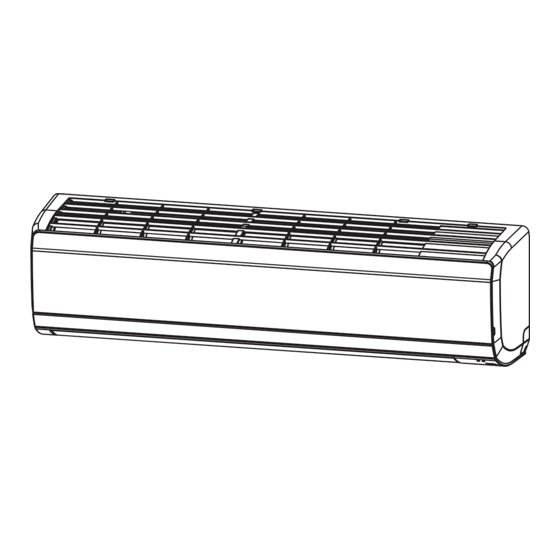
Table of Contents
Advertisement
Quick Links
OPERATION
MANUAL
Instruction manual
To obtain the best performance, please read this instruction manual completely.
คู ่ ม ื อ การใช ้ ง าน
เพื อได ้รั บ การทํ า งานที ดี ท ี สุ ด โปรดอ่ า นคู ่ ม ื อ อย่ า งละเอี ย ด
< H1083: E >
INDOOR UNIT
RAS-E70YHAB
RAS-E80YHAB
OUTDOOR UNIT
RAC-E70YHAB
RAC-E80YHAB
Page 1~26
หน ้า 27~54
Advertisement
Table of Contents

Summary of Contents for Hitachi RAS-E70YHAB
- Page 1 OPERATION MANUAL INDOOR UNIT RAS-E70YHAB RAS-E80YHAB OUTDOOR UNIT RAC-E70YHAB RAC-E80YHAB Instruction manual Page 1~26 To obtain the best performance, please read this instruction manual completely. คู ่ ม ื อ การใช ้ ง าน หน ้า 27~54 เพื อได ้รั บ การทํ า งานที ดี ท ี สุ ด โปรดอ่ า นคู ่ ม ื อ อย่ า งละเอี ย ด...
-
Page 2: Safety Precaution
SAFETY PRECAUTION Please read the “Safety Precaution” carefully before operating the unit to ensure correct usage of the unit. ● Pay special attention to signs of “ Warning” and “ Caution”. The “Warning” section contains matters which, if not observed strictly, ●... - Page 3 PRECAUTIONS DURING OPERATION The product shall be operated under the manufacturer specifi cation and ● not for any other intended use. Do not attempt to operate the unit with wet hands, this could cause fatal ● accident. When operating the unit with burning equipments, regularly ventilate the ●...
-
Page 4: Names And Functions Of Each Part
● frosted water fl ows out from outdoor unit. Don’t close drain outlet portion in chilly area so as not to freeze these. MODEL NAME AND DIMENSIONS MODEL WIDTH (mm) HEIGHT (mm) DEPTH (mm) RAS-E70YHAB/RAS-E80YHAB 1100 RAC-E70YHAB/RAC-E80YHAB – 4 –... - Page 5 INDOOR UNIT INDICATORS OPERATION LAMP This lamp lights during operation. The OPERATION LAMP fl ashes/dimming in the following cases during heating. (1) During preheating For about 2–3 minutes after starting up. (2) During defrosting Defrosting will be performed about once every one hour when frost forms on the heat exchanger of the outdoor unit, for 5–10 minutes each time.
- Page 6 NAMES AND FUNCTIONS OF REMOTE CONTROLLER ■ This controls the operation function and timer setting of the room air conditioner. The range of control is about 7 meters. If indoor lighting is controlled electronically, the range of control may be shorter. Signal Transmission Transmission Sign MODE selector Button...
-
Page 7: Various Functions
VARIOUS FUNCTIONS ■ Auto Restart Control If there is a power failure, operation will be automatically restarted when the power is resumed with previous operation ● mode and airfl ow direction. (As the operation is not stopped by remote controller.) If you intend not to continue the operation when the power is resumed, switch off the power supply. -
Page 8: Heating Operation
HEATING OPERATION Use the device for heating when the outdoor temperature is under 21°C. ● When it is too warm (over 21°C), the heating function may not work in order to protect the device. In order to maintain reliability of the device, please use this device when outdoor temperature is above ●... -
Page 9: Cooling Operation
COOLING OPERATION Use the device for cooling when the outdoor temperature is -10~ 46°C. If indoors humidity is very high (80%), some dew may form on the air outlet grille of the indoor unit. Press the MODE selector button so that the display indicates (COOL). -
Page 10: Dehumidifying Operation
DEHUMIDIFYING OPERATION Use the device for dehumidifying when the room temperature is over 16°C. When it is under 15°C, the dehumidifying function will not work. Press the MODE selector button so that the display indicates (DEHUMIDIFY). The fan speed is set at LOW. Press (FAN SPEED) button to select SILENT or LOW fan speed. -
Page 11: Fan Operation
FAN OPERATION User can use the device simply as an air circulator. Press the MODE selector button so that the display indicates (FAN). Press the (FAN SPEED) button. (HIGH) (MED) (LOW) (SILENT) START Press the (ON/OFF) button. Fan operation starts with a beep. Press the button again to stop operation. -
Page 12: Powerful Operation
POWERFUL OPERATION By pressing (POWERFUL) button during HEATING, DEHUMIDIFYING, COOLING, FAN, ● AUTOMATIC operation, the air conditioner performs at maximum power. During POWERFUL operation, cooler or warmer air fl ow will be blown out from indoor unit for COOLING ● or HEATING operation respectively. - Page 13 LEAVE HOME(LH) OPERATION ■ Prevent the room temperature from falling too much when no one is at home. The initial setting temperature is 10°C and the temperature range can be set between 10°C and 16°C. Press (LEAVE HOME) button during stop or operation. Room temperature is set at 10°C and heating operation starts.
- Page 14 FROST WASH OPERATION (For single model connection) The dust and dirt adhering to indoor heat exchanger which is the cause of the smell. They are washed away by ● freezing and thawing of the heat exchanger. Frost Wash function can work when outdoor temperature is 21°C to 43°C, indoor temperature is 21°C to 32°C and ●...
-
Page 15: Eco Operation
ECO OPERATION ■ Energy saving operation by changing set temperature and by limiting the maximum power consumption value. By pressing the (ECO) button during Heating, Automatic, Dehumidifying or Cooling operation, the air conditioner performs the "ECO" operation. Press (ECO) button during operation. “... -
Page 16: Silent Operation
SILENT OPERATION By pressing (SILENT) button during AUTO, HEATING, DEHUMIDIFYING, COOLING or FAN ● operation, the fan speed will change to ultra slow. ■ To start SILENT operation Press (SILENT) button during operation. ● “ ” is displayed on the LCD. Fan speed will be ultra slow. ■... - Page 17 HOW TO SET THE SLEEP TIMER By pressing (SLEEP) button during AUTO, HEATING, DEHUMIDIFYING, COOLING or FAN operation, the unit shifts the room temperature and reduces the fan speed. Mode Indication 1 hour 2 hours 3 hours 7 hours Sleep timer Sleep timer off Air Sleep Timer: The device will continue working for the designated number of hours and then turn off.
-
Page 18: Adjusting The Air Flow Direction
ADJUSTING THE AIRFLOW DIRECTION Adjust the airfl ow upward and downward According to operation, the horizontal air defl ector is automatically set to the proper angle suitable for each operation. The defl ector can be swings up and down and also set to the desired angle using the “ (AUTO SWING)”... - Page 19 THE IDEAL WAYS OF OPERATION Suitable Room Temperature Install curtain or blinds It is possible Warning to reduce Freezing temperature heat entering is bad for health and a the room waste of electric power. through windows. Ventilation Effective Usage Of Timer At night, please use the “OFF or ON timer Caution operation mode”, together with your wake...
- Page 20 FOR USER’S INFORMATION The Air Conditioner And The Heat Source In The Room Caution If the amount of heat in the room is above the cooling capability of the air conditioner (for example: more people entering the room, using heating equipments and etc.), the preset room temperature cannot be achieved.
- Page 21 ATTACHING THE AIR PURIFYING FILTERS Open the front panel Pull up the front panel by holding it at both sides with ● both hands. Remove the Pre-fi lter Push upward to release the claws and pull out the ● Pre-fi lter. Attaching the air purifying fi...
- Page 22 CLEANING CAUTION Ensure unit and power supply is switched off before cleaning. ● Avoid touching any metal parts directly and do not use wet hands. ● Cleaning shall be carried out by competent person and able to follow below ● instruction PRE-FILTER Clean the Pre-fi...
- Page 23 CLEANING OF FRONT PANEL Remove the front panel and wash with clean water. ● Wash it with a soft sponge. After using neutral detergent, wash thoroughly with clean water. When front panel is not removed, wipe it with a soft ●...
-
Page 24: Regular Inspection
CAUTION Cleaning and maintenance must be carried out only by qualifi ed service personnel. Before cleaning, stop operation and switch off the power supply. MAINTENANCE AT BEGINNING OF LONG OFF PERIOD Run the unit by setting the operation mode to (COOL), ●... - Page 25 AFTER SALE SERVICE AND WARRANTY WHEN ASKING FOR SERVICE, CHECK THE FOLLOWING POINTS. CONDITION CHECK THE FOLLOWING POINTS If the remote controller is Do the batteries need replacement? ● not transmitting a signal. Is the polarity of the inserted batteries correct? ●...
-
Page 26: Circuit Breaker
Note The recommended temperature range for safety testing should be as below: ● Cooling Heating Minimum Maximum Minimum Maximum Dry bulb °C Indoor Wet bulb °C Dry bulb °C –10 –15 Outdoor Wet bulb °C – – CIRCUIT BREAKER When you do not use the room air conditioner, set the circuit breaker to “OFF”. FROST WASH OPERATION (FROST WASH) Indicator blinks...










