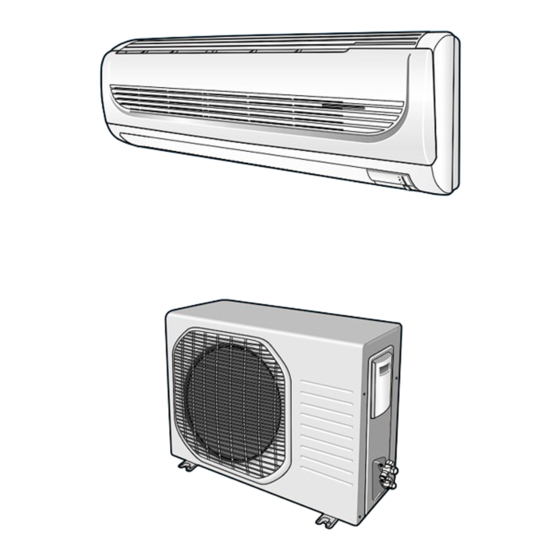
Samsung SH09AWH Service Manual
Room air conditioner indoor unit and outdoor unit
Hide thumbs
Also See for SH09AWH:
- Owner's instructions manual (26 pages) ,
- Owner's instructions manual (27 pages)
Summary of Contents for Samsung SH09AWH
-
Page 1: Room Air Conditioner
ROOM AIR CONDITIONER INDOOR UNIT OUTDOOR UNIT SH09AWH SH09AWHX SH09ZWH SH09ZWHX AQ09WHWE UQ09WHWE KFR-25G/SWA KFR-25W/SWA SH12AWH SH12AWHX SH12ZWH SH12ZWHX AQ12WHWE UQ12WHWE KFR-35G/SWA KFR-35W/SWA Manual SERVICE AIR CONDITIONER CONTENTS 1. Product Specifications 2. Disassembly and Reassembly 3. Set Up the Model Option 4. -
Page 2: Product Specifications
1. Product Specifications 1-1 Table Model SH09AWH SH12AWH Item Indoor unit Outdoor unit Indoor unit Outdoor unit Type Wall-mounted Wall-mounted Cooling 2.75 Heating 2.90 Dehumidifying Cooling Air Volume /min Heating Perfor- mance Cooling 38 / 36 / 34 51 / 51... -
Page 3: Samsung Electronics
CAPILLARY TUBE Freezer Oil Capacity Refrigerant to Change(R22) Protection Device(OLP) RAC12110-9622 RAC12074-9622 INDOOR UNIT : DB27˚C WB19˚C OUTDOOR UNIT : DB35˚C WB24˚C Cooling Test Condition INDOOR UNIT : DB32˚C WB23˚C OUTDOOR UNIT : DB43˚C WB26˚C Maximum Operation Condition Samsung Electronics... - Page 4 CAPILLARY TUBE Freezer Oil Capacity Refrigerant to Change(R22) Protection Device(OLP) RAC12110-9622 RAC12074-9622 INDOOR UNIT : DB27˚C WB19˚C OUTDOOR UNIT : DB35˚C WB24˚C Cooling Test Condition INDOOR UNIT : DB32˚C WB23˚C OUTDOOR UNIT : DB43˚C WB26˚C Maximum Operation Condition Samsung Electronics...
- Page 5 CAPILLARY TUBE Freezer Oil Capacity Refrigerant to Change(R22) Protection Device(OLP) RAC12054-9622 RAC12074-9622 INDOOR UNIT : DB27˚C WB19˚C OUTDOOR UNIT : DB35˚C WB24˚C Cooling Test Condition INDOOR UNIT : DB32˚C WB27.5˚C OUTDOOR UNIT : DB43˚C WB33˚C Maximum Operation Condition Samsung Electronics...
-
Page 6: Disassembly And Reassembly
2) Open the Front Grille by pulling right and left sides of the hook. 3) Loosen 1 of the right screw and detach the Terminal Cover. 4) Detach the thermistor from the Front Grille. 5) Loosen 2 fixing screws of Front Grille. Samsung Electronics... - Page 7 1) Take all the connector of PCB upper side (Main PCB) out. (Inclusion Power Cord) 2) Detach the outdoor unit connection wire from the Terminal Block. 3) Loosen 4 fixing screws of Ass'y Control-In. Tray Drain 1) Pull Tray Drain out from the Back Body. Samsung Electronics...
- Page 8 1) Loosen the fixing screw and detach the Fan Motor & Motor Holder. Cross Fan 2) Detach the Fan Motor from the Fan. 3) Detach the Fan From the left Holder Bearing. Samsung Electronics...
-
Page 9: Outdoor Unit
Cabinet-Side edge and a fixing screw on the Cabinet-Front lower to detach the Cabinet-Front. 2) Loosen 2 fixing screws of the Ass'y-Control. 3) Loosen 6 fixing screws of the Cabinet-Side 4) Loosen 2 fixing screws of the Cabinet-Side Samsung Electronics... - Page 10 3) Disassemble the pipe in both inlet and outlet of the Compressor with welding torch. 4) Disassemble the pipe in both inlet and outlet of the Condenser with welding torch. 5) Loosen the 3 bolts at the bottom. 6) Detach the Compressor. Samsung Electronics...
-
Page 11: Setting Option Setup Method
Every time you push the button, the display panel reads . . . repeatedly. Setting Option SEG4. Push the button to set the display panel to Every time you push the button, the display panel reads . . . repeatedly. Samsung Electronics... - Page 12 Every time you push the button, the display panel reads . . . repeatedly. Setting Option SEG10. Push the button to set the display panel to Every time you push the button, the display panel reads . . . repeatedly. Samsung Electronics...
- Page 13 If all lamps of indoor unit are flickering, Plug out, plug in battery again and press ON/OFF key to retry. If the unit is not working properly or all lamps are continuously flickering after setting the option code, see if the correct option code is set up for its model. Samsung Electronics...
- Page 14 3-2 Table of the option Code Option Code Model SEG1 SEG2 SEG3 SEG4 SEG5 SEG6 SEG7 SEG8 SEG9 SEG10 SH12AWH SH12ZWH AQ12WHWE KFR-35G / SWA SH09AWH SH09ZWH AQ09WHWE KFR-25G / SWA Samsung Electronics...
- Page 15 4. Exploded Views and Parts List 4-1 Indoor Unit 3-8-1 You can search for the updated part code number through the ITSELF. URL : http://itself.sec.samsung.co.kr Samsung Electronics...
- Page 16 Exploded Views and Parts List Parts List Q'TY Code No. Description Specification Remark SH09AWH SH12AWH DB94-00454B ASS'Y-BACK BODY ASS'Y DB61-01632A BACK-BODY HIPS DB69-00834A CUSHION-BACK BODY DB61-01634A SUPPORTER-EVAP RH HIPS DB31-00219A MOTOR-IN YDK-20S4F8C-1 DB94-00456A ASS'Y-CROSS FAN OD92x635 DB97-02075A ASS'Y BOLT-SPECIAL ASS'Y...
- Page 17 DB93-02481 ASS'Y-CONTROL IN ASS'Y Refer to page 24 DB92-00536A ASS'Y-PANEL FRONT ASS'Y DB64-00989A PANEL-FRONT DB64-00990A GRILLE-AIR INLET HIPS DB97-02064A ASS'Y-COVER DISPLAY ASS'Y DB63-00846A GUARD-AIR FILTER DB70-00406A PLATE-HANGER SGCC-M T0.6x320x650 DB61-01638A HOLDER-PIPE DB63-00844A COVER TERMINAL ABS-V0 DB93-02532B ASS'Y-REMOCON REMOCON Samsung Electronics...
- Page 18 DB93-02481 ASS'Y-CONTROL IN ASS'Y Refer to page 24 DB92-00536B ASS'Y-PANEL FRONT ASS'Y DB64-00989A PANEL-FRONT DB64-00990A GRILLE-AIR INLET HIPS DB97-02064A ASS'Y-COVER DISPLAY ASS'Y DB63-00846B GUARD-AIR FILTER DB70-00406A PLATE-HANGER SGCC-M T0.6x320x650 DB61-01638A HOLDER-PIPE DB63-00844A COVER TERMINAL ABS-V0 DB93-02532D ASS'Y-REMOCON REMOCON Samsung Electronics...
- Page 19 DB93-02481 ASS'Y-CONTROL IN ASS'Y Refer to page 24 DB92-00536A ASS'Y-PANEL FRONT ASS'Y DB64-00989A PANEL-FRONT DB64-00990A GRILLE-AIR INLET HIPS DB97-02064A ASS'Y-COVER DISPLAY ASS'Y DB63-00846A GUARD-AIR FILTER DB70-00406A PLATE-HANGER SGCC-M T0.6x320x650 DB61-01638A HOLDER-PIPE DB63-00844A COVER TERMINAL ABS-V0 DB93-02532B ASS'Y-REMOCON REMOCON Samsung Electronics...
- Page 20 DB93-02481 ASS'Y-CONTROL IN ASS'Y Refer to page 24 DB92-00536A ASS'Y-PANEL FRONT ASS'Y DB64-00989A PANEL-FRONT DB64-00990A GRILLE-AIR INLET HIPS DB97-02064A ASS'Y-COVER DISPLAY ASS'Y DB63-00846A GUARD-AIR FILTER DB70-00406A PLATE-HANGER SGCC-M T0.6x320x650 DB61-01638A HOLDER-PIPE DB63-00844A COVER TERMINAL ABS-V0 DB93-02532B ASS'Y-REMOCON REMOCON Samsung Electronics...
- Page 21 4-2 Outdoor Unit 17-1 17-2 17-5 17-3 17-4 17-6 17-7 17-9 17-8 19-4 19-3 17-10 19-2 19-1 Samsung Electronics...
- Page 22 ASS'Y CHECK VALVE ASS'Y DB96-03049A ASS'Y CAPILLARY ASS'Y DB99-00445A ASS'Y 4WAY VALVE ASS'Y DB99-00413A ASS'Y 4WAY VALVE ASS'Y DB96-03232A ASS'Y-TUBE SUCTION ASS'Y DB62-02566A ASS'Y-TUBE SUCTION ASS'Y DB62-02557A TUBE DISCHARGE C1220T-0 DB62-02565A TUBE DISCHARGE C1220T-0 DB71-00090A BAR-STEEL DB71-00090B BAR-STEEL Samsung Electronics...
- Page 23 ASS'Y CHECK VALVE ASS'Y DB99-00478A ASS'Y CHECK VALVE ASS'Y DB99-00475A ASS'Y 4WAY VALVE ASS'Y DB99-00477A ASS'Y 4WAY VALVE ASS'Y DB96-03313A ASS'Y-TUBE SUCTION ASS'Y DB96-03320A ASS'Y-TUBE SUCTION ASS'Y DB96-02633A TUBE DISCHARGE C1220T-0 DB96-02645A TUBE DISCHARGE C1220T-0 DB71-00090A BAR-STEEL DB71-00090B BAR-STEEL Samsung Electronics...
- Page 24 ASS'Y CHECK VALVE ASS'Y DB99-00478B ASS'Y CHECK VALVE ASS'Y DB99-00475A ASS'Y 4WAY VALVE ASS'Y DB99-00491A ASS'Y 4WAY VALVE ASS'Y DB96-03313A ASS'Y-TUBE SUCTION ASS'Y DB96-03320A ASS'Y-TUBE SUCTION ASS'Y DB96-02633A TUBE DISCHARGE C1220T-0 DB96-02645A TUBE DISCHARGE C1220T-0 DB71-00090A BAR-STEEL DB71-00090B BAR-STEEL Samsung Electronics...
- Page 25 4-3 Ass'y-Control In(Code No : DB93-02481 ) Code No. MODEL Code No. MODEL DB93-02481L SH09AWH/EDC, SH12AWH/EDC, SH09ZWH/EDC, DB93-02481G KFR-35GW/SWA SH12ZWH/EDC, AQ09WHWE/FES, AQ12WHWE/FES DB93-02481J KFR-25GW/SWA DB93-02481C SH09ZWH/XSA, SH12ZWH/XSA DB93-02481E SH09ZWH/SER, SH12ZWH/SER, SH09ZWH/XFO, SH12ZWH/XFO Parts List Code No. Description Specification Q'TY Remark...
-
Page 26: Block Diagram
• STEPPING MOTOR DRIVE • BUZZER DRIVE FLAP STEPPING MOTOR • 4-WAY VALVE DRIVE : BLADE UP/DOWN ON, OFF TIMER SELECT TEMPERATURE DC 5V SELECT VOLTAGE REGULATOR SLEEP SELECT DC 12V ENERGY SAVING SMPS POWER BLOCK BATTERY CHECK AC INPUT Samsung Electronics... -
Page 27: Schematic Diagram
6. Schematic Diagram 6-1 Indoor Unit This Document can not be used without Samsung's authorization. Samsung Electronics... - Page 28 MEMO Samsung Electronics...
- Page 29 MEMO Samsung Electronics...
- Page 30 ELECTRONICS This Service Manual is a property of Samsung Electronics Co., Ltd. © Samsung Electronics Co., Ltd. Mar. 2004. Any unauthorized use of Manual can be punished under applicable Printed in Korea. International and/or domestic law. Code No. DB98-15924A(2)










