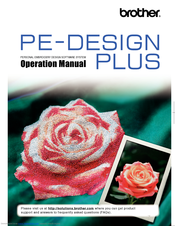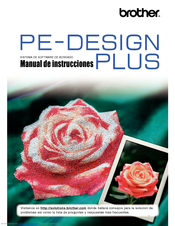Brother PEDESIGN PLUS Manuals
Manuals and User Guides for Brother PEDESIGN PLUS. We have 5 Brother PEDESIGN PLUS manuals available for free PDF download: Operation Manual, Manual De Instrucciones, Manuel D'utilisation, Manual, Parts Manual
Brother PEDESIGN PLUS Manual (72 pages)
Personal Embroidery Design Software System
Table of Contents
Advertisement
Brother PEDESIGN PLUS Operation Manual (80 pages)
PERSONAL EMBROIDERY DESIGN SOFTWARE SYSTEM
Table of Contents
Brother PEDESIGN PLUS Parts Manual (10 pages)
Parts Manual - English
Brand: Brother
|
Category: Sewing Machine
|
Size: 0.95 MB
Advertisement
(Spanish) Brother PEDESIGN PLUS Manual De Instrucciones (80 pages)
SISTEMA DE SOFTWARE DE BORDADO
Table of Contents
(French) Brother PEDESIGN PLUS Manuel D'utilisation (72 pages)
Logiciel de creation de broderies