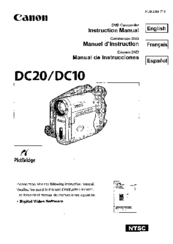Canon DC20 E Manuals
Manuals and User Guides for Canon DC20 E. We have 8 Canon DC20 E manuals available for free PDF download: Service Manual, Instruction Manual, Software Manual, Brochure, Specifications
Advertisement
Advertisement
Canon DC20 E Instruction Manual (58 pages)
Digital Video Software (Macintosh) Ver.19 Instruction Manual
Table of Contents
Canon DC20 E Specifications (2 pages)
DVD Camcorder
Canon DC20 E Brochure (2 pages)
Canon digital camcorder DC10, DC20 User Manual
Advertisement