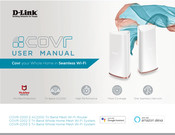User Manuals: D-Link COVR-2200 Tri-Band Wi-Fi System
Manuals and User Guides for D-Link COVR-2200 Tri-Band Wi-Fi System. We have 4 D-Link COVR-2200 Tri-Band Wi-Fi System manuals available for free PDF download: User Manual, Quick Installation Manual
D-Link COVR-2200 User Manual (126 pages)
Brand: D-Link
|
Category: Network Router
|
Size: 7.72 MB
Table of Contents
Advertisement
D-Link COVR-2200 User Manual (124 pages)
AC2200 Tri Band Mesh Wi-Fi System
Brand: D-Link
|
Category: Wireless Router
|
Size: 7.31 MB
Table of Contents
D-Link COVR-2200 User Manual (107 pages)
AC2200 TRI-BAND WHOLE HOME WI-FI SYSTEM
Brand: D-Link
|
Category: Network Router
|
Size: 3.97 MB
Table of Contents
Advertisement
D-Link COVR-2200 Quick Installation Manual (83 pages)
Brand: D-Link
|
Category: Wireless Router
|
Size: 0.81 MB
Table of Contents
Advertisement