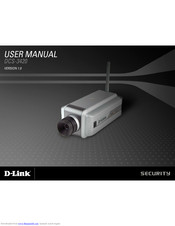D-Link DCS-3420 Manuals
Manuals and User Guides for D-Link DCS-3420. We have 5 D-Link DCS-3420 manuals available for free PDF download: User Manual, Quick Install Manual, Quick Installation Manual
D-Link DCS-3420 User Manual (149 pages)
Brand: D-Link
|
Category: Security Camera
|
Size: 9.04 MB
Table of Contents
Advertisement
D-Link DCS-3420 Quick Install Manual (110 pages)
Wireless Day & Night Internet Camera
Brand: D-Link
|
Category: Security Camera
|
Size: 7.65 MB
Table of Contents
Advertisement
D-Link DCS-3420 Quick Installation Manual (25 pages)
Wireless Day & Night Internet Camera
Table of Contents
D-Link DCS-3420 Quick Install Manual (25 pages)
Wireless Day & Night Internet Camera
Brand: D-Link
|
Category: Security Camera
|
Size: 1.26 MB
Table of Contents
Advertisement