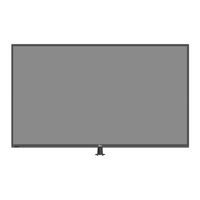Dell C5517H Manuals
Manuals and User Guides for Dell C5517H. We have 3 Dell C5517H manuals available for free PDF download: User Manual, Protocol Information
Advertisement
Dell C5517H Protocol Information (3 pages)
RS232 Protocol Document
Dell C5517H User Manual (1 page)
Conference Room Monitor
Advertisement
Advertisement