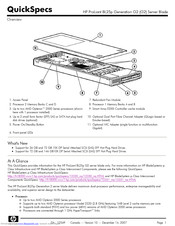HP BL25p - ProLiant - 1 GB RAM Manuals
Manuals and User Guides for HP BL25p - ProLiant - 1 GB RAM. We have 8 HP BL25p - ProLiant - 1 GB RAM manuals available for free PDF download: User Manual, Deployment Manual, Overview, Quickspecs, Implementation Manual, Frequently Asked Questions
Advertisement
HP BL25p - ProLiant - 1 GB RAM Deployment Manual (54 pages)
Sun Solaris 10 Deployment Guide for HP ProLiant Servers
Table of Contents
HP BL25p - ProLiant - 1 GB RAM Overview (48 pages)
HP BladeSystem p-Class System Overview and Planning
Table of Contents
Advertisement
HP BL25p - ProLiant - 1 GB RAM Implementation Manual (35 pages)
Implementing Microsoft Windows 2000 with Service Pack 4 on ProLiant servers
Table of Contents
HP BL25p - ProLiant - 1 GB RAM Quickspecs (45 pages)
Hewlett Packard CorporationNetwork Adapter QuicSpecs
Table of Contents
HP BL25p - ProLiant - 1 GB RAM Quickspecs (28 pages)
Server Blade
HP BL25p - ProLiant - 1 GB RAM Frequently Asked Questions (4 pages)
ISS Technology Update Index
Advertisement