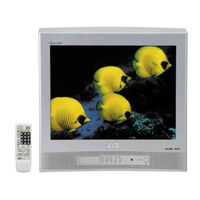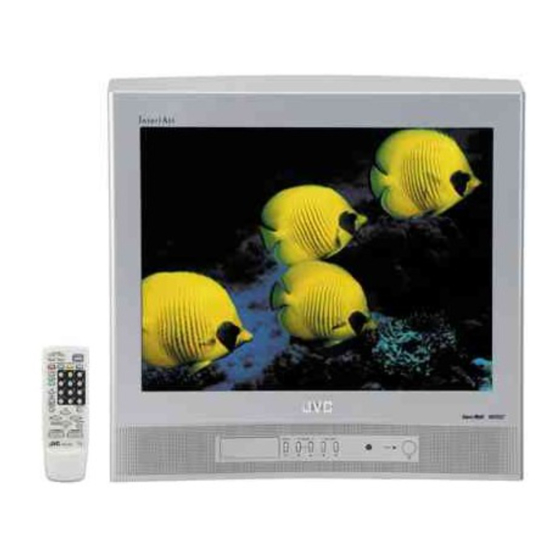
JVC AV-2106CE Manuals
Manuals and User Guides for JVC AV-2106CE. We have 2 JVC AV-2106CE manuals available for free PDF download: Service Manual, Instructions Manual
Advertisement
Advertisement