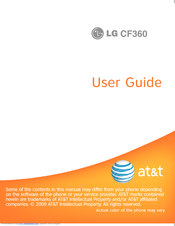LG CF360A Manuals
Manuals and User Guides for LG CF360A. We have 3 LG CF360A manuals available for free PDF download: User Manual, Quick Start Manual
LG CF360A User Manual (262 pages)
Mobile Phone with AT&T Mobile Music, AT&T Navigator, 1.3 MP Camcorder, and Bluetooth®
Brand: LG
|
Category: Cell Phone
|
Size: 7.42 MB
Table of Contents
Advertisement
LG CF360A User Manual (132 pages)
LG CF360: User Guide
Brand: LG
|
Category: Cell Phone
|
Size: 9.83 MB
Table of Contents
LG CF360A Quick Start Manual (17 pages)
LG Cell Phone Quick Start Guide
Brand: LG
|
Category: Cell Phone
|
Size: 11.51 MB
Table of Contents
Advertisement
Advertisement