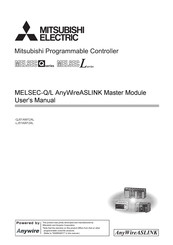Mitsubishi Electric MELSEC-L Series Manuals
Manuals and User Guides for Mitsubishi Electric MELSEC-L Series. We have 10 Mitsubishi Electric MELSEC-L Series manuals available for free PDF download: User Manual, Basic User Manual, Programming Manual
Mitsubishi Electric MELSEC-L Series User Manual (1040 pages)
Brand: Mitsubishi Electric
|
Category: Control Unit
|
Size: 7.52 MB
Table of Contents
Advertisement
Mitsubishi Electric MELSEC-L Series Basic User Manual (382 pages)
MELSEC-L Ethernet Interface Module
Brand: Mitsubishi Electric
|
Category: Controller
|
Size: 7.71 MB
Table of Contents
Mitsubishi Electric MELSEC-L Series User Manual (238 pages)
Simple Motion Module
Brand: Mitsubishi Electric
|
Category: Controller
|
Size: 2.06 MB
Table of Contents
Advertisement
Mitsubishi Electric MELSEC-L Series Programming Manual (196 pages)
MELSAP-L
Brand: Mitsubishi Electric
|
Category: Controller
|
Size: 9.23 MB
Table of Contents
Mitsubishi Electric MELSEC-L Series User Manual (168 pages)
Brand: Mitsubishi Electric
|
Category: Controller
|
Size: 6.68 MB
Table of Contents
Mitsubishi Electric MELSEC-L Series User Manual (134 pages)
MELSEC-Q/L AnyWireASLINK Master Module
Brand: Mitsubishi Electric
|
Category: Controller
|
Size: 4.15 MB
Table of Contents
Mitsubishi Electric MELSEC-L Series Programming Manual (110 pages)
QnA Programming Manual (PID Control Instructions)
Brand: Mitsubishi Electric
|
Category: Controller
|
Size: 7.9 MB
Table of Contents
Mitsubishi Electric MELSEC-L Series User Manual (102 pages)
Programmable Controller
Brand: Mitsubishi Electric
|
Category: I/O Systems
|
Size: 5.55 MB
Table of Contents
Mitsubishi Electric MELSEC-L Series User Manual (80 pages)
AnyWire DB A20 Master Module
Brand: Mitsubishi Electric
|
Category: Controller
|
Size: 1.89 MB
Table of Contents
Mitsubishi Electric MELSEC-L Series User Manual (66 pages)
Brand: Mitsubishi Electric
|
Category: Control Unit
|
Size: 2.16 MB
Table of Contents
Advertisement
Related Products
- Mitsubishi Electric MELSEC L series
- Mitsubishi Electric MELSEC-L SSCNETIII/H
- Mitsubishi Electric MELSEC L-Series
- Mitsubishi Electric MELSEC-L02SCPU-P
- Mitsubishi Electric MELSEC-L26CPU-BT
- Mitsubishi Electric MELSEC-L CC-Link
- Mitsubishi Electric MELSEC-LD77MH4
- Mitsubishi Electric MELSEC-L26CPU-PBT
- Mitsubishi Electric MELSEC-L26CPU-P
- Mitsubishi Electric MELSEC-L26CPU