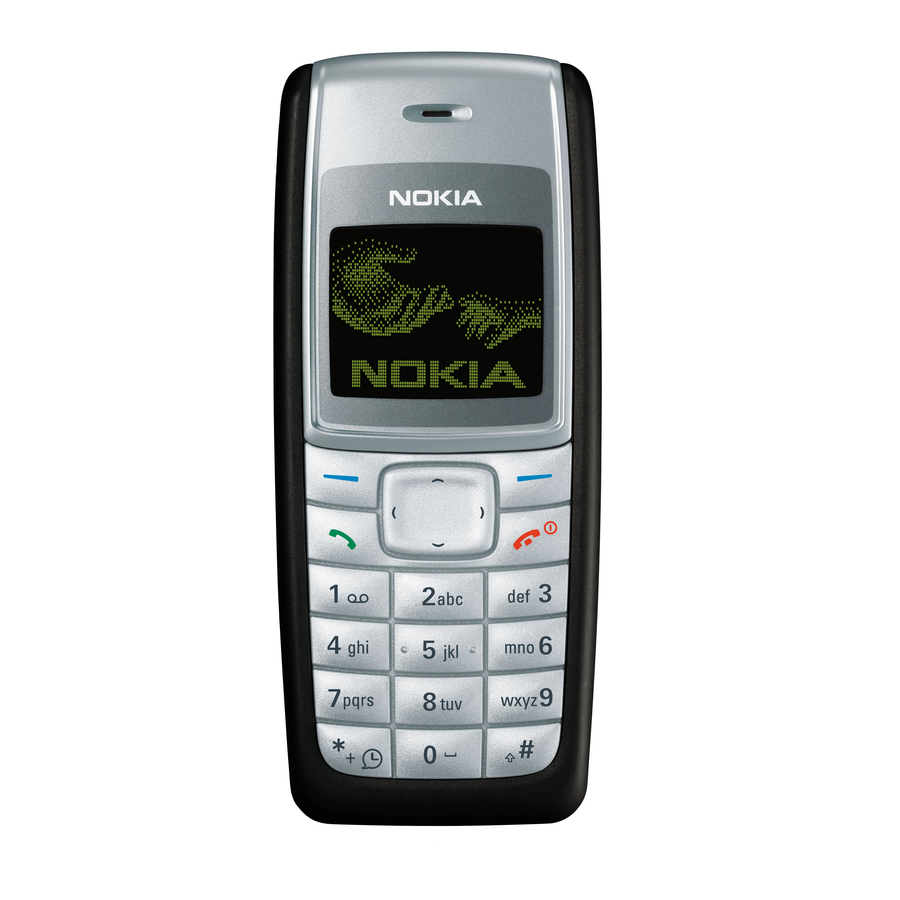
Nokia 1110 User Manual
Nokia cell phone user guide
Hide thumbs
Also See for 1110:
- User manual (66 pages) ,
- User instructions (2 pages) ,
- Instructions (2 pages)
Table of Contents
Advertisement
Available languages
Available languages
Quick Links
Advertisement
Chapters
Table of Contents

Summary of Contents for Nokia 1110
- Page 1 User Guide Manual del Usuario...
- Page 2 Nokia 1110 User Guide Nota: La traducción en español de este manual inicia en la Página 43.
- Page 3 Nokia tune is a sound mark of Nokia Corporation. The information contained in this user guide was written for the Nokia 1110 product. Nokia operates a policy of ongoing development. Nokia reserves the right to make changes to any of the products described in this document without prior notice.
-
Page 4: Table Of Contents
T a b l e o f c o n t e n t s Table of contents For your safety... 5 General information ... 8 Access codes ... 8 Shared memory ... 8 1. Get started ... 9 Keys and parts ... 9 Insert a SIM card and battery... - Page 5 T a b l e o f c o n t e n t s 7. Reference information... 35 Additional safety information ... 35 Emergency calls... 37 Certification information (SAR) ... 38 Technical information... 39 Care and maintenance ... 40 Index...41...
-
Page 6: For Your Safety
For your safety Read these simple guidelines. Not following them may be dangerous or illegal. Read the complete user guide for further information. SWITCH ON SAFELY Do not switch the phone on when wireless phone use is prohibited or when it may cause interference or danger. ROAD SAFETY COMES FIRST Obey all local laws. -
Page 7: About Your Device
F o r y o u r s a f e t y WATER-RESISTANCE Your phone is not water-resistant. Keep it dry. BACK-UP COPIES Remember to make back-up copies or keep a written record of all important information stored in your phone. CONNECTING TO OTHER DEVICES When connecting to any other device, read its user guide for detailed safety instructions. - Page 8 ACP-7 and ACP-12 chargers. Warning: Use only batteries, chargers, and enhancements approved by Nokia for use with this particular model. The use of any other types may invalidate any approval or warranty, and may be dangerous.
-
Page 9: General Information
G e n e r a l i n f o r m a t i o n General information ■ Access codes For details about access codes and their operations, see "Security settings," p. 27. • Security code: This code, supplied with the phone, helps to protect your phone against unauthorized use. -
Page 10: Get Started
G e t s t a r t e d 1. Get started ■ Keys and parts The display indicators described below are shown when the phone is ready for use and no characters have been keyed in. This state is called the standby mode. Signal intensity of the cellular network (1) Battery bar indicating battery... -
Page 11: Charge The Battery
G e t s t a r t e d 1. Press the back cover release button (1), open the back cover, and remove it (2, 3). 2. Lift the battery (if present) and remove it (4), and carefully lift the SIM card holder (5). -
Page 12: Switch On Or Off
3. When the battery is fully charged, the bar stops scrolling. Disconnect the charger from the phone and the ac outlet. The BL-5C battery provides up to 6 hours of talk time, and up to 18 days of standby time. Operation times are estimates and may vary depending on network conditions, charging, and device use. - Page 13 G e t s t a r t e d 2. Take off the front cover carefully (4). 3. Align the top of the front cover to the top of the phone, and press the front cover to lock it into place (5, 6). 4.
-
Page 14: Demo Mode
■ Demo mode You may view how to use certain features of your phone. To access the demo, use one of two ways: • If the SIM card is not installed, select Demo. Basics—To view a demo of Set an alarm More—To view a demo of •... -
Page 15: Call Functions
C a l l f u n c t i o n s 2. Call functions ■ Make a call 1. Enter the phone number and the area code if necessary. To make international phone calls, press * twice quickly to display the plus sign (+), add the country (or region) code, then the area code. -
Page 16: Answer A Call
■ Answer a call When there is an incoming call, press the call key to answer. To reject the call without answering, press the end key. ■ Loudspeaker If available, you may select earpiece of the phone during a call. Warning: Do not hold the device near your ear when the loudspeaker is in use, because the volume may be extremely loud. -
Page 17: Write Text
To use predictive text input, follow these steps. 1. Enter the word you want by pressing each key once for a single letter. The word changes after each keystroke. For example, to write "Nokia" when the English dictionary is selected, press 6, 6, 5, 4, 2. - Page 18 • To add a space, press 0. • To delete the character to the left of the cursor, select Clear. To clear all the text you entered, press and hold the right selection key. • To switch between upper and lower cases, or between traditional and predictive text input when predictive text input is selected, press # repeatedly and check the indicator at the top of the display.
-
Page 19: Menu Functions
M e n u f u n c t i o n s 4. Menu functions In the standby mode, select Exit Back to exit the current level of menu. Press the end key to return to the standby mode directly. ■... -
Page 20: Drafts And Sent Items
When you edit a message, if you selected the text you just cleared. If you have not entered any new text, or changed input method, language, or predictive text mode, select restore the cleared text. Read a text message (Inbox) When you receive text messages, the number of new messages and the icon are shown on the display in the standby mode. -
Page 21: Distribution Lists
M e n u f u n c t i o n s Note: The picture message function can be used only if it is supported by your network operator or service provider. Only compatible devices that offer picture message features can receive and display picture messages. - Page 22 For more information, please contact your service provider. Templates—To view, edit, or delete the preset messages that can be used to write a message Smileys—To view, edit, or delete preset smileys that you can use in messages Signatures—To manage the signature that will be added to your message Select Include sig.
-
Page 23: Contacts
M e n u f u n c t i o n s ■ Contacts You can save names and phone numbers in the phone memory and in the SIM card memory. The internal contact list can store up to 200 names. Find a name and phone number In the standby mode, select the name you are looking for, and select Find. -
Page 24: Call Log
When you view the Details Name only, the name or phone number saved in the SIM card memory is indicated at the upper right corner of the display and the name or phone number saved in the phone memory is indicated by Memory status—To check how many names and phone numbers are already saved and how many can still be saved in each contact list... -
Page 25: Settings
M e n u f u n c t i o n s ■ Settings In this menu, you can adjust various phone settings. You can also reset some menu settings to their default values by choosing Restore factory settings. Tone settings Select Menu... -
Page 26: Time Settings
Profiles You can customize the profiles to use certain features, such as ringing tones and screen saver. Select Menu > Settings > Profiles. Select the profile that you want to modify, then Customize. You can also change the settings of the currently selected profile in the settings menu (see "Tone settings,"... -
Page 27: Phone Settings
M e n u f u n c t i o n s Send my caller ID (network service)—To set your phone number to be displayed (Yes) or hidden (No) from the person you are calling When you select Default, the setting agreed with your service provider is used. Line for outgoing calls (network service)—To select either phone line 1 or 2 for making calls, or prevent line selection, if supported by your SIM card... -
Page 28: Enhancement Settings
Note: When no more charging units or currency units are left, calls may only be possible to the official emergency number programmed into the device. In-call timer—To turn the call time display on or off Call summary—To turn the approximate call time report on or off Call costs (network service)—To view the approximate cost of your last call or all calls in terms of units specified within the... -
Page 29: Clock
M e n u f u n c t i o n s Enter the security code. Select when a new SIM card is inserted, select security code when a new SIM card is inserted and you select the internal contact list, or select to set the phone to not ask for the security code when a new SIM card is inserted or the internal contact list is selected. -
Page 30: Reminders
Repeat alarm—To set the alarm to sound only once or repeatedly on certain days of the week Speaking clock—To let the phone speak the time Time settings. See "Time settings," p. 25. When the alarm sounds, select alarm and set it to ring again in 10 minutes. If the alarm time is reached while the device is switched off, the device switches itself on and starts sounding the alarm tone. -
Page 31: Countdown Timer
M e n u f u n c t i o n s 1. Press keys 0 to 9 to insert digits and # to insert a decimal point. To delete the last digit, select Clear. To change the sign of the entered number, press *. 2. - Page 32 M e n u f u n c t i o n s Composer Select Menu > Extras > Composer and a tone. You can create your own ringing tones by keying in the notes. For example, press 4 for note f. 8 shortens (-) and 9 lengthens (+) the duration of the note or rest.
-
Page 33: Battery Information
Do not dispose as household waste. Nokia battery authentication guidelines Always use original Nokia batteries for your safety. To check that you are getting an original Nokia battery, purchase it from an authorized Nokia dealer, look for... - Page 34 If you have any reason to believe that your battery is not an authentic original Nokia battery, you should refrain from using it, and take it to the nearest authorized Nokia service point or dealer for assistance. Your authorized Nokia service point or dealer will inspect the battery for authenticity.
-
Page 35: Enhancements
ACP-7 or ACP-12 charger. Warning: Use only batteries, chargers and enhancements approved by Nokia for use with this particular model. The use of any other types may invalidate any approval or warranty, and may be dangerous. For availability of approved enhancements, please check with your dealer. -
Page 36: Reference Information
R e f e r e n c e i n f o r m a t i o n 7. Reference information ■ Additional safety information Operating environment Remember to follow any special regulations in force in any area and always switch off your device when its use is prohibited or when it may cause interference or danger. -
Page 37: Hearing Aids
R e f e r e n c e i n f o r m a t i o n Pacemakers Pacemaker manufacturers recommend that a minimum separation of 15.3 centimeters (6 inches) be maintained between a wireless device and a pacemaker to avoid potential interference with the pacemaker. -
Page 38: Emergency Calls
Potentially explosive environments Switch off your device when in any area with a potentially explosive atmosphere and obey all signs and instructions. Potentially explosive atmospheres include areas where you would normally be advised to turn off your vehicle engine. Sparks in such areas could cause an explosion or fire resulting in bodily injury or even death. -
Page 39: Certification Information (Sar)
SAR values may vary depending on national reporting and testing requirements and the network band. Additional SAR information may be provided under product information at www.nokia.com. Your mobile device is also designed to meet the requirements for exposure to radio waves established by the Federal Communications Commission (USA) and Industry Canada. -
Page 40: Technical Information
■ Technical information Feature Weight Size Frequency range Transmitter output power Up to 2 W Battery voltage Number of channels Memory size Operating temperature R e f e r e n c e i n f o r m a t i o n Specification 80 g (2.8 oz) with BL-5C Li-Ion 900 mAh battery... -
Page 41: Care And Maintenance
C a r e a n d m a i n t e n a n c e Care and maintenance Your device is a product of superior design and craftsmanship and should be treated with care. The suggestions below will help you protect your warranty coverage. •... -
Page 42: Index
Index NUMERICS 1-touch dial 14 access codes 8 battery authenticate 32 charge 10 charge indicator 9 information 32 insert 9 calculator 29 call 1-touch 14 answer 15 conference 14 dial 14 redial 14 settings 25 call key 9 call log 23 call timers 23 recent call lists 23 chat 19... - Page 43 I n d e x reminders 29 scroll keys 9 security code 8 security settings 27 selection keys 9 settings call 25 contacts 22 cost 26 display 24 enhancements 27 phone 26 profiles 25 restore factory defaults 28 right selection key 28 security 27 time 25 tone 24...
- Page 44 Nokia 1110 Manual del Usuario Importante: Para prevenir cualquier malfuncionamiento y evitar daños, lea detalladamente este manual de instrucciones antes de conectar y operar este aparato. Conserve el manual para referencias futuras.
- Page 45 Nokia tune es una marca de sonido registrada de Nokia Corporation. La información en este manual del usuario fue escrita para el producto Nokia 1110. Nokia opera bajo un sistema de desarrollo continuo. Nokia se reserva el derecho de hacer cambios y mejoras en cualquier producto descrito en este manual sin previo aviso.
- Page 46 C o n t e n i d o Contenido Para su seguridad... 47 Información general ... 50 Códigos de acceso ... 50 Memoria compartida... 50 1. Para empezar ... 51 Teclas y partes... 51 Insertar la tarjeta SIM y batería... 51 Cargar la batería...
- Page 47 C o n t e n i d o 7. Información de referencia... 79 Información adicional de seguridad ... 79 Llamadas de emergencia... 81 Información de certificación (SAR-TAE)... 82 Información técnica ... 83 Cuidado y mantenimiento ... 84 Índice... 85...
-
Page 48: Para Su Seguridad
Para su seguridad Lea estas sencillas normas. El incumplimiento de ellas puede ser peligroso o ilegal. Lea el manual del usuario completo para obtener mayor información. ENCIENDA EL TELÉFONO CON SEGURIDAD No encienda el teléfono donde el uso de teléfonos móviles esté prohibido o pueda causar interferencias o peligro. -
Page 49: Acerca De Su Dispositivo
P a r a s u s e g u r i d a d RESISTENCIA AL AGUA Su teléfono no es resistente al agua. Manténgalo seco. COPIAS DE SEGURIDAD Recuerde hacer copias de seguridad o llevar un registro por escrito de toda la información importante que guarda en el teléfono. -
Page 50: Cargadores Y Accesorios
ACP-7 y ACP-12. Advertencia: Utilice sólo baterías, cargadores y accesorios homologados por Nokia para este modelo particular de teléfono. El uso de cualquier otro tipo puede anular toda homologación o garantía y puede resultar peligroso. -
Page 51: Información General
I n f o r m a c i ó n g e n e r a l Información general ■ Códigos de acceso Para obtener detalles sobre los códigos de acceso y su funcionamiento, consulte "Configuración de seguridad," pág. 70. •... -
Page 52: Para Empezar
P a r a e m p e z a r 1. Para empezar ■ Teclas y partes Los indicadores de pantalla descritos a continuación aparecen cuando el teléfono está en funcionamiento y ningún carácter ha sido ingresado. Este estado se le conoce como modo en espera. -
Page 53: Cargar La Batería
P a r a e m p e z a r 1. Pulse el botón de liberación de la cubierta posterior (1), abra la cubierta posterior, y retírela (2, 3). 2. Levante la batería (si está en el compartimiento) y retírela (4), y cuidadosamente levante el sujetador... -
Page 54: Encender/Apagar Su Teléfono
3. Cuando la batería esté totalmente cargada, la barra dejará de oscilar. Desconecte el cargador del teléfono y del tomacorriente AC. La batería BL-5C provee hasta 6 horas de tiempo de conversación, y hasta 18 días de tiempo de reserva. Los tiempos de funcionamiento son aproximados y podrían variar dependiendo de las condiciones de la red, carga y uso del dispositivo. - Page 55 P a r a e m p e z a r 2. Retire la cubierta frontal cuidadosamente (4). 3. Coloque alineada la parte superior de la cubierta frontal con la parte superior del teléfono, y pulse la cubierta frontal para que encaje en su lugar (5, 6). 4.
-
Page 56: Modalidad De Demostración
■ Modalidad de demostración Puede ver cómo usar ciertas funciones de su teléfono. Para acceder a la demostración, siga uno de estos dos pasos: • Si la tarjeta SIM no está instalada, seleccione Demostración. Básico: para ver una demostración de mens. -
Page 57: Funciones De Llamada
F u n c i o n e s d e l l a m a d a 2. Funciones de llamada ■ Hacer una llamada 1. Ingrese el número telefónico y código de área si es necesario. Para hacer llamadas internacionales, pulse rápidamente la tecla * dos veces para que aparezca el signo de adición (+), ingrese el código del país (o región), después el código de área. -
Page 58: Contestar Una Llamada
■ Contestar a una llamada Al recibir una llamada, pulse la tecla Llamar para contestar. Para rechazar la llamada sin contestarla, pulse la tecla Finalizar. ■ Altavoz Si está disponible, seleccione del teléfono durante una llamada. Advertencia: No sostenga el dispositivo cerca del oído cuando este utilizando el altavoz, ya que el volumen puede resultar muy alto. -
Page 59: Redactar Texto
Para usar el ingreso de texto predictivo, siga los siguientes pasos. 1. Ingrese la palabra que quiera pulsando cada tecla una vez por cada letra. La palabra cambia tras cada tecleo. Por ejemplo, para escribir "Nokia"cuando el diccionario español está elegido, pulse 6, 6, 5, 4, 2. - Page 60 A continuación se mencionan sugerencias para redactar texto usando el ingreso de texto tradicional y predictivo. • Para mover el cursor hacia la izquierda, derecha, arriba o abajo, pulse la tecla de desplazamiento correspondiente. • Para agregar un espacio, pulse 0. •...
-
Page 61: Funciones Del Menú
F u n c i o n e s d e l m e n ú 4. Funciones del menú En el modo en espera, seleccione Salir Atrás para salir del nivel actual del menú. Pulse la tecla Finalizar para regresar directamente modo en espera. - Page 62 Cuando edita un mensaje, si eligió texto que acaba de borrar. Si no ha ingresado texto nuevo ni cambiado el método de ingreso, idioma, o modalidad de texto predictivo, seleccione Deshacer borr. para restaurar el texto borrado. Leer un mensaje de texto (Buzón de entrada) Cuando recibe mensajes de texto, el número de mensajes nuevos y el ícono aparecen en la pantalla en el modo en espera.
-
Page 63: Configuración De Mensajes
F u n c i o n e s d e l m e n ú Nota: Puede usar la función de mensajes con imágenes solamente si es respaldada por su operador de red o proveedor de servicio. Sólo los dispositivos que ofrecen la función de mensajes con imágenes pueden recibir y mostrar este tipo de mensajes. - Page 64 Servicio de información (servicio de red)—Para configurar si desea recibir mensajes de diferentes temas, por ejemplo, condiciones del tráfico, de la red y para administrar los temas. Para más detalles sobre este servicio, contacte a su proveedor de servicio. Plantillas—Para ver, editar o eliminar los mensajes predeterminados que pueden usarse para redactar un mensaje Emoticones—Para ver, editar o eliminar emoticones preconfigurados que puede usar en los mensajes...
-
Page 65: Contactos
F u n c i o n e s d e l m e n ú Editor comandos servicio (servicio de red) Seleccione Editor comandos servicio de servicio. Para más detalles sobre este servicio, contacte a su proveedor de servicio. ■... -
Page 66: Registro
Número del buzón de voz (servicio de red)—Para guardar y cambiar el número telefónico de su buzón de voz Memoria en uso—Para guardar los nombres y números telefónicos en Tarjeta SIM Cuando cambia la tarjeta SIM, la memoria de la automáticamente. -
Page 67: Configuraciones
F u n c i o n e s d e l m e n ú Duración de las llamadas Seleccione Menú > Registro aproximada de la última llamada, todas las llamadas recibidas, todas las llamadas marcadas, o la duración aproximada de todas las llamadas. Para reconfigurar los cronómetros de llamadas, seleccione ingrese el código de seguridad, y seleccione OK. -
Page 68: Configuraciones De Hora
Configuraciones pantalla Seleccione Menú > Configuraciones opciones siguientes: Reloj de ahorro de energía—Para configurar el teléfono a que muestre un reloj digital o reloj clásico y todos los íconos del menú principal como protector de pantalla Seleccione Reloj digital Reloj clásico como el protector de pantalla;... - Page 69 F u n c i o n e s d e l m e n ú Actualiz. auto. fecha y hora actualizar automáticamente de la red la hora y fecha El uso de esta función podría ocasionar el vencimiento de ciertas alarmas. Si la batería fue retirada de su teléfono, es posible que tenga que configurar la hora y fecha de nuevo.
- Page 70 Idioma—Para elegir el idioma para los textos en pantalla Configuraciones de bloqueo • Bloqueo automático Ingrese el tiempo de demora en el formato de minutos:segundos, y seleccione OK. Puede programar el tiempo de 10 segundos a 59 minutos y 59 segundos. Para desactivar el bloqueo automático, seleccione Desactivar.
- Page 71 F u n c i o n e s d e l m e n ú Marcación fija—Para restringir las llamadas salientes a números telefónicos especificados, si lo permite su tarjeta SIM (se podría requerir el código PIN2) Configuración de accesorios El menú...
-
Page 72: Reloj
F u n c i o n e s d e l m e n ú Cuando cambia el nivel de seguridad, todas las llamadas recientes, incluso las llamadas perdidas, recibidas y marcadas, pueden borrarse. Cambiar códigos de acceso—Para cambiar el código de seguridad, código PIN, código PIN2 o contraseña de restricción Estos códigos pueden incluir sólo los números del 0 al 9. -
Page 73: Recordatorios
F u n c i o n e s d e l m e n ú Configuraciones de hora. Consulte "Configuraciones de hora," pág. 67. Cuando la alarma suene, seleccione detener la alarma y programarla para sonar otra vez dentro de 10 minutos. Si en la hora programada para la alarma el dispositivo está... - Page 74 2. Desplácese hacia arriba o abajo para destacar +, -, x, /. 3. Repita los pasos 1 y 2 si es necesario. 4. Para obtener el resultado, seleccione Resultado. Convertidor Puede convertir diferentes unidades de medidas. En el modo en espera, seleccione las últimas cinco conversiones, seleccione seis categorías predefinidas de unidades: Temperatura, Peso, Longitud, Área, Volumen...
- Page 75 F u n c i o n e s d e l m e n ú Compositor Seleccione Menú > Extras > Compositor y un tono. Puede crear sus propios tonos de timbre al ingresar las notas musicales. Por ejemplo, pulse 4 para la nota f. 8 acorta (-) y 9 alarga (+) la duración de la nota o silencio.
-
Page 76: Información Sobre Las Baterías
Cuando los tiempos de conversación y de reserva sean notablemente más cortos de lo normal, cambie la batería. Utilice únicamente las baterías homologadas por Nokia y recárguelas sólo con los cargadores homologados por Nokia para este dispositivo. - Page 77 Si tiene alguna razón para creer que su batería no es una batería auténtica y original de Nokia, evite usarla y llévela al centro más cercano de servicio autorizado por Nokia o a un concesionario Nokia para pedir asistencia. Su concesionario Nokia o centro de servicio Nokia inspeccionará...
- Page 78 I n f o r m a c i ó n s o b r e l a s b a t e r í a s ¿Qué ocurre si la batería no es auténtica? Sí no puede confirmar que su batería Nokia con el holograma en la etiqueta es una batería auténtica de Nokia, no la use. Llévela al centro más cercano de servicio autorizado Nokia o concesionario para pedir asistencia.
-
Page 79: Accesorios
ACP-7 o ACP-12. Advertencia: Utilice sólo baterías, cargadores y accesorios homologados por Nokia para este modelo particular. El uso de cualquier otro tipo podría anular toda homologación o garantía y puede resultar peligroso. Para disponibilidad de los accesorios homologados, comuníquese con su distribuidor. -
Page 80: Información De Referencia
I n f o r m a c i ó n d e r e f e r e n c i a 7. Información de referencia ■ Información adicional de seguridad Entorno operativo Respete la normativa especial vigente de la zona donde se encuentre y apague el dispositivo siempre que esté... -
Page 81: Aparatos Auditivos
I n f o r m a c i ó n d e r e f e r e n c i a Marcapasos Los fabricantes de marcapasos recomiendan mantener una distancia mínima de 15.3 centímetros (6 pulgadas) entre un dispositivo móvil y un marcapasos para evitar posible interferencia con el marcapasos. -
Page 82: Entornos Potencialmente Explosivos
Entornos potencialmente explosivos Apague el dispositivo en áreas donde puedan producirse explosiones y obedezca todas las señales e instrucciones. Las zonas potencialmente explosivas son aquellas en las que normalmente se recomienda apagar el motor del vehículo. Las chispas en estas áreas pueden originar explosiones o incendios y causar daños personales o incluso la muerte. -
Page 83: Información De Certificación (Sar-Tae)
SAR podrían variar según los requisitos de información y evaluación nacionales y de la banda de red. Información adicional sobre SAR podría ser provista en la sección de información de productos en www.nokia.com. Su dispositivo móvil también está diseñado para reunir los requerimientos que rigen la exposición a las radioondas los cuales fueron establecidos por Federal... -
Page 84: Información Técnica
■ Información técnica Función Peso Tamaño Rango de frecuencia Potencia de salida del transmisor Voltaje de la batería Número de canales Tamaño de la memoria Hasta 4 MB de memoria flash Temperatura de funcionamiento I n f o r m a c i ó n d e r e f e r e n c i a Especificación 80 g (2.8 oz) con la batería BL-5C Li-Ion 900 mAh Volumen: 69 cm... -
Page 85: Cuidado Y Mantenimiento
C u i d a d o y m a n t e n i m i e n t o Cuidado y mantenimiento Este dispositivo es un producto de diseño y fabricación excelentes, y debe tratarse con cuidado. Las sugerencias que se incluyen a continuación le ayudarán a proteger la cobertura de su garantía. - Page 86 C u i d a d o y m a n t e n i m i e n t o llévelo al concesionario autorizado más cercano.
-
Page 87: Índice
Í n d i c e Índice accesorios 78 altavoz 57 batería autenticar 76 cambiar 52 cargar 75 información 75 insertar 51 bloquear el teclado 55 bloquear y desbloquear la tarjeta SIM 50 calculadora 72 caracteres especiales 59 código de seguridad 50 códigos de acceso 50 compositor 74 configuraciones... - Page 88 pantalla indicadores 51 perfiles 67 recordatorios 72 redactar texto 58 registro duración de las llamadas 66 listas de llamadas recientes 65 reloj 71 tecla Finalizar 51 tecla Llamar 51 teclado, bloquear o desbloquear 55 teclas de selección 51 teclas desplazamiento 51 temporizador 73 texto predictivo 58 texto, predictivo o tradicional 58...
- Page 89 NOTAS Nokia 1110 User Guide Nokia 1110 Manual del Usuario 9240048...














