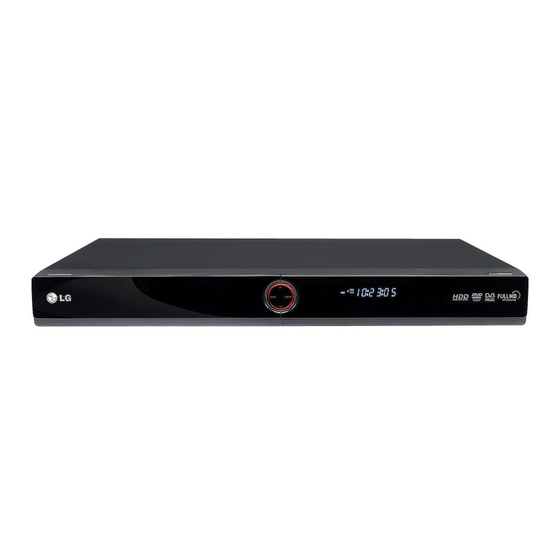
LG RHT497H Service Manual
Dvb-t/hdd/dvd recorder
Hide thumbs
Also See for RHT497H:
- Owner's manual (84 pages) ,
- User manual (44 pages) ,
- Owner's manual (42 pages)
Chapters
Table of Contents
Troubleshooting

Summary of Contents for LG RHT497H
- Page 1 Internal Use Only Website http://biz.lgservice.com DVB-T/HDD/DVD RECORDER SERVICE MANUAL MODELS : RHT497H/RHT499H CAUTION BEFORE SERVICING THE UNIT, READ THE “SAFETY PRECAUTIONS” IN THIS MANUAL. P/NO : AFN35914243 FEBRUARY, 2009...
- Page 2 CONTENTS SECTION 1 ..SUMMARY SECTION 2 ..CABINET & MAIN CHASSIS SECTION 3 ..ELECTRICAL SECTION 4 ..RS-06A LOADER PART SECTION 5 ..REPLACEMENT PARTS LIST...
-
Page 3: Table Of Contents
SECTION 1 SUMMARY CONTENTS NEW FUNCTIONS OF DVB-T/HDD/DVD RECORDER ..............1-3 PRODUCT SAFETY SERVICING GUIDELINES FOR DVB-T/HDD/DVD RECORDER PRODUCTS ..................1-4 SERVICING PRECAUTIONS ........................1-5 • General ServicinG PrecautionS • inSulation checkinG Prodedure • electroStatically SenSitive (eS) deviceS SERVICE INFORMATION FOR EEPROM IC SETTING .............. -
Page 4: New Functions Of Dvb-T/Hdd/Dvd Recorder
NEW FUNCTIONS OF DVB-T/HDD/DVD RECORDER • HDMI hdMi iS the SPeciFication For the hiGh-deFinition MultiMedia interFace. hdMi iS Provided For tranSMittinG diGital televiSion audioviSual SiGalS FroM hdd-dvd recoder to tel- eviSion SetS, other video diSPlayS. hdMi can carry hiGh quality Multi-channel audio data and can carry all Standard and hiGh deFinition conSuMer electronicS video ForMatS. -
Page 5: Product Safety Servicing Guidelines For Dvb-T/Hdd/Dvd Recorder Products
repairs. -
Page 6: Servicing Precautions
SERVICING PRECAUTIONS Electrostatically Sensitive (ES) Devices caution: before servicing the dvb-t/hdd/dvd recorder covered by this service data and its supplements and addends, Some semiconductor (solid state) devices can be damaged read and follow the SaFety PrecautionS. note: if easily by static electricity. Such components commonly are unforeseen circumstances create conflict between the follow- called electrostatically Sensitive (eS) devices. -
Page 7: Service Information For Eeprom Ic Setting
SERVICE INFORMATION FOR EEPROM IC SETTING 1. Press both “CLEAR” button on the Remocon and “ OPEN/CLOSE” button on the Front Panel about ±5 sec. The picture on OSD will be as bellow : [LGEDG / LGEHS] OP1 : 00000000 OP2 : 00000000 071102A... -
Page 8: Upgrade The Main & Loader Program
UPGRADE THE MAIN & LOADER PROGRAM 1. MAKING UPGRADE DISC MAIN SW AND 5) Press “Play” button to update S/w and anoth- er button to cancel. LOADER SW 6) Main S/w under updated. 1) do Physical format as iSo9660 or Joliet file do not turn off the power during updating proc- system ess...! - Page 9 5) Press “Play” button to update S/w and another 3) Select menu “lock” button to cancel. 6) loader S/w under updated. do not turn off the power during updating proc- ess...! if updating succeed, after completed there will be message : 4) Press button number 7 - 8 - 8 - 9 on the remocon the picture on tv screen as below :...
-
Page 10: Specifications
• recorDInG recording format dvd video recording, dvd-video recordable media hdd (rht497h: 160Gb, rht498h: 250Gb, rht499h: 320Gb), dvd-rw, dvd-r, dvd+rw, dvd+r, dvd+r(double layer), dvd-raM recordable time dvd (4.7Gb): approx. 1 hour (xP mode), 2 hours (SP mode), 4 hours (lP mode), 6 hours (eP mode), 14 hours (MlP mode) dvd+r dl (8.5Gb): approx. - Page 11 MEMO 1-10...
- Page 12 SECTION 2 CABINET & MAIN CHASSIS CONTENTS EXPLODED VIEWS ............................. 2-2 1. cabinet and Main FraMe Section ....................2-2 2. deck MechaniSM Section (rS-06a) ....................2-3 3. PackinG acceSSory Section ......................2-4...
-
Page 13: Exploded Views
EXPLODED VIEWS 1. CABINET AND MAIN FRAME SECTION... -
Page 14: Deck Mechanism Section (Rs-06A)
2. DECK MECHANISM SECTION (RS-06A) 1431 RS-06A(DR-11H) 1001 1003 1002 1030 A001 1434 1033 1032 1034 1437 A006 1025 1437 1038 1432 1041 1036 1432 1026 1017 1433 1013 1011 1432 1016 1020 1015 1012 A005 1019 A46A 1046 1047 1439... -
Page 15: Packing Accessory Section
3. PACKING ACCESSORY SECTION 810 accessory assembly 806 rca Plug(black) 808 battery 821 Scart cable 900 remote control 801 instruction ass'y 804 bag 803 Packing 803 Packing 802 box... - Page 16 SECTION 3 ELECTRICAL CONTENTS ELECTRICAL TROUBLESHOOTING GUIDE 4. Power Main board block diaGraM ..3-33 ..3-2 5. i/o board block diaGraM ......3-34 1. Power SuPPly on SMPS board ....3-2 6. video inPut block diaGraM ....3-35 2. Power SuPPly on i/o board ....3-4 7.
-
Page 17: Electrical Troubleshooting Guide
ELECTRICAL TROUBLESHOOTING GUIDE 1. POWER SUPPLY ON SMPS BOARD no .5.3va is the F101 normal? replace the F101 (use the same Fuse) is the bd101 normal? replace the bd101 is the r101 normal? replace the r101 is vcc (10v~17v) supplied to is the d102 normal? ic101 Pin6? check or replace d102... - Page 18 no 5v for hdd & dvd loader is the 5.5v supplied check or replace d125 to ic156 Pin1? check the ‘Pwr ctl is the ic156 Pin4 “h”? “h”’ signal from µ-coM check or replace ic156 no 12v for hdd & dvd loader is the 13.5v supplied check or replace d124...
-
Page 19: Power Supply On I/O Board
2. POWER SUPPLY ON I/O BOARD no Sw_12vG is the check d124 on SMPS vcc (14v) supplied to board and replace q164 collector? is there about 12.5v at check q164 and replace Zd151 & q164 base? is the check d126 on SMPS vcc (33v) supplied board and replace to q162 emiter? - Page 20 no 5.0vd is there about 5.3v check 5.3va on SMPS board at the ic602 Pin1? check the ‘Pwr ctl “h”’ is there about 4v ~ 5v signal from µ-coM at the ic602 Pin4? check the ic602 and replace no 3.3v check d127 on SMPS is there about 3.8v at the ic152 Pin1?
- Page 21 no 2.5v check d154 on i/o and is there about 3.3v at the ic151 Pin1? d127 on SMPS board check the ‘Pwr ctl “h”’ is there about 4v ~ 5v signal from µ-coM at the ic151 Pin4? check the ic151 and replace no 1.8v is there about 3.3v check power supply 3.3v on i/o board...
- Page 22 no Sw_Fd(+) is the check d121 on SMPS vcc (Fd+) supplied to board and replace q163 collector? is there about 5.3v at r184 and check q163 and replace q163 collector? is the vcc (5.3v) supplied to check 5.3va on SMPS board q153 emiter? is there about 0v check the “1w_h”...
-
Page 23: System Circuit Part
3. SYSTEM CIRCUIT PART “Please wait” displayed continue at power on ic1198 : check ic701 Pin62 (/rSt_hoSt) x1101 : replace x1101 clock oscillated? (13.5Mhz) check ic1201 (Flash memory), ic1201 Pin26 : ic1201 (ddraM) ic1101 defect r1173, r1174 : 4. DISC NOT RECOGNIZED diSc not recognized check check SMPS... -
Page 24: When Playing Disc, No Audio Output
5. WHEN PLAYING DISC, NO AUDIO OUTPUT when playing diSc, no audio output check ic803 ic803 ic1101 Pin14,15 : Pin5,6,7,8 : defect is there a Pin3,4 (host clk signal? &data) : ic803 Pin1,16 check q801,q808, check (Z_Mute_r/l) : ic803 Pin11 (5.0vd) q809,q810 ic701 Pin24 (Sys_Mute_l) :... -
Page 25: No Optical/Digital Output
6. NO OPTICAL/DIGITAL OUTPUT r1107 : is there a signal? check PvM02 Pin2 (SPdiF_out) : r857 : c858 : is there a signal? is there a signal? l805 : check Jk803 Pin2 (5v) is there a signal? check Jk803 & check Jk802 &... -
Page 26: No Tuner Audio Output
7. NO TUNER AUDIO OUTPUT tu701 Pin17 (SiF) : is there a signal? ic901 Pin106, 107 is there a signal? check ic801 Pin40, 41 : ic801 Pin14 (12v) replace ic801 is there a signal? Pin30 (5, 3v) Pin31, 32 (Scl, Sda) : ic901 Pin 98, check Pin51 99, 100, 95 (ain_d0,... -
Page 27: No External Audio Input
8. NO EXTERNAL AUDIO INPUT < AV1/AV2> < AV3 > ic801 Pin2,3,5,6 : c941,c942 : is there a signal? is there a signal? check PvM01 & PMv01 Pin12,14 check PMt03 Pin12,14 & cn1 Pin17,19 check cable connections & input signal. check ic801 Pin14 (12v) ic801 Pin40,41 :... -
Page 28: No Rgb / Component Video Signal When Play Disc
9. NO RGB / COMPONENT VIDEO SIGNAL WHEN PLAY DISC PvM01 and PMv01 Pin5,7,9 : is there a signal? check ic801 Pin24,25,26 : ic801 Pin14 (12v) Pin30 (5, 3v) is there a signal? Pin31, 32 (Scl, Sda) : check condition rGb_Sel_out &... -
Page 29: No Composite / S-Video Signal When Play Disc
10. NO COMPOSITE / S-VIDEO SIGNAL WHEN PLAY DISC PvM01 and PMv01 Pin1,4,6 : is there a signal? check ic801 Pin14 (12v) ic801 Pin27,29 : ic801 Pin36,39 : Pin 30 (5, 3v) Pin31,32 is there a signal? is there a signal? (Scl,Sda) : replace ic801 check S-video... -
Page 30: No Tv, External Input Video Signal
11. NO TV, EXTERNAL INPUT VIDEO SIGNAL when cable no video signal of connecting tuner and external input av3 rear Scart1,2 no tv (Front rca input) video signal (av1/2) r905 : c859,c896, is there a c895 : is there a signal ? signal? check PvM01... -
Page 31: No Dv (Ieee1394) Input (Video/Audio) Signal
12. NO DV (IEEE1394) INPUT (VIDEO/AUDIO) SIGNAL check dv_Jack connection change to dv-mode dv-mode using remote control switching? ic1301 check power 3.3v power 3.3v ic1301 Pin37: check r1143 reset from ic1101 “high” & x1301 (24.576Mhz) oscillated? ic1301 Pin15 : “high” check dv cable is there a signal? ic1301... -
Page 32: No Dvb_T Audio / Video Output
13. NO DVB_T AUDIO / VIDEO OUTPUT check the rF cable ic606 check Pin9, Pin10 ic606 Pin6, Pin12 “h” is there signal? check q602 and ic606 Pin14 vcc (5.3va) rr2000,rr2007 check tu601 vcc is there signal? replace tu601 r2019, check r1141 “l” r2020,r2021,r2022 reset from ic1101 is there a signal? -
Page 33: Waveforms
WAVEFORMS 1. SYSTEM BLOCK IC1101 Frequency=13.5MHz < Main Clock > Frequency=198MHz < DDR RAM Clock > 3-18... - Page 34 < DDR Bank Address > < DDR RAS & CAS > < DDR Write Enable > 3-19...
- Page 35 IC1101 < 12C_SDA > < 12C_SCL > 3-20...
-
Page 36: Video Block (Color Bar Input)
2. VIDEO BLOCK (COLOR BAR INPUT) IC1101 < CVBS_OUT > < Y_OUT > < C_OUT > < G/Y_OUT > < B/PB_OUT > < R/PR_OUT > 3-21... -
Page 37: Audio Block (1Khz Sinewave Input)
3. AUDIO BLOCK (1kHz SINEWAVE INPUT) < AOUT_FSYNC > < AOUT_SCLK > < AOUT_D0 > < AOUT_MCLK > 3-22... - Page 38 IC1101 < SPDIF_OUT > < A-OUT_l & A-OUT_R > 3-23...
-
Page 39: Serial Interface Block
4. SERIAL INTERFACE BLOCK (BETWEEN MAIN & I/O) < E5_SPI_CLK > < E5_SPI_MOSI > < E5_SPI_MISO > 3-24... -
Page 40: Tuner Block
5. TUNER BLOCK < SIF > 3-25... -
Page 41: Hdmi Block
6. HDMI BLOCK 576i/576p mode : 27MHz 720p/1080i mode : 74.25MHz < VOUT_CLK > < VOUT_CLK > 1080p mode : 148.5MHz < VOUT_CLK > < AOUT_MCLK > 3-26... -
Page 42: Wiring Diagrams
WIRING DIAGRAMS 1. WIRING DIAGRAM 1 Half Nim TUNER 40pin 24pin 12pin 12pin 16pin 16pin 40pin 3-27... -
Page 43: Wiring Diagram 2
2. WIRING DIAGRAM 2 3-28... - Page 44 Option 3-29...
-
Page 45: Block Diagrams
BLOCK DIAGRAMS 1. OVERALL BLOCK DIAGRAM 3-30... -
Page 46: Smps Board Block Diagram
2. SMPS BOARD BLOCK DIAGRAM 3-31... -
Page 47: Main Board Block Diagram
3. MAIN BOARD BLOCK DIAGRAM 3-32... -
Page 48: Power Main Board Block Diagram
4. POWER MAIN BOARD BLOCK DIAGRAM 3-33... -
Page 49: I/O Board Block Diagram
5. I/O BOARD BLOCK DIAGRAM 3-34... -
Page 50: Video Input Block Diagram
6. VIDEO INPUT BLOCK DIAGRAM NIM TUNER TU_V_IN EU1_V_IN TU601 SW_V_IOUT EU2_V_IN/S.VID_Y B_SCART_IN G_SCART_IN PVC01 CN2000 R_SCART_IN/S.VID_C PVM02 PVM01 PMV02 PMV01 CN2002 PMC01 3-35... -
Page 51: Video Output Block Diagram
7. VIDEO OUTPUT BLOCK DIAGRAM PVM01 PMV01 3-36... -
Page 52: Audio Input Block Diagram
8. AUDIO INPUT BLOCK DIAGRAM NIM TUNER TU701 PVC01 CN2000 PVM02 PVM01 PMV02 PMV01 CN2002 PMC01 3-37... -
Page 53: Audio Output Block Diagram
9. AUDIO OUTPUT BLOCK DIAGRAM PVM02 PMV02 3-38... -
Page 54: Power I/O Block Diagram
10. POWER I/O BLOCK DIAGRAM 3-39... -
Page 55: Fld Timer Board Block Diagram
11. FLD TIMER BOARD BLOCK DIAGRAM PMT03 PMV02 PMV01 PVM02 PVM01 RMC_IN 3-40... -
Page 56: Power Timer And Ci Block Diagram
12. POWER TIMER AND CI BLOCK DIAGRAM 3-41... - Page 57 MEMO 3-42...
-
Page 58: Circuit Diagrams
DESIGN BE MODIFIED OR ALTERED WITHOUT DIFFER FROM THE ACTUAL CIRCUIT USED. THIS 2. Voltages are DC-measured with a digital voltmeter PERMISSION FROM THE LG CORPORATION. ALL WAY, IMPLEMENTATION OF THE LATEST SAFETY during Play mode. 1. SMPS CIRCUIT DIAGRAM... -
Page 59: Mpeg Circuit Diagram
2. MPEG CIRCUIT DIAGRAM 3-45 3-46... -
Page 60: Flash / Ddr Circuit Diagram
3. FLASH / DDR CIRCUIT DIAGRAM 3-47 3-48... -
Page 61: Ieee1394 Circuit Diagram
4. IEEE1394 CIRCUIT DIAGRAM 3-49 3-50... -
Page 62: Atapi / Hdmi / Usb Circuit Diagram
5. ATAPI / HDMI / USB CIRCUIT DIAGRAM 3-51 3-52... -
Page 63: I/O Μ-Com Circuit Diagram
6. I/O µ-COM CIRCUIT DIAGRAM 3-53 3-54... -
Page 64: Scart / Rca Circuit Diagram
7. SCART / RCA CIRCUIT DIAGRAM 3-55 3-56... -
Page 65: Tuner / Decoder Circuit Diagram
8. TUNER / DECODER CIRCUIT DIAGRAM 3-57 3-58... -
Page 66: Ldo Circuit Diagram
9. LDO CIRCUIT DIAGRAM 3-59 3-60... -
Page 67: Common Interface Board Circuit Diagram(Optional)
10. COMMON INTERFACE BOARD CIRCUIT DIAGRAM(OPTIONAL) 3-61 3-62... -
Page 68: Hdmi Daughter Board Circuit Diagram
11. HDMI DAUGHTER BOARD CIRCUIT DIAGRAM 3-63 3-64... -
Page 69: Timer Circuit Diagram
12. TIMER CIRCUIT DIAGRAM 3-65 3-66... -
Page 70: Key Circuit Diagram
13. KEY CIRCUIT DIAGRAM 3-67 3-68... -
Page 71: Circuit Voltage Chart
INFORMATION : 1. Voltage Check using RH300 DV1 2. EE Mode : Check with Signal C2 3. Playback Mode : Check with DVD TEST DISC KDV-N Chapter 2 CIRCUIT VOLTAGE CHART 4. Record Mode : Check with recording signal C2 using DVD -RW Brand : Mitsubishi, VR Mode 1. - Page 72 INFORMATION : 1. Voltage Check using RH300 DV1 2. EE Mode : Check with Signal C2 3. Playback Mode : Check with DVD TEST DISC KDV-N Chapter 2 4. Record Mode : Check with recording signal C2 using DVD -RW 3.
- Page 73 INFORMATION : 1. Voltage Check using RH300 DV1 2. EE Mode : Check with Signal C2 3. Playback Mode : Check with DVD TEST DISC KDV-N Chapter 2 4. Record Mode : Check with recording signal C2 using DVD -RW 4.
- Page 74 5. ALUMINUM CAPACITORS on MAIN BOARD 6. CAPACITORS on I/O BOARD Capacitor Playback Record Loca. Value EE Mode Playback Record Location No. Capacity Voltage Spec Mode Mode Mode Capacitor Voltage_Spec Positive (+) Negative (-) Margin Positive (+) Negative (-) Margin Positive (+) Negative (-) Margin C1152 100uF...
-
Page 75: Printed Circuit Board Diagrams
PRINTED CIRCUIT BOARD DIAGRAMS 1. MAIN P.C.BOARD (TOP VIEW ) (BOTTOM VIEW) 3-77 3-78... -
Page 76: I/O P.c.board
2. I/O P.C.BOARD (TOP VIEW) 3-79 3-80... - Page 77 I/O P.C.BOARD (BOTTOM VIEW) 3-81 3-82...
-
Page 78: Smps (Power) P.c.board
3. SMPS P.C.BOARD (TOP VIEW) (BOTTOM VIEW) 3-83 3-84... -
Page 79: Timer & Key P.c.board
4. TIMER & KEY P.C.BOARD (TOP VIEW) (BOTTOM VIEW) 3-85 3-86... -
Page 80: Common Interface P.c.board(Optional)
5. COMMON INTERFACE P.C.BOARD(OPTIONAL) (TOP VIEW) (BOTTOM VIEW) 6. HDMI P.C.BOARD (TOP VIEW) (BOTTOM VIEW) 3-87 3-88... - Page 81 MEMO MEMO 3-89 3-90...
- Page 82 SECTION 4 RS-06A LOADER PART CONTENTS ELECTRICAL TROUBLESHOOTING GUIDE ....................4-2 THE DIFFERENCE OF DVD-R/RW, DVD+R/RW DISCS AND DVD-ROM ..........4-16 1. RECORDING LAYER ........................... 4-16 2. DISC SPECIFICATION ......................... 4-17 3. DISC MATERIALS ..........................4-17 4. ORGANIZATION OF THE INNER DRIVE AREA, OUTER DRIVE AREA, LEAD-IN ZONE AND LEAD-OUT ZONE ....................
-
Page 83: Electrical Troubleshooting Guide
ELECTRICAL TROUBLESHOOTING GUIDE Reset or power check. Check it after connecting the power cable only on interface cable for NO Reset or Power ON. Are the pin1 of Check the power (5V/12V) short. LPB272+5V, pin4 of LPB272+12V Repair the SMPS Block respectively after the power cable connecting? Does the pin1... - Page 84 System check. Load tray without inserting disc. Does Tray Go to “Tray operating is abnormal” operate normally? Does Pick-up move to Go to “Sled operating is abnormal” inside or outside? Go to “Focus Actuator Does Pickup lens move up/down? operating is abnormal” Go to “Laser operating is abnormal”...
- Page 85 Tray operating is abnormal. Tray open doesn’t work. Is the input voltage 0V at LIC201 • Check the connction of LIC201 pin49. pin49 when push the EJECT Sw? • Check the connction of LIC201 pin70. Is there Tray • Replace the LIC201. control signal input? •...
- Page 86 Sled operating is abnormal. Is there Sled control signal output? Replace the LIC201. (LIC201 pin75, Is there Sled drive voltage Check the LR319, LR320. input? (LIC301 pin25, 26) Is there Is CTL2 Sled drive voltage Check the connection of signal “H”? output? (LIC301 pin29, LIC101 pin27.
- Page 87 Spindle operatingis abnormal Is there Spindle control Replace the LIC201. DSP output? (LIC201 pin77) • Check the output of LIC301 Is there Is there pin43. Spindle drive voltage FG signal input? • Check the connector output? (LIC301 pin35, (LIC201 pin65) LPM301.
- Page 88 Focus servo is unstable Is FE signal Check Pickup output normal in focusing Replace the Pick up. Read Power is Up/Down? (LIC101 1.3~1.7mw? pin22*) Replace the LIC101. Is FDRV signal output normal in focusing Replace the LIC201. Up/Down? (LIC201 pin 69) * LIC101 pin22 is MOUT2(FEP Monitor2).
- Page 89 Track servo is unstable Is TE signal Is PICK UP Check the PICK UP FFC. output normal in focusing (E, F, G, H) output normal? ON and tracking OFF? Replace the PICK UP. (LPM101 pin35, 38, (LIC101 pin20*) 39, 42) Replace the LIC101.
- Page 90 Recognition fail case 1 : CD-ROM fail Check pick-up Read power Go to “LD CHECK”. was 1.3 ~1.7mw? Does focus servo Go to “Focus servo is unstable”. operate normally? Check pick-up Check the pick-up FFC and LPM101. RF signal LIC101(pin83) Replace the pick-up.
- Page 91 Recognition fail case 2 : DVD Disc Check pick-up Go to “LD CHECK”. read power was 1.1~1.3mw. Is there RF signal Replace the Pickup. at LIC101 pin78? Is there RF signal at LIC101 Replace the LIC101. pin88(RFP) and pin87(RFN)? Check again after the replace Replace the LIC201.
- Page 92 In case of writing fail. Normal case Check the media Check disc label. R/Rw? Does the disc Remove the dust, fingerprint and if the have any dust, scratch, disc has long width scratch, change it. fingerprint ...? Eject disc. Finalized disc? If DVD R disc,use new DVD R disc.
- Page 93 writing Part Check Load tray with DVD R/Rw disc. Press the “REC” key. Does writing finish without any error? Is the written file Eject tray. read normally? Go to “LD CHECK”. Is the re-written file read normally? Check and replace LIC201, LIC101. 4-12...
- Page 94 LD CHECK (Laser operating is abnormal) Perform 6. Optical power setting parameter check from “How to use Test tool”. Execute “C.Laser power setup” of Is ALPC parameters valid? “How to use test tool” Perform 5. Optical Power Setting Check reference voltage. OFF level w1SET level &...
- Page 95 CD/DVD? Select Mode : CD, Test and perform Select Mode : DVD, Test and perform Test from 4. LD Test of “How to use Test from 4. LD Test of “How to use Test tool” Test tool” Check the input of CD/DVD. Check the input of CD/DVD.
- Page 96 Select Mode : DVD, Test and perform Select Mode : DVD, Test and perform Test from 4. LD Test of “How to use Test from 4. LD Test of “How to use Test tool” Test tool” Check the input of CD/DVD. Check the input of CD/DVD.
-
Page 97: The Difference Of Dvd-R/Rw, Dvd+R/Rw Discs And Dvd-Rom
THE DIFFERENCE OF DVD-R/RW, DVD+R/RW DISCS AND DVD-ROM 1. RECORDING LAYER • DVD-ROM (Read Only Disc) 0.4 um • DVD+R/RW Disc 4-16... -
Page 98: Disc Specification
2. DISC SPECIFICATION 3. DISC MATERIALS 1) DVD-ROM 4-17... - Page 99 2) Recording format using organic dye material (DVD-R / DVD+R) The format that records data through the creation of recorded marks by changing the organic dye mate- rial with a laser beam. • Disc structure • Recording principles [ Recording ] Recording is done by changing the organic dye layer and the substrate with a laser. when a strong laser is applied to a disc, the temperature of the organic dye material goes up, the dye is decomposed and the substrate changes at the same time.
- Page 100 3) Recording format using phase-change recording material (DVD-RW / DVD+RW) Data is recorded by changing the recording layer from the amorphous status to the crystalline status, and played back by reading the difference of the reflection coefficient. Amorphous: Non-crystalline. • Disc structure • Recording principles [ Recording ] when a high-power laser is applied to the recording material, it melts and then becomes amorphous with a low reflection coefficient when it quickly cools off.
- Page 101 To make recordings, it is necessary to modulate the write pulse, which is called “write Strategy”. There can be many types in write Strategy. Typically write Strategy for DVD R has NMP(Non Multi-Pulse) type and MP(Multi-Pulse) type. In NMP type each single mark is created by subsequent separated short pulses.
-
Page 102: Organization Of The Inner Drive Area, Outer Drive Area, Lead-In Zone And Lead-Out Zone
4. ORGANIZATION OF THE INNER DRIVE AREA, OUTER DRIVE AREA, LEAD-IN ZONE AND LEAD-OUT ZONE 1) Layout of DVD-ROM disc 2) Layout of DVD+R disc 4-21... - Page 103 3) Layout of DVD+RW disc 4-22...
- Page 104 4) Layout of DVD-R/RW disc 4-23...
-
Page 105: Optical Power Setting
OPTICAL POWER SETTING 1. MANUAL OPTICAL POWER SETTING If the manual optical power setting is not accomplished, you can use the automatic optical power setting on page 4-30. 1-1. ALPC Measurement System we need basically several measurement instruments to adjust Optical Power of CD and DVD Disc • ESSENTIAL INSTRUMENT 1) Optical Power meter &... -
Page 106: Execute Alpc Program
1-3. Execute ALPC Program 1) Execute Dragon_Jw3P.exe file. 2) Enter the password. It is “qaz”. when you enter the password, turn off the “Caps lock” in your keyboard. 3) Set up the target device. Press “ATAPI” button on the main dialog of Dragon tool. And find the target device which is GDA-4164L. - Page 107 4) If the target device setting is completed, execute the “Setup Laser Power(Manual)” in the “Alpc/Opc” menu. 4-26...
-
Page 108: Optical Power Setting
1-4. Optical power setting <Test for checking DVD LD and CD LD> when you change the Travers ass’y(including pick-up) or loader PCB, you must do the laser power setting to match pick-up and loader PCB. 1) DVD LD power setting • Select the DVD in the “Select Laser Diode” •... -
Page 109: Confirm Optical Power Setting Parameter
1-5. Confirm Optical Power Setting Parameter LD Test result is ok, but Loader performance is bad. 1. Check ALPC parameter value 1) Press button to open “Results Display” dialog. ALPC Para ALPC Para 2) Press button. ALPC Para - we can see optical power setting value. ALPC Para - write optical Power Setting value to paper. -
Page 110: Attachment. Optical Power Measurement
1-6. Attachment. Optical Power Measurement Optical Power measurement is to adjust LD power from Pick-up To measure optical power, LD status is on. Other light affects optical power. Avoid other light to measure exact power Generally headlight power is about 50µw, Sun power is about 100mw. Optical Power measurement method 1. -
Page 111: Automatic Optical Power Setting (Set-Based)
2. AUTOMATIC OPTICAL POWER SETTING (SET-BASED) The RS-06A mounted models are supported by the B/END to automatically execute the optical power setting of the loader at the set condition with the following steps. 1. Use the remote controller to select the mode as Lock position at the Setup menu. 2. Use the remote controller to enter 5 -> 7 -> 2 -> 0 into the set. when they are normally entered, the GUI is displayed as shown at Fig. -
Page 112: Internal Structure Of The Pick-Up
INTERNAL STRUCTURE OF THE PICK-UP 1. BLOCK DIAGRAM OF THE PICK-UP (HOP-7232TL) Tilt- IC2 FM Tilt+ CD-VR R14 0 High Gain ¡ High High Out R15 0 Low Gain ¡ Low DVD-V Low Out Gnd(FM) Vref Vref SelCD Vcc(FM) ENBL Gnd(LDD) 14 13 12 11 10 w1DIS w1DISN ENBL w1dis+ Vdd(LDD) -
Page 113: Pick Up Pin Assignment
2. PICK UP PIN ASSIGNMENT No. Signal Name Signal Description Tilt- Tilting Actuator drive signal - Tilt+ Tilting Actuator drive signal + Tracking Actuator drive signal - Tracking Actuator drive signal + Focusing Actuator drive signal - Focusing Actuator drive signal + Gnd(FM) Ground connection for FM FM output... -
Page 114: Signal Detection Of The P/U
3. SIGNAL DETECTION OF THE P/U 1) Focus Error Signal ==> (A+C)-(B+D) This signal is generated in RF IC (LIC121 : AN22113A) and controls the pick-up’s up and down to focus on Disc. 2) T racking Error Signal (DPP Method) ==> {(A+D)-(B+C)}- k x {(EF1+EF4)-(EF2+EF3)} This signal is generated in RF IC (LIC121 : AN22113A) and controls the pick-up’s left and right shift to find track on Disc. -
Page 115: Description Of Circuit
DESCRIPTION OF CIRCUIT 1. ALPC (AUTOMATIC LASER POWER CONTROL) CIRCUIT 1-1. Block Diagram LIC101 LPM101 AN22117A LIC201 VREFPD Optical MN103SC7G Pick-up S/H2 HOP-7232TL Erase S/H3 Space S/H1 Write Strategy Signal Serial ADSC 1-2. ALPC (Automatic Laser Power Control) Circuit Operation The ALPC block detects the laser output power of the front monitor. The power signal detected with the PD for front monitor detection is input the voltage from the VPD pin(123Pin), the reference signal of the input signal is input from the VREFPD pin(124Pin). -
Page 116: Focus/Tracking/Sled Servo Circuit
2. FOCUS/TRACKING/SLED SERVO CIRCUIT 2-1. Focus, Tracking & Sled Servo Process Focus, Tracking, Sled Servo Pick-up LIC101 AN22117A A,B,C,D E,F,G,H Block LIC201 Servo Control MN103SC7G A,B,C,D E,F,G,H A,B,C,D Tracking Focusing Track Error Focus Error Detector Actuator Detector LIC301 BD7776ARFS LEVEL SHIFT LEVEL SHIFT FDRV PARALLEL DIGITAL TDRV COMPENSATOR STEP2 SLED STEP1 COMPENSATOR... -
Page 117: Spindle Servo Circuit
3. SPINDLE SERVO CIRCUIT 3-1. Spindle Servo Process LIC101 AN22117A Pick-up Wobble Signal WBLIN Generator LIC201 MN103SC7G Spindle Motor SERVO DSP Frequency Controller SPDRV Phase Controller LIC301 BD7776ARFS 4-36... -
Page 118: Major Ic Internal Block Diagram And Pin Description
MAJOR IC INTERNAL BLOCK DIAGRAM AND PIN DESCRIPTION 1. LIC101 (AN22117A) : FEP(RF) ANALOG SIGNAL PROCESSOR • Pin Assignment N.C. N.C. N.C. CLUMPGT N.C. LPPS GND2 ASENV/LPPM GND4 VCC52 RSDAT RSEN VCC6 AN22117A N.C. SDAT VCC1 (Top View) CHSEL 128Pin TQFP N.C. GND1 TGCHG SVREF LSEN CPCAPH LSCK CPCABH TQFP-128-P-1414A LSDAT... - Page 119 • Block Diagram STMD STMDN SE02 CTC2 SE01 CTC1 STMOUT CXDPH1 CXDPH2 TEC Block SPLAOUT SLPOS Block INPUT Input COMP. SLP23 select COMP. SAINL Block SLP14 SBINL LPOS Block CRwAGC CRwCMP SPLBOUT SCINL TECENV CwBLCMP VGA/Bypass SDINL INPUT CwBLBUF & (SE01) Buffer offset DAC CwBLVGA SEINL WBL/LPP Block...
- Page 120 • Pin Assignment Pin no. Pin Name Type Function General CMOS output pin Head Amp/OEIC gain change signal output pin 3. Head Amp/OEIC gain change signal output pin 2. Head Amp/OEIC gain change signal output pin 1. VCC53 Power supply pin for CMOS I/F & LOGIC. PIO0 General CMOS Input/Output pin 0.
- Page 121 Pin no. Pin Name Type Function PCA peak/bottom detection, APC space detection/ Playback power detection/Erase detection sample timing signal input pin (pulldown) ROPC space detection, APC space detection/ Playback power detection sample timing signal input pin(pulldown). FEPIDGT/SH6 CAPA through signal input pin/servo sampling signal input pin (pull-down) Sample-and-hold timing signal input pin of wobble S/H at recording (pull-down) VCC4 Power supply pin for internal LOGIC (5.0V)
- Page 122 Pin no. Pin Name Type Function RFIN2 RFAGC signal input pin 2. RFIN1 RFAGC signal input pin 1. HDVREF 2.2V reference voltage output pin. CLPPPH Capacitor connection pin for LPP peak hold CLPPHPF Capacitor connection pin for LPPHPF RFOUT RF signal output pin. AIDENV/wBLDIF ASENV binary output/Differential signal output pin for ADIP detection CDRF...
- Page 123 Pin no. Pin Name Type Function CTC1 Capacitor connection pin for TC HPF. CBDOS Capacitor connection pin for BDO detecting circuit LPF. CBDOF Capacitor connection pin for BDO detecting circuit Pick detection. VCC3 Power supply pin for APC/OPC/ASENV (5.0V). VREF25 2.5V reference voltage output pin. DVD front monitor signal input pin.
-
Page 124: Lic201 (Mn103Sc7G) : Encoder, Decoder & Dsp Singal Processor
2. LIC201 (MN103SC7G) : ENCODER, DECODER & DSP SINGAL PROCESSOR • Pin Assignment NPK3MD AVSSDRC AIDENV PK3MD REFMDLA NPK2MD AVDD_RX PK2MD AVSS_RX NPKMD AVSS_TX PKMD AVDD_TX NBSMD BSMD MSTPOL MASTER VDD3 NRESET HDD7 VDD5 HDD8 VDD3 HDD6 VDD12 MN103SC7G HDD9 VDD18 VDD3 LDDENA HDD5 HDD10 VPPEX HDD4 TOP VIEW HDD11 HDD3 NRST HDD12... -
Page 125: System Clock
• Block Diagram (SODC : MN103SC7G) HOST DVD/CD ATAPI error Formatter correction CIRC DMA bus ANALOG eDRAM eDRAM 16 Mbit (ECC command) write 16.9 MHz System Clock Generator Internal SERVO data memory Flash debugger On-Chip 32 bit Debugger control 2 Mbytes Resistor bus General- watchdog Interrupt Serial... - Page 126 • Pin Table Pin Connection Pin Name I/O Description Number Target AVSSDRC GND GND DRC analog Vss AIDENV TE signal for DVD-RAM WBLDIF ADIP detector signal input REFMDLA Cap Analog-to-digital converter reference voltage for ADIP AVDD_RX Power supply Power supply Analog power supply (3.3V) AVSS_RX GND GND Analog ground AVSS_TX GND GND Analog ground AVDD_TX Power supply Power supply Analog power supply (3.3V) MSTPOL MASTER pin polarity switch TRCDATA 1 I/O Trace data 1 P17 General-purpose I/O (GIO/PWM1)
- Page 127 Pin Connection Pin Name Description Number Target INTRQ HOST ATAPI Interrupt request to ATAPI host NIOCS16 HOST ATAPI host bus width select signal General-purpose I/O (GIO) HOST ATAPI host daddress signal input VDD3 Power supply Power supply I/O pad VDD (3.3V) Digital Vss NPDIAG HOST...
- Page 128 Pin Connection Pin Name Description Number Target CLUMPGT RF AGC bias circuit clamp signal DRIVER Spindle FG input DRAMVDD3 Power supply Power supply DRAM VDD (3.3V) DRAMVDD12D Power supply Power supply DRAM VDD (1.2V) VHALF Drive pin central reference voltage input PwM0A DRIVER Focus drive differential PwM+ output, focus drive BSDA output.
- Page 129 Pin Pin Name I/O Connection Description Number Target VPPEX Power supply Power supply Flash memory power supply Vpp General-purpose I/O (GIO/RxD0/PwM0/external interrupt 0) NLDERR Laser error detection signal LDDENA LDD enable signal Digital Vss VDD18 Power supply Power supply Flash memory power supply Vpp VDD12 Power supply Power supply...
- Page 130 Pin Connection Pin Name I/O Description Number Target Sample timing signal for ROPC space detection, APC space detection, and read power detection Sample timing signal for PCA peak, bottom detection, APC peak detection, and mean valuer detection Sample timing signal for PCA mean value detection, APC space detection, and read power detection, and erase detection wIDGT VFO punch out signal...
-
Page 131: Lic301 (Bd7776Arfs) : Cd-Rom/Dvd-Rom 7Ch Power Driver
3. LIC301 (BD7776ARFS) : CD-ROM/DVD-ROM 7CH POWER DRIVER • Block Diagram STBY BRAKE CONTROL LEVEL LEVEL LEVEL LEVEL SHIFT SHIFT SHIFT SHIFT PROTECT CURRENT SENSE CURRENT SENSE BEMF CURRENT LOGIC DETECTER SENSE LOGIC LOGIC LRPM • Pin Function No Pin name Description No Pin name Description SLVM Motor driver power supply DVcc PwM block control power supply Reference voltage input... -
Page 132: Block Diagram
BLOCK DIAGRAM 4-51... - Page 133 MEMO 4-52...
-
Page 134: Circuit Diagram
CIRCUIT DIAGRAM 4-53 4-54... -
Page 135: Circuit Voltage Chart
CIRCUIT VOLTAGE CHART PIN NO. VOLTAGE PIN NO. VOLTAGE PIN NO. VOLTAGE PIN NO. VOLTAGE PIN NO. VOLTAGE PIN NO. VOLTAGE PIN NO. VOLTAGE LIC101 LIC601 pulse 1.76 pulse 3.33 0.00 3.32 pulse 1.73 pulse pulse 3.31 1.GND 0.00 0.00 0.00 4.97 pulse... -
Page 136: Printed Circuit Board Diagrams
PRINTED CIRCUIT BOARD DIAGRAMS 1. MAIN P.C.BOARD (TOP VIEW) 4-57 4-58... -
Page 137: Main P.c.board (Bottom View)
2. MAIN P.C.BOARD (BOTTOM VIEW) 4-59 4-60...













