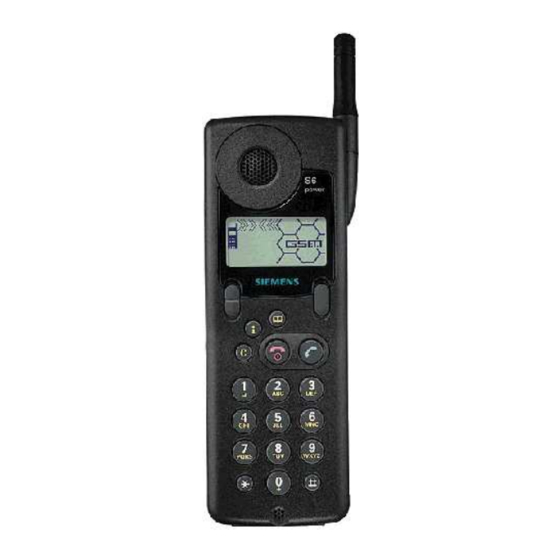
Siemens S6 Power Service Manual
Gsm mobile phones
Hide thumbs
Also See for S6 Power:
- Operating instructions manual (37 pages) ,
- Repair documentation (44 pages) ,
- Original operating instructions (9 pages)
Summary of Contents for Siemens S6 Power
- Page 1 Private Communication Systems Mobile Phones Service Manual S6 Power GSM ( S6 Classic GSM) V 1.2 V1.2 Page 1 of 18 PN MP ST D. Schnoor 4/98...
- Page 2 Private Communication Systems Mobile Phones Table of Contents Technical Data S6 (D) Power GSM Length 159 mm Width 55 mm Thickness 16/22 mm Volume 155 cm Weight 180 gm (incl. battery) Performance: GSM class 4 (2 Watt) Frequency Range: Tx 890-915 MHz Rx 935-960 MHz Powersupply: Metal Hydride battery (3,6V/700mAh) Standby time: up to 60 hours...
-
Page 3: General Information
Mechanical Concept Note: All part numbers refer to mechanical drawing in section 4.1! The S6 Power consists of two boards, the RF & Control module (1010) and the user interface (1020). The connection between those two boards is not made by a normal connector with plug-in contacts, but by a special interconnector (1090) embedded into a shielding frame (1060). - Page 4 Private Communication Systems Mobile Phones The keypad (1030), the loudspeaker (1120), the microphone (1110), the dust protection frame (1075) and the display window (1070) are mounted into the upper case shell (1040). Make sure that the microphone contacts are properly bent up when mounting.
- Page 5 Private Communication Systems Mobile Phones S6 Power mechanical drawing Note: The numbers shown above are NO ordering numbers. Please use the numbers supplied by your service manager for ordering! V1.2 Page 5 of 18 PN MP ST D. Schnoor 4/98...
- Page 6 Private Communication Systems Mobile Phones Disassembling the S6 Power 1. Remove battery and SIM-Card. 2. Unscrew antenna (1130). 3. Unscrew 2 oval head screws (1160) (Torx 1,8x12). 4. Turn out 2 short screws (1140) (Torx 1,8x8). 5. Remove plastic disks (1170) and turn out the 3 long flat head screws (1150) (Torx 1,8x12).
- Page 7 Private Communication Systems Mobile Phones Assembling the S6 Power 1. Put earphone capsule (1120) and microphone (1110) into upper case shell (1040). 2. Insert keypad (1030) into upper case shell (1040). Place dust protection frame (1075) on display glass frame (1070).
- Page 8 Private Communication Systems Mobile Phones Handset Datecodes Siemens is using the industrial standard DIN EN 60062 to indicate the production / service dates. The code is printed on the IMEI sticker located under the simcard reader. -> YY = Datecode...
-
Page 9: Hardware Concept
Private Communication Systems Mobile Phones Hardware Concept Block Diagram V1.2 Page 9 of 18 PN MP ST D. Schnoor 4/98... - Page 10 Private Communication Systems Mobile Phones HiGOLD (PMB 2800) V1.2 Page 10 of 18 PN MP ST D. Schnoor 4/98...
- Page 11 Private Communication Systems Mobile Phones Hardware Description The handset consists of five major integrated circuits: 1) HiGOLD (PMB 2800) This IC is a combination of microprocessor and signalprocessor. The microprocessor is responsible for controlling the keyboard, SIM-Card, EEPROM, Flash and RAM. Furthermore it controls the power up/power down of the RF module and sets the amplification of the PA.
-
Page 12: Power Supply
Charging On (to µP) (from µP) From the 3.6 V battery voltage, all other supply voltages of the S6 power are derived, controlled by the power supply ASIC. The VCC_DD voltage is used to supply external accessories through the bottom connector. -
Page 13: Overvoltage Conditions
-> Be careful with foreign accessories or chargers! -> Make sure that the charging current is limited to a value below 1A! Software programming The software of the S6 Power handsets is programmed directly from a PC using the bootadapter (see drawing below). V1.2... - Page 14 Private Communication Systems Mobile Phones Bootadapter RS-232 Connection Cable AC-Adapter Description of software booting Connect COM-port of PC with bootadapter using the enclosed RS232 cable. Afterwards plug in AC-Adapter, if connected correctly the „Power“ lamp will be active. Switch off handset and connect it to the bootadapter with the connection cable. Copy bootsoftware to your PC and follow the instructions in the „readme.txt“.
- Page 15 Dutch/Czek/Polish/Bulgarian/Chinese Not yet defined Remark: Since the S6 Power GSM has a big memory, a lot of languages fit into one handset software. That’s why there is only one language group at the moment. More may be defined later. Deblocking...
-
Page 16: Specification
The unblocking code is derived from the IMEI number and can only be calculated by our hotline personell in Germany. If you need unblocking codes just send a fax with the IMEI numbers to: Siemens AG PN KE SH World Service Center... - Page 17 Private Communication Systems Mobile Phones The standard S6 Power battery is a NiMH (Nickle Metal Hydride) type with a voltage of 3.6 Volts and a capacity of 700 mAh. As an accessory, also an extended NiMH with 1500 mAh is available.
- Page 18 Private Communication Systems Mobile Phones * Plug the battery into the desktop charger. * Apply +5 Volts between the BATT+ and GND contacts (see drawing!) Limit the current to 10mA. Deep Discharge If the battery is deeply discharged it can be recharged by the following procedure: Insert flat battery into handset and connect travel charger.











