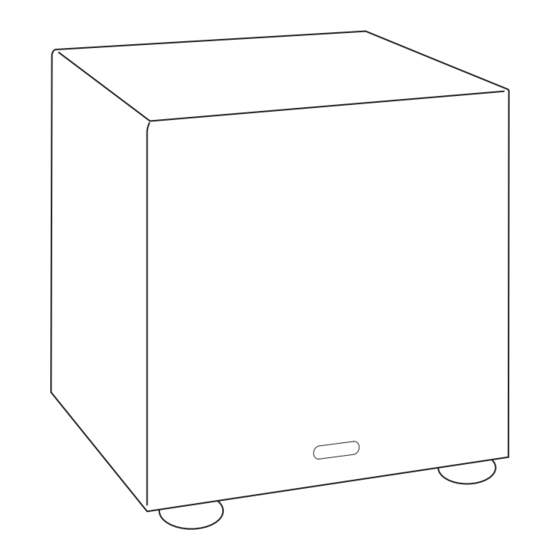
Summary of Contents for Cambridge SoundWorks BassCube 10S
- Page 1 ™ ™ P O W E R E D S U B W O O F E R S U S E R M A N U A L...
-
Page 2: Do Not Open
D’ENTRETIEN NE DOIT ETRE EFFECTUE QUE PAR DU PERSON- NEL D’ENTRETIEN QUALIFIE. IMPORTANT NOTICE: THE SERIAL NUMBER IS LOCATED ON THE SUBWOOFER’S BACK PANEL. PLEASE WRITE THIS NUMBER DOWN AND KEEP IT IN A SECURE AREA. THIS IS FOR YOUR SECURITY. -
Page 3: Important Safety Instructions
Use a damp cloth for cleaning. ATTACHMENTS – Do not use any adapters or attach- ments not recommended by Cambridge SoundWorks as they may cause hazards. WATER AND MOISTURE – Do not use the subwoofer near water-for example, near a bath tub, wash bowl, kitchen sink, or laundry tub;... -
Page 5: Inspecting For Damage
Examine each part carefully for shipping damage. If there is any, do not install or use the system. Return the subwoofer to the store or merchant where you made the purchase or call Cambridge SoundWorks at 1-800-FOR-HIFI (1-800-367-4434) for assistance. SPECIFICATIONS... - Page 6 Set this switch to AUTO for normal use. The sub- woofer will “power up” rapidly when an audio signal is sensed. The subwoofer will revert to a standby mode after about 15 minutes of no signal. The stand- by mode uses less power. Set this switch to ON should you wish to prevent the subwoofer from enter- ing its standby mode.
-
Page 7: Power Indicator
Subwoofer Out of a stereo receiver, adjust this control higher for small main speakers and lower for large main speakers (see page 13). 8. PHASE (BassCube 10S only) The main speakers and the subwoofer may cancel each other out across the small range of frequencies where they overlap. -
Page 8: Line Level Connection
BassCube as described below: Dolby Digital (or DTS) receiver: Connect a mono sig- nal cable from the RCA jack labeled Subwoofer Out (or possibly LFE or just SUB) on the receiver to the BassCube’s R (mono) LINE LEVEL INPUT. Set the LOW PASS FREQUENCY control to it’s full clockwise... -
Page 9: Speaker Level Connection
Set the LOW PASS FRE- QUENCY control according to the guide on page 13. Note: When you activate the Subwoofer Out jack on a Dolby Digital audio system, bass signals to the main speakers are automatically filtered out. This is a fea- ture of a Dolby Digital decoder’s bass management... - Page 10 Since corner place- ment “forces” more of the bass energy toward the cen- ter of the room, you can operate the subwoofer at a lower overall gain setting than if it was in the middle of a wall.
-
Page 11: Final Setup
10 o’clock position. Turn on your receiver and play a CD or movie you know to have significant bass. Listen for the subwoofer ouput as you increase your receiver’s volume control up to a moderate volume level. If you don’t hear any output from the subwoofer, slowly advance the SUBWOOFER LEVEL until you hear output. - Page 12 2. Set the SUBWOOFER LEVEL control by ear, until you are happy with the overall bass balance. 3. (BassCube 10S only) Set the PHASE switch by ear, listening for slightly stronger output. Phase switch adjustment: Play program material with a constant beat or bass output (like a kick drum in a rock recording).
- Page 13 This is the case in a stereo component system or a Dolby Surround with Pro Logic system. The BassCube 10S LOW PASS FREQUENCY control is shown in the next column. The guide- lines apply equally to the BassCube 8S LOW PASS FREQUENCY control.
-
Page 14: Cleaning The Cabinets
Newton Series and BassCube are trademarks of Cambridge SoundWorks, Incorporated. ® Cambridge SoundWorks, Ensemble, Ambiance and MovieWorks are registered trademarks of Cambridge SoundWorks, Incorporated. ® Dolby Digital, DTS, Dolby Pro Logic and Dolby Surround are registered trademarks of Dolby Laboratories Licensing Corporation. - Page 16 CAMBRIDGE SOUNDWORKS, INC. 311 Needham Street, Newton MA, 02464 Telephone: 1-800-367-4434 Fax: 1-617-527-3194 Company P81-1730 Rev A...





