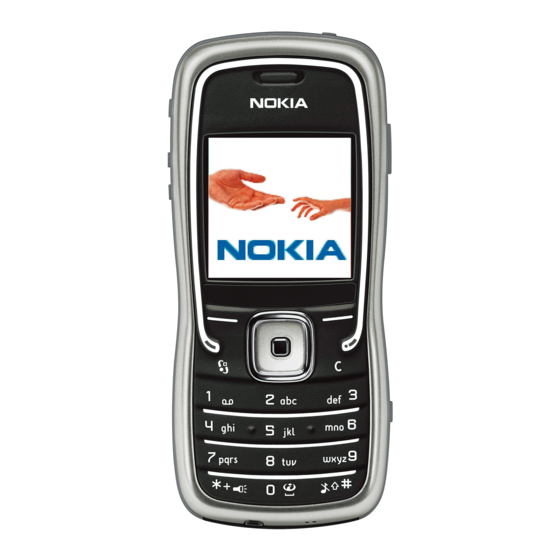
Nokia 5500 Sport User Manual
Hide thumbs
Also See for 5500 Sport:
- User manual (127 pages) ,
- User manual (107 pages) ,
- User manual (128 pages)
Table of Contents
Advertisement
Quick Links
Advertisement
Chapters
Table of Contents

Summary of Contents for Nokia 5500 Sport
- Page 3 內找到。 0434 Copyright © 2006 諾基亞。版權所有。 未取得諾基亞的事先書面同意,嚴禁以任何形式複製、傳輸、分發或儲存本 文件的部份或全部內容。 諾基亞、 Nokia 、 Visual Radio 、 Nokia Connecting People 及 Pop-Port 是諾基亞 公司的商標或註冊商標。本文所提及的其他產品及公司名稱可能分別為其各 自擁有者之商標或註冊商標。 Nokia tune 及 Visual Radio 是諾基亞公司的聲音標誌。 本產品包括獲 Symbian Software Ltd. © 1998-2006 許可的軟件。 Symbian 及 Symbian OS 是 Symbian Ltd 的商標。...
- Page 4 9249411_5500 Sport_1_zh.fm Page -8 Thursday, June 29, 2006 10:47 PM 本產品在 MPEG-4 視覺專利組合牌照下領有牌照, (i) 在消費者參與個人和非 商業活動下符合 MPEG-4 視覺準則提供的資料,而這些資料只作個人和非商 業性使用,以及 (ii) 與 MPEG-4 影像連接一起使用,影像由持牌的影像供應商 提供。未授與、亦未包含其他方面的使用許可。包括推廣性、內部及商業使 用的附加資料可從 MPEG LA, LLC 獲得。請瀏覽 <http://www.mpegla.com> 。 諾基亞奉行持續研發的政策。諾基亞保留對本文所描述之任何產品進行更改 及改進的權利,恕不預先通知。 任何情況下對資料遺失、收益損失或因此所引致的任何特別的、意外的、連 帶的或間接的損失,諾基亞恕不負責。 本文件的內容以 「現有形式」提供。除適用的法律要求外,有關本文件內容 的正確性及可靠性,包括但不限於對特殊目的的適銷性及適用性均不提供任 何明示或默示的保證。諾基亞保留隨時修訂或收回本文件之權利,恕不預先 通知。如要獲取最新的產品資料,請瀏覽 http://www.nokia.com.hk 。 特定產品的供應可能因地區而有所不同。請向您就近的諾基亞經銷商查詢。 此裝置可能包含受美國或其他國家出口法律和條例約束的商品、技術或軟 件。禁止違法轉移。 9249411 第 1 版...
-
Page 5: Table Of Contents
9249411_5500 Sport_1_zh.fm Page -7 Thursday, June 29, 2006 10:47 PM 目錄 安全規定 ....... vi 3. 通話功能 ......11 撥打電話 ........11 一般資料 ....... ix 接聽或拒絕來電 ....... 12 功能概覽 ........ix 通訊記錄 ........13 密碼 ........... ix 諾基亞的網上支援 ....x 4. 輸入法 ......15 選擇輸入語言... - Page 6 9249411_5500 Sport_1_zh.fm Page -6 Thursday, June 29, 2006 10:47 PM 6. 通訊錄 ....... 29 11. 電子秘書 ......42 管理聯絡人 ....... 29 時鐘 ........... 42 管理聯絡人群組 ....... 29 日曆 ........... 42 加入鈴聲 ........29 換算器 ........43 指定單鍵撥號鍵 ....... 30 備註 ........... 44 計算機...
- Page 7 活動 ........... 82 設定目標 ........82 快速開始 ........82 日記 ........... 83 測試 ........... 83 設定 ........... 83 Nokia 運動管理 ......84 16. 電池資料 ......85 充電與放電 ....... 85 17. 原廠增強配套 ....86 電池 ........... 86 18. 維護與保養 ..... 87 19.
-
Page 8: 安全規定
9249411_5500 Sport_1_zh.fm Page -4 Thursday, June 29, 2006 10:47 PM 安全規定 請閱讀下列簡易的使用準則。違反 正確使用 請以產品說明書中所述的 這些準則可能會引致危險或觸犯法 正確姿勢使用手機。如非 律。請閱讀完整的用戶指南以獲取 必要,請勿觸摸天線。 進一步資料。 維修資格 安全開機 僅容許合格的服務人員安 當禁止使用無線電話,或 裝或維修本產品。 可能造成干擾或危險時, 請勿開機。 增強配套及電池 請僅使用經認可的增強配 行車安全第一 套及電池。請勿連接不兼 請遵守當地所有法律。駕 容的產品。 車時請保持雙手活動自 如,以便控制車輛。行車 備份 安全是駕駛車輛時優先考 請記住為您手機內儲存的 慮的因素。 重要資料備份或保留手寫 記錄。 干擾... - Page 9 9249411_5500 Sport_1_zh.fm Page -3 Thursday, June 29, 2006 10:47 PM ■ 關於本裝置 服務供應商可能會要求您關閉或不 要啟動裝置的某些功能。這樣,這 本手冊所敘述的無線裝置已經核准, 些功能便不會在裝置功能表中顯示。 可用於 GSM 900 、 1800 及 1900 網 您的手機亦可能已經過專門配置。 絡。請向您的服務供應商查詢以獲 此配置可能包含功能表名稱、功能 取更多有關網絡的資料。 表次序以及圖標中的變更。請向您 當使用本裝置的功能時,請遵守所 的服務供應商查詢以獲取更多資料。 有法律並尊重他人的隱私和合法權 本裝置支援在 TCP/IP 協定上運行的 利。 WAP 2.0 協定 (HTTP 及 SSL) 。本裝 當拍攝及使用圖像或短片時,請遵...
- Page 10 9249411_5500 Sport_1_zh.fm Page -2 Thursday, June 29, 2006 10:47 PM • 請定期檢查汽車中所有的增強 配套是否已安裝妥當並且運作 正常。 • 僅允許合資格的人員安裝精密 的車用增強配套。 viii...
-
Page 11: 一般資料
9249411_5500 Sport_1_zh.fm Page -1 Thursday, June 29, 2006 10:47 PM 一般資料 ■ 密碼 型號: Nokia 5500 Sport ■ 功能概覽 鎖定碼 您的手機提供許多適用於日常生 鎖定碼 (5 至 10 位數 ) 可防止他人 活的功能,例如:日曆、電郵應 未經授權便使用您的手機。預設 用程式、時鐘、鬧鐘、 XHTML 密碼是 12345 。請更改此密碼, Web 瀏覽器及收音機。您的手機 並將新密碼與流動電話分別放在 亦包括以下功能: 不同的安全地方。要更改此密... -
Page 12: 諾基亞的網上支援
輸入模組 PIN 碼。如果 SIM 如要獲取本指南的最新版本、下 卡包括安全模組,模組 PIN 載內容、服務及有關您諾基亞產 碼會隨 SIM 卡提供。 品的其他資料,請訪問 • 數碼簽署要求輸入簽名 PIN www.nokia.com.hk/support 。您亦 碼。如果 SIM 卡包括安全模 可以從 www.nokia.com.hk/ 組,簽名 PIN 碼會隨 SIM 卡 settings 下載免費的配置設定 ( 例 提供。 如: MMS 、 GPRS 、電郵 ) 及適 用於您手機型號的其他服務。... -
Page 13: 使用須知
9249411_5500 Sport_1_zh.fm Page 1 Thursday, June 29, 2006 10:47 PM 使 用 須 知 1. 使用須知 ■ 插入 SIM 卡、 1. 將手機背面對著您,要鬆開 後殼,可使用如硬幣等物件 microSD 卡 將螺絲逆時針旋轉 90 度。移 及電池 除後殼。 移除電池前請務必關機,並中斷 與充電器的連接。 請將所有 SIM 卡置於兒童無法觸 及的地方。 請將 microSD 卡置於兒童無法觸 及的地方。 如要獲取有關使用... -
Page 14: 為電池充電
9249411_5500 Sport_1_zh.fm Page 2 Thursday, June 29, 2006 10:47 PM 使 用 須 知 SIM 卡固定夾,然後朝相反 5. 將電池放回。 的方向滑動將其鎖定。 6. 裝回後殼。確保後殼封套已 正確地放置。將螺絲順時針 旋轉 90 度鎖定後殼。 4. 要鬆開 microSD 卡固定夾, 朝箭頭方向滑動固定夾,然 後提起。插入 microSD 卡時, 先放入金屬接觸面,這樣當 您放下固定夾時,金屬接觸 面便會朝下。放下 microSD 固定夾,然後朝相反的方向 滑動將其鎖定。 ■ 為電池充電 連接充電器至電源插座。將充... -
Page 15: 開啟及關閉手機
9249411_5500 Sport_1_zh.fm Page 3 Thursday, June 29, 2006 10:47 PM 使 用 須 知 充電的時間根據充電器與電池的 請注意:如同任何其他 使用情況不同而有所分別。使用 無線電傳輸裝置一樣, AC-3 充電器為 BL-5B 電池充電 開啟裝置時請勿接觸天 大約需要 2 小時 20 分鐘,而使 線。接觸天線會影響通 用 AC-4 充電器大約需要 1 小時 話質素,並可能增加裝 20 分鐘。 置的耗電量。操作裝置 時,避免接觸天線區域 ■ 開啟及關閉手機 可令天線的性能和電池... -
Page 16: 防水性
9249411_5500 Sport_1_zh.fm Page 4 Thursday, June 29, 2006 10:47 PM 使 用 須 知 ■ 防水性 ■ 配置設定 重要資料: 本裝置使用的 在您可以使用多媒體訊息、聊天 增強配套並不如本裝置一 室、對講機、電郵應用程式、同 樣符合相同的持久性或防 步處理、串流及瀏覽器前,您需 水性規格。例如:所有充 要在手機上進行正確的配置設 電器都僅限於在干燥的條 定。您的手機可能已根據使用的 SIM 卡自動配置瀏覽器、多媒體 件下使用。請不要在充電 器潮濕或有水的時候使 訊息、接入點及串流設定。您亦 用。 可直接以配置訊息的方式接收設 定,然後將其儲存至您的手機。 在潮濕的情況下使用裝置 如要獲取更多有關供應的資料, • 您可以在雨中使用本裝置, 請向您的網絡商、服務供應商或... -
Page 17: 您的手機
9249411_5500 Sport_1_zh.fm Page 5 Thursday, June 29, 2006 10:47 PM 您 的 手 機 2. 您的手機 ■ 按鍵及插孔 清除鍵 (11) 數字鍵 (12) 紅外線埠 (13) 編輯鍵 (14) 聽筒 (1) 相機鏡頭 (15) 照明燈 (2) 對講機鍵 (16) 揚聲器 (3) 音量鍵 (17) 電源鍵 (4) 背殼螺絲... - Page 18 9249411_5500 Sport_1_zh.fm Page 6 Thursday, June 29, 2006 10:47 PM 您 的 手 機 信號強度 (1) 待機模式捲動鍵快捷操作 當捷徑顯示啟動時,不能使用捲 動鍵快捷操作。 要開啟通訊錄,向下捲動,或按 捲動鍵。要開啟相機,向上捲 動。要開啟日曆,向右捲動。要 編寫短訊,向左捲動。 要更改捲動鍵應用程式快捷操 作,請參閱 「待機模式」 ,刊於 「設定」 ,第 49 頁。 時鐘 (2) 某些快捷操作可能是固定且無法 網絡商 (3) 更改的。 日期或當前操作模式 (4) 捷徑顯示 電池指示符號...
-
Page 19: 指示符號
9249411_5500 Sport_1_zh.fm Page 7 Thursday, June 29, 2006 10:47 PM 您 的 手 機 ■ 模式 當鈴聲類型已設定為 無聲,並且訊息提示 您的手機備有三種不同的模式: 聲及電郵提示聲已設 通話、音樂及運動模式。在音樂 定為關時顯示。請參 模式中,您可以快速進入音樂播 閱 「操作模式」 , 放機。在運動模式中,您可以監 第 48 頁。 控您的運動、制定運動計劃、制 手機鍵盤處於鎖定狀 定目標、管理運動結果及進行測 態。請參閱 「鍵盤 試。 鎖」 ,第 10 頁。 揚聲器已開啟。... -
Page 20: 使用捲動鍵捲動及選擇
9249411_5500 Sport_1_zh.fm Page 8 Thursday, June 29, 2006 10:47 PM 您 的 手 機 分組數據連接已啟 標記及取消標記應用程式 動。 中的項目 分組數據連接已保 要標記或取消標記應用程式中的 留。 項目,按住編輯鍵,然後按捲動 藍芽已啟動。 鍵。要標記或取消標記幾個連續 的項目,按住編輯鍵,然後向上 正透過藍芽傳輸數 或向下捲動。 據。請參閱 「藍芽連 接」 ,第 61 頁。 ■ 功能表 紅外線連接已啟動。 當紅外線已啟動,但 您可以在此功能表中存取手機中 沒有紅外線連接時, 的功能。要進入主功能表,選擇 指示燈便會閃爍。... -
Page 21: 找尋項目
9249411_5500 Sport_1_zh.fm Page 9 Thursday, June 29, 2006 10:47 PM 您 的 手 機 ■ 找尋項目 主題目錄 — 檢視合適類別中可 用主題的清單 如果找尋欄位可用,您可以用其 — 檢視說明類別 說明檔案目錄 來找尋姓名、檔案、資料夾或快 的清單 捷操作。 — 使用關鍵字找尋 關鍵字搜尋 1. 在找尋欄位中輸入文字或輸 說明主題 入符號。手機開始找尋並過 要從主功能表開啟說明,選擇工 濾與您的輸入內容相符的項 具 > 說明。在說明類別清單中, 目。 選擇想要查看的應用程式以檢視... -
Page 22: 鍵盤鎖
9249411_5500 Sport_1_zh.fm Page 10 Thursday, June 29, 2006 10:47 PM 您 的 手 機 ■ 鍵盤鎖 要防止按鍵被意外地按下,按左 選擇鍵並在 1.5 秒內按 * 以鎖定 鍵盤。 要解開鍵盤鎖,選擇解鎖,然後 在 1.5 秒內按 * 。 當鍵盤鎖定時,可能仍可撥打已 編入本手機內的官方緊急號碼。 ■ 照明燈 要開啟或關閉照明燈,在待機模 式下,按住 * 。... -
Page 23: 通話功能
9249411_5500 Sport_1_zh.fm Page 11 Thursday, June 29, 2006 10:47 PM 通 話 功 能 3. 通話功能 ■ 撥打電話 要撥打對講機通話,請參閱 「對講機」 ,第 68 頁。 1. 在待機模式下輸入電話號碼 及區碼。按清除鍵可以刪除 單鍵撥號 號碼。 您可以將電話號碼指定給 2 至 9 如要撥打國際長途,按 * 兩次 中的一個單鍵撥號鍵。請參閱 輸入國際長途碼 (+ 字元可取 「指定單鍵撥號鍵」 ,第 30 頁。 代國際接入碼... -
Page 24: 接聽或拒絕來電
9249411_5500 Sport_1_zh.fm Page 12 Thursday, June 29, 2006 10:47 PM 通 話 功 能 • 要在通話中加入新的參與 請注意:在嘈雜的環境 者,重複第 2 步,然後選 中或在緊急情況下使用 擇選項 > > 語音標籤可能會比較困 會議通話 加至 難,因此,請不要在任 會議通話中。本手機支援 最多六個 ( 包括您自己 ) 參 何環境下均完全依靠語 音撥號。 與者參與的會議通話。 • 要與其中一名參與者進行 1. 在待機模式下,按住右選擇 私人會談,選擇選項... -
Page 25: 通訊記錄
9249411_5500 Sport_1_zh.fm Page 13 Thursday, June 29, 2006 10:47 PM 通 話 功 能 要拒絕通話,按結束鍵。致電者 通話期間選擇選項,可使用以下 會聽到線路忙音。如果您已啟動 部份選項: 來電轉接選項的如線路繁忙轉接 靜音或取消靜音;啟動手機聽 來電,拒絕來電亦會轉接來電。 筒、啟動揚聲器或啟動免提裝置 ( 如果已連接兼容藍芽耳機 ) 要傳送短訊給致電者說明您不能 ;結 接聽電話的原因,選擇選項 > 傳 束目前通話或結束所有通話;新 送短訊。您可以在傳送前編輯文 通話;會議通話;接聽;拒絕; 字。請參閱以短訊拒絕來電及文 轉換;保留通話或恢復通話;與 字訊息,刊於 「通話」 ,第 50 及開啟捷徑顯示。 頁。... - Page 26 9249411_5500 Sport_1_zh.fm Page 14 Thursday, June 29, 2006 10:47 PM 通 話 功 能 請注意:您的服務供應 一般記錄 商對通話和服務所列出 要檢視一般記錄,選擇功能表 > 的實際發票可能會不同, 通訊記錄,然後向右捲動。 這視乎網絡功能、開單 要篩選記錄,選擇選項 > 篩選及 時數目的四捨五入、稅 篩選類型。 項等因素而定。 要永久刪除所有記錄內容,選擇 在服務或軟件升級時,一些計 選項 > > 是。 清除通訊記錄 時器 ( 包括總計時器 ) 可能會被 重設。...
-
Page 27: 輸入法
9249411_5500 Sport_1_zh.fm Page 15 Thursday, June 29, 2006 10:47 PM 輸 入 法 4. 輸入法 ■ 更改預設輸入法 手機中可用的輸入法是根據手機 銷售市場預先設置的。 要在編寫語言為中文時更改預設 當編寫語言為繁體中文時,手機 輸入法,選擇功能表 > > 工具 設 支援繁體中文輸入法;當編寫語 > > > 定 手機設定 一般 預設輸入 言為簡體中文時,手機支援簡體 法。 中文輸入法。 ■ 筆劃輸入法 ■ 選擇輸入語言 組成中文字元的筆劃可分為五... -
Page 28: 字元智慧輸入法
9249411_5500 Sport_1_zh.fm Page 16 Thursday, June 29, 2006 10:47 PM 輸 入 法 筆劃根據下表分類: 1. 根據標準筆劃次序按數字鍵 然後根據所需要字元上方所 輸入筆劃。 顯示的數字按相應的數字鍵。 如果您不清楚某種筆劃屬於 ■ 字元智慧輸入法 哪個種類,按 6 作為該筆劃 的替代,然後繼續輸入其他 手機會持續預測與您所輸入的上 筆劃。輸入筆劃的位置會出 一個中文字元相關聯的下一個中 現問號代表該筆劃。 文字元。從候選字中選擇您想要 2. 捲動以突出顯示並選擇需要 的一個。要結束預測,按右選擇 的中文字元;或者向右捲動, 鍵;或開始輸入新的文字。... -
Page 29: 使用傳統英文輸入法
9249411_5500 Sport_1_zh.fm Page 17 Thursday, June 29, 2006 10:47 PM 輸 入 法 ■ 使用傳統英文輸入法 使用智慧預測型英文輸入法,只 需按鍵一次便可輸入任意字母。 重複按數字鍵 1 至 9 ,直至出現 1. 要輸入想要的單詞,按 2 — 9 想要的字元。 鍵。只需按每個鍵一次即可 並非所有可按數字鍵獲得的字元 輸入一個字母。螢幕顯示的 都印於數字鍵上。可用的字元視 詞會隨每次按鍵變化。 乎所選的編寫語言而定;請參閱 要輸入常用的標點符號,按 「選擇輸入語言」 ,第 15 頁。 1 鍵。 如果您要輸入的下一個字母所在... -
Page 30: 輸入文字的秘訣
9249411_5500 Sport_1_zh.fm Page 18 Thursday, June 29, 2006 10:47 PM 輸 入 法 ■ 輸入文字的秘訣 以下功能亦可用於輸入文字: • 要在沒有顯示輸入法符號時 插入數字,按住想要的數字 鍵。 • 要在沒有顯示候選字或智慧 輸入法清單時插入空格, 按 0 。 • 要刪除最後輸入的符號,按 清除鍵。 • 要在沒有顯示任何輸入法符 號時刪除游標左側的字元, 按清除鍵。 • 當使用傳統英文輸入法、不 帶下劃線文字的智慧預測型 英文輸入法或者未顯示任何 輸入法符號的中文輸入法時, 要開啟特殊字元清單,按 * 鍵。... -
Page 31: 編寫及傳送訊息
9249411_5500 Sport_1_zh.fm Page 19 Thursday, June 29, 2006 10:47 PM 訊 息 5. 訊息 — 儲存最近發送 您可以建立、傳送、接收、檢 寄件備份 視、修改及整理短訊、多媒體訊 的訊息 ( 使用藍芽傳送的訊息除 外 ) 。您可以更改儲存訊息的數 息、電郵訊息、簡報及文件。亦 可以透過藍芽無線技術接收訊息 量。請參閱 「其他設定」 ,第 及數據、接收及轉寄圖片訊息、 27 頁。 接收服務訊息與廣播訊息及傳送 — 臨時儲存等待傳送 送件匣 服務指令。 的訊息 請注意: 僅具有兼容功 發送狀況報告... - Page 32 您尚未設定您的電郵帳號, 擇選項 > > 插入新檔 圖像、音 系統會詢問您是否要進行設 效檔、短片或投影片。加入 定。 聲音後, 圖示便會顯示。 — 建立音效訊息。 音效訊息 要在電郵中加入媒體物件, 請參閱 「 Nokia Xpress 音效訊 選擇選項 > > 插入 圖像、音效 息」 ,第 21 頁。 檔、短片、備註或範本。 2. 按捲動鍵從通訊錄中選擇接 6. 要傳送訊息,選擇選項 > 傳 收者或群組;或在致欄位中 送,或按通話鍵。 輸入接收者的電話號碼或電 部份圖像、音樂 ( 包括鈴聲 ) 及其...
-
Page 33: 收件匣 - 接收訊息
9249411_5500 Sport_1_zh.fm Page 21 Thursday, August 24, 2006 4:04 PM 訊 息 • 正確定義電郵設定。請參閱 Nokia Xpress 音效訊息 「電郵設定」 ,第 26 頁。 音效訊息是指包含單個音效檔的 請按照您的遠端郵箱和互聯網服 多媒體訊息。要建立及傳送音效 務供應商提供的說明操作。 訊息: 1. 選擇功能表 > 訊息 新訊息 > > ■ 收件匣 — 接收訊息 音效訊息。 在致欄位中,按捲動鍵從通 選擇功能表 >... -
Page 34: 我的資料夾
9249411_5500 Sport_1_zh.fm Page 22 Thursday, June 29, 2006 10:47 PM 訊 息 ■ 郵箱 特殊訊息類型 您的手機可以接收多種類型的訊 選擇功能表 > > 郵箱。 訊息 息,例如:系統標誌、名片、日 當您開啟此資料夾時,可以連接 曆項目及鈴聲。 至您的遠端郵箱 ( 網絡服務 ) 執行 要開啟收到的訊息,選擇功能 以下操作: 表 > > 收件匣及想要的訊 訊息 • 擷取新的電郵標題或訊息。 息。您可以儲存特殊訊息內容 • 離線檢視您先前擷取的電郵 至您的手機。例如,要將收到... -
Page 35: 送件匣
9249411_5500 Sport_1_zh.fm Page 23 Thursday, June 29, 2006 10:47 PM 訊 息 全部 — 擷取郵箱中的所有訊 從手機與伺服器刪除 息 要從手機及遠端郵箱刪除電郵, 選擇選項 > > 刪除 從手機及伺服 3. 擷取電郵訊息後,可以繼續 器。 在線檢視這些電郵訊息。選 擇選項 > 中斷連線關閉連接, 取消刪除 然後離線檢視電郵訊息。 要取消從手機及伺服器上刪除電 4. 要開啟電郵訊息,捲動至您 郵,捲動至已標記為下次連接時 想要檢視的電郵,然後按捲 要刪除的電郵,然後選擇選項 > 動鍵。如果您尚未擷取電郵 復原。... -
Page 36: 檢視 Sim 卡上的訊息
9249411_5500 Sport_1_zh.fm Page 24 Thursday, June 29, 2006 10:47 PM 訊 息 ■ 檢視 SIM 卡上的訊息 ■ 服務指令編輯器 檢視 SIM 卡訊息之前,需要將其 要輸入及傳送服務指令 ( 亦稱為 USSD 指令 ) ,例如傳送給服務供 複製至手機的某個資料夾中。 應商的網絡服務啟動指令,選擇 1. 選擇功能表 > > 選項 > 訊息 功能表 > > 選項 > 訊息... - Page 37 9249411_5500 Sport_1_zh.fm Page 25 Thursday, June 29, 2006 10:47 PM 訊 息 訊息有效期 — 如果該訊息在有 擇限定格式。如果您選擇自由建 效期內未能到達訊息的接收者, 立,系統不會禁止您建立訊息, 訊息便會從訊息服務中心內移 但是接收者可能無法檢視您的訊 除。請注意網絡必須支援該功 息。 — 網絡允許訊息 能。最長時限 — 選擇用作多 使用中的接入點 保留為有效的最長時間。 媒體訊息傳送首選連接的接入 — 定義傳送訊息的 訊息傳送為 點。 方式。預設為文字。 — 要僅當您處於註 多媒體擷取 — 您可以使用普通 首選連線...
- Page 38 9249411_5500 Sport_1_zh.fm Page 26 Thursday, June 29, 2006 10:47 PM 訊 息 電郵設定 擷取設定 選擇擷取設定,然後從以下選項 郵箱設定 中選擇: 選擇功能表 > > 選項 > 訊息 設 — 要僅擷取 要擷取的電子郵件 > > 郵箱,然後選擇一 定 電郵 標題,選擇僅標題。要限制擷取 個郵箱。 的數據量,選擇大小限制,然後 如果尚未定義郵箱設定,手機會 輸入每個訊息的最大數據量 ( 以 詢問您是否想要定義這些設定。 千字節表示...
- Page 39 9249411_5500 Sport_1_zh.fm Page 27 Thursday, June 29, 2006 10:47 PM 訊 息 自動擷取 語言 — 全部,允許您接收所有 可用語言的廣播訊息。選定,允 選擇自動擷取 > 標題擷取 — 要 許您選擇想要接收廣播訊息的語 按設定的時間間隔自動擷取電郵 言。如果您想要使用的語言不在 標題,選擇長期開啟;或如果您 清單中,選擇其他。 希望僅當處於註冊網絡內時才擷 取標題,選擇僅在主網絡。最多 — 如果接收到的訊息 主題偵測 可自動擷取兩個郵箱的標題。您 不屬於現有的任何主題,可使用 可以在擷取日、擷取時間及擷取 開選項自動儲存主題號碼。主題 間隔時間中設定擷取標題的日 號碼儲存於主題清單內,且不顯 期、時間及時間間隔。 示名稱。 服務訊息設定...
-
Page 40: 訊息讀取器
9249411_5500 Sport_1_zh.fm Page 28 Thursday, June 29, 2006 10:47 PM 訊 息 ■ 訊息讀取器 使用訊息閱讀,您可以收聽收件 匣中的短訊。 選擇功能表 > 閱讀器。要收聽訊 息,向右捲動來選擇開始讀取的 首個訊息,然後選擇播放。 秘訣:要收聽已收到的 短訊,當待機模式下顯示 個新訊息時,按住左選 擇鍵直至訊息閱讀開啟。 秘訣:當您收到 短訊時,要使用 閱讀器收聽該訊 息,在收到訊息 30 秒內,用您的 指尖在鍵盤頂部 輕拍兩次。要使用輕拍指 令,需要在輕拍設定中啟 動該功能。請參閱 「輕拍 設定」 ,第 59 頁。... -
Page 41: 通訊錄
9249411_5500 Sport_1_zh.fm Page 29 Thursday, June 29, 2006 10:47 PM 通 訊 錄 6. 通訊錄 您可以儲存及管理聯絡人資料, 要從通訊錄複製手機、傳真或傳 如姓名、電話號碼和地址。亦可 呼機號碼至您的 SIM 卡,捲動至 以在聯絡人名片上加入個人的電 您想要複製的聯絡人,然後選擇 選項 > > 至 SIM 話鈴聲,或一個縮圖。您可以建 複製 電話簿。 立聯絡人群組,這樣可以同時向 ■ 管理聯絡人群組 多名接收者傳送短訊或電郵。僅 可傳送聯絡人資料至兼容裝置或 建立一個聯絡人群組,這樣您就 從兼容裝置接收。 可以同時傳送短訊或電郵訊息至 注意:本手機及姓名顯示 多名接收者。... -
Page 42: 指定單鍵撥號鍵
9249411_5500 Sport_1_zh.fm Page 30 Thursday, June 29, 2006 10:47 PM 通 訊 錄 1. 選擇功能表 > 通訊錄。 2. 要為聯絡人加入鈴聲,選擇 該聯絡人,然後選擇選項 > 鈴聲及想要的鈴聲。 要將鈴聲加至群組,選擇群 組清單,然後捲動至一個聯 絡人群組。選擇選項 > 鈴聲 及要為群組使用的鈴聲。 要移除個人或群組鈴聲,選擇預 設鈴聲作為鈴聲。 ■ 指定單鍵撥號鍵 單鍵撥號是撥打常用號碼的一種 快捷方法。您可以將電話號碼指 定給 2 至 9 中的一個單鍵撥號 鍵。號碼 1 專供留言信箱之用。 需要先啟動單鍵撥號功能才能使... -
Page 43: 多媒體資料
9249411_5500 Sport_1_zh.fm Page 31 Thursday, June 29, 2006 10:47 PM 多 媒 體 資 料 7. 多媒體資料 選擇功能表 > 多媒體。 要建立圖像資料夾並將圖像移至 其中,選擇圖像,捲動至一個圖 使用多媒體可以儲存及整理您的 像,選擇選項 > > 組織 新增資料 圖像、短片、樂曲、音效檔、播 夾,然後為資料夾輸入一個名 放清單、串流連結、 .ram 檔案及 稱。標記您想要移動至資料夾的 簡報。 圖像,選擇選項 > > 組織 移動至 開啟多媒體資料以查看記憶體中... -
Page 44: 影音工具
9249411_5500 Sport_1_zh.fm Page 32 Thursday, June 29, 2006 10:47 PM 影 音 工 具 8. 影音工具 ■ 相機 相機設定 您的手機支援拍攝解像度為 要使用相機,選擇功能表 > 影音 1600 × 1200 像素的圖像。資料 > 攝錄機。 工具 上顯示的圖像解像度可能會有 要放大或縮小,向上或向下捲 所不同。 動。要拍攝圖像,按捲動鍵。圖 要更改相機設定,選擇功能表 > 像會儲存至多媒體下的圖像資料 > > 選項 > 影音工具... -
Page 45: Realplayer
9249411_5500 Sport_1_zh.fm Page 33 Thursday, June 29, 2006 10:47 PM 影 音 工 具 短片解像度 — 在兩種短片解像 要串流實時內容,必須首先配置 度之間選擇。 預設接入點。請參閱 「接入 點」 ,第 51 頁。 — 選擇為短片命 預設短片名稱 名的方式。 許多服務供應商會要求您使用互 聯網接入點 (IAP) 作為預設接入 — 選擇是否要 使用中的記憶體 點。其他服務供應商允許使用 將短片儲存至手機記憶體或記憶 WAP 接入點。請向您的服務供 卡中。... -
Page 46: 錄音機
9249411_5500 Sport_1_zh.fm Page 34 Thursday, June 29, 2006 10:47 PM 影 音 工 具 選擇連線,然後從以下設定中選 選擇選項,然後從以下選項中選 擇: 擇: — 定義用於串流的代理伺 — 使用整個螢幕播放檔 代理 全螢幕 服器 案。要返回至正常螢幕,選擇標 準螢幕。 — 定義網絡設定 網絡 主要功能在全螢幕模式下不可 ■ 錄音機 見,但是您仍可以按螢幕下方 的任何一個鍵使用功能。 錄音機可允許您錄製會談及語音 — 在縮放圖像 調整至螢幕大小 備忘。錄製手機會談時,通話各 後以其原有的大小播放檔案... -
Page 47: 服務 (Web 瀏覽器 )
9249411_5500 Sport_1_zh.fm Page 35 Thursday, June 29, 2006 10:47 PM 服 務 ( W e b 瀏 覽 器 ) 9. 服務 (Web 瀏覽器 ) 選擇功能表 > 服務,或在待機模 手動輸入設定 式下按住 0 。 請按照服務供應商提供的說明操 許多服務供應商維護有專為流動 作。 電話而設計的網頁。您可以使用 1. 選擇功能表 > > >... -
Page 48: 檢視書籤
9249411_5500 Sport_1_zh.fm Page 36 Thursday, June 29, 2006 10:47 PM 服 務 ( W e b 瀏 覽 器 ) ■ 檢視書籤 ■ 連接安全 您的手機可能裝載有一些與諾基 如果在連接期間顯示安全指示符 亞無關網站的書籤。諾基亞不保 號 ,表明裝置與互聯網閘口或 證或認可這些網站。如果您選擇 伺服器之間的數據傳輸是加密 存取這些網站,應象對待任何其 的。 他互聯網站一樣對安全或內容採 該安全圖示並不表示閘口與內容 取預防措施。 伺服器 ( 或儲存所需資源的地方 ) 在書籤檢視中,您可以看到指向... -
Page 49: 結束連接
9249411_5500 Sport_1_zh.fm Page 37 Thursday, June 29, 2006 10:47 PM 服 務 ( W e b 瀏 覽 器 ) ■ 下載 用於瀏覽的按鍵與指令 要開啟連結,按捲動鍵。 您可以通過流動瀏覽器下載項 目,例如鈴聲、圖像、系統標 要在瀏覽時返回至上一頁面,選 誌、軟件及短片。 擇返回。如果返回不可用,選擇 選項 > 瀏覽選項 > 瀏覽記錄檢視 下載後的項目由您手機上相應的 在瀏覽過程中曾經訪問過的網頁 應用程式處理 ( 例如:下載的相 清單,按時間先後次序排列。每 片會儲存於多媒體資料中... -
Page 50: 瀏覽器設定
9249411_5500 Sport_1_zh.fm Page 38 Thursday, June 29, 2006 10:47 PM 服 務 ( W e b 瀏 覽 器 ) ■ 瀏覽器設定 Java/ECMA 程式 — 啟動或關閉 使用指令檔。 選擇選項 > 設定,然後從以下選 — 隱藏或顯示安全 安全性警告 項中選擇: 通知。 — 選擇預設接入點。 接入點 確認 DTMF 傳送 >... -
Page 51: 我的軟件
9249411_5500 Sport_1_zh.fm Page 39 Thursday, June 29, 2006 10:47 PM 我 的 軟 件 10. 我的軟件 ■ 佈景主題 2. 捲動至要編輯的元素,然後 按捲動鍵。 要更換手機顯示的外觀,啟動佈 3. 要預覽選擇的元素,選擇選 景主題。佈景主題可能包括待機 項 > 預覽。並非所有元素均 模式背景圖片及省電螢幕保護。 可預覽。選擇選項 > 設定選 您可以編輯佈景主題以進一步個 擇當前設定。 人化您的手機。 要將當前所選佈景主題的設定恢 選擇功能表 > 我的軟件 > 佈景主... -
Page 52: Zip Manager
9249411_5500 Sport_1_zh.fm Page 40 Thursday, June 29, 2006 10:47 PM 我 的 軟 件 GPS 不適用於準確的位置測量, 項 > 新建檔案,然後輸入檔 因此您不應該單單依賴從 GPS 案名稱。要開啟某個現存的 檔案,捲動至該 .zip 檔案, 接收器提供的位置數據。 然後按捲動鍵。 導航員是一個 GPS 應用程式, 2. 選擇選項 > 新增到檔案。 可讓您檢視您當前的位置、找尋 至目的地的路徑及追蹤距離。該 3. 捲動至您想要壓縮的檔案或 應用程式運作時需要藍芽 GPS 資料夾,然後按捲動鍵。... - Page 53 9249411_5500 Sport_1_zh.fm Page 41 Thursday, June 29, 2006 10:47 PM 我 的 軟 件 ■ 詞典 在詞典中,您可以找尋中文字的 英文翻譯及英文詞彙的中文翻 譯。 1. 在待機模式下,選擇功能表 > 詞典。 2. 如有必要,切換至想要使用 的輸入法。 3. 輸入中文或英文詞彙。 4. 突出顯示並從所顯示的詞彙 清單中選擇想要使用的字, 然後檢視其翻譯。...
-
Page 54: 電子秘書
9249411_5500 Sport_1_zh.fm Page 42 Thursday, June 29, 2006 10:47 PM 電 子 秘 書 11. 電子秘書 ■ 時鐘 可能造成干擾或危險時,不要選 擇是。 選擇功能表 > 電子秘書 > 時鐘。 ■ 日曆 時鐘設定 選擇功能表 > > 日曆。 電子秘書 要更改時間或日期,選擇選項 > 您可以在日曆中記下約會、會 設定。如要獲取更多有關設定的 議、生日、周年紀念日及其他事 資料,請參閱 「日期與時間」 , 件。您亦可以為即將到來的事件... -
Page 55: 換算器
9249411_5500 Sport_1_zh.fm Page 43 Thursday, June 29, 2006 10:47 PM 電 子 秘 書 曆的人顯示。不同步 — 當您 農曆日曆 同步處理您的日曆時,日曆 僅當手機語言為中文時農曆日曆 項目不會被複製。 才可用。 3. 要儲存項目,選擇完成。 要啟動農曆日曆,在日曆檢視 中,選擇選項 > 設定 > 農曆 > 日曆檢視 開。 按 # 在月、週、或日檢視中自動 要檢視日曆檢視中當前突出顯 突出顯示今天的日期。 示日期的詳細農曆資料,選擇 選項 > 檢視農曆詳情。 要輸入日曆項目,在任一日曆檢... -
Page 56: 計算機
9249411_5500 Sport_1_zh.fm Page 44 Thursday, June 29, 2006 10:47 PM 電 子 秘 書 3. 捲動至下一個單位欄位,然 4. 當您輸入了所需的全部匯率 後選擇您想要換算的目標單 後,即可進行貨幣換算。請 參閱 「換算單位」 ,第 43 位。 頁。 4. 捲動至第一個數量欄位,然 後輸入想要換算的數值。另 請注意: 當您更改基本 一個數量欄位會自動更改, 貨幣時,需要輸入新匯 顯示換算後的數值。 率,因為以前設定的所 有匯率均會被清除。 按 # 加入小數點,然後按 * 輸入 + 、... -
Page 57: 檔案管理
9249411_5500 Sport_1_zh.fm Page 45 Thursday, June 29, 2006 10:47 PM 電 子 秘 書 ■ 記憶卡 按住清除鍵以清除上次的運算 結果。 請將所有記憶卡置於兒童無法觸 用 及 檢視先前的運算並 及的地方。 在表中移動。 選擇功能表 > > 電子秘書 記憶 卡。 ■ 檔案管理 如要獲取有關在手機中插入記憶 選擇功能表 > > 電子秘書 檔案管 體卡的詳細資料,請參閱 「使 理。... - Page 58 9249411_5500 Sport_1_zh.fm Page 46 Thursday, June 29, 2006 10:47 PM 電 子 秘 書 犯第三者的專利、版權、商標或 解除記憶卡鎖定 其他權利。 如果您將其他受密碼保護的記憶 卡插入至您的手機中,系統會提 格式化記憶卡 示您輸入卡的密碼。要解除卡的 鎖定,選擇選項 > 打開記憶卡。 格式化記憶卡會永久刪除卡內的 一旦刪除了密碼,記憶卡便被解 所有數據。一些記憶卡在提供時 鎖,且可在其他手機上使用而無 已預先格式化,其他則需要格式 需任何密碼。 化。請向您的經銷商查詢在您使 用記憶卡前是否需要格式化。 檢查記憶體消耗 1. 選擇選項 > 格式化記憶卡。 要查看記憶體清耗情況及記憶 2. 選擇是確認。 卡上的可用記憶體總量,選擇...
-
Page 59: 語音指令
9249411_5500 Sport_1_zh.fm Page 47 Thursday, June 29, 2006 10:47 PM 工 具 12. 工具 ■ 語音指令 — 啟動或關閉可識別語 合成器 音指令然後大聲說出的文字轉語 您可以透過說出語音指令致電聯 音合成器 絡人及執行手機功能。 重設聲音調整 — 重新設定聲音 要選擇可使用語音指令來啟動的 調整。手機會適應用戶的語音以 手機功能,選擇功能表 > > 工具 便更好地識別語音指令。 語音指令。用於更改操作模式的 語音指令位於操作模式資料夾 ■ 留言信箱 中。 要定義或更改留言信箱號碼,選 要啟動為某個應用程式而設的新 擇功能表... -
Page 60: 操作模式
9249411_5500 Sport_1_zh.fm Page 48 Thursday, June 29, 2006 10:47 PM 工 具 ■ 操作模式 電郵提示聲 — 設定電郵訊息的 提示聲。 選擇功能表 > > 操作模式。 工具 — 設定手機在有來電 震動提示 在操作模式中,可以為不同事 或收到訊息時震動。 件、環境或號碼分組調校及個人 — 設定按鍵音的音量級 按鍵音 化手機鈴聲。在待機模式下,螢 別。 幕上方顯示當前選擇的操作模 — 啟動或關閉警告鈴聲。 警告音 式。如果正使用標準操作模式, 則僅顯示當前的日期。 —... - Page 61 9249411_5500 Sport_1_zh.fm Page 49 Thursday, June 29, 2006 10:47 PM 工 具 ■ 設定 待機模式 選擇功能表 > 工具 > 設定 > 手機 > 待機模式,然後從以下選 設定 手機設定 項中選擇: 一般 — 啟動或關閉捷徑顯 捷徑顯示 選擇功能表 > > > 工具 設定 手機 示。請參閱 「捷徑顯示」 ,第 6 >...
- Page 62 9249411_5500 Sport_1_zh.fm Page 50 Thursday, June 29, 2006 10:47 PM 工 具 通話 使用中的線路號碼 ( 網絡服務 ) — 僅當 SIM 卡支援兩個申請者號碼 選擇功能表 > > > 工具 設定 通話 ( 即兩個線路號碼時 ) ,該設定才 設定,然後從以下選項中選擇: 會顯示。選擇想要用於撥打電話 ( 網絡服務 ) — 設 傳送我的號碼 及傳送短訊的電話線...
- Page 63 9249411_5500 Sport_1_zh.fm Page 51 Thursday, June 29, 2006 10:47 PM 工 具 接收接入點設定 要求密碼 — 如果需要在每次登 入伺服器時都輸入新密碼,或者 您可能會收到服務供應商以短訊 不想在手機中儲存密碼,選擇 方式傳送的接入點設定,或者手 是。 機中可能已有預設接入點設定。 — 進行數據連接可能需要 密碼 接入點 密碼,密碼通常由服務供應商提 要建立新的接入點或修改現有的 供。密碼通常需要區分大小寫字 接入點,選擇功能表 > > 工具 設 母。 > > > 選項 > 定...
- Page 64 9249411_5500 Sport_1_zh.fm Page 52 Thursday, June 29, 2006 10:47 PM 工 具 DNS 位址 — 輸入主 DNS 伺服器 分組數據 及次 DNS 伺服器的 IP 位址 分組數據設定影響使用分組數據 連接的所有接入點。 — 輸入代理伺 代理伺服器位址 服器的 IP 位址 選擇功能表 > > > 工具 設定 連線 > 分組數據,然後從以下選 設定...
- Page 65 9249411_5500 Sport_1_zh.fm Page 53 Thursday, June 29, 2006 10:47 PM 工 具 數據通話 時區 — 設定您所在位置的時區。 > 如果您設定網絡系統時間 自動 數據通話設定會影響使用 GSM 更新,便會顯示當地時間。 數據通話的所有接入點。 — 選擇顯示日期的格 日期格式 選擇功能表 > > > 工具 設定 連線 式 > 數據通話,然後從以下選 設定 項中選擇: — 選擇日期分隔 日期分隔符號...
- Page 66 9249411_5500 Sport_1_zh.fm Page 54 Thursday, June 29, 2006 10:47 PM 工 具 要設定安全設定,選擇功能表 > 封閉用戶組 ( 網絡服務 ) — 指定 > > > 工具 設定 安全性 手機及 可以與您互通電話的一組人。如 卡,然後從以下選項中選 要獲取更多資料,請向您的網絡 擇: 商或服務供應商查詢。要啟動與 網絡商一致同意的預設群組,選 — 為啟動的 USIM 使用中的密碼 擇預設值。如果希望使用其他群 UPIN 選擇使用的密碼、 或...
- Page 67 9249411_5500 Sport_1_zh.fm Page 55 Thursday, June 29, 2006 10:47 PM 工 具 重要資料:即使使用證 證書尚未生效 — 所選證書的有 書可大大降低遠端連接 效期尚未開始。 及軟件安裝的風險,但 — 證書不可用。請 證書已損壞 亦需要正確使用方可從 與證書發行者聯絡。 增強的安全性中獲益。 — 尚未設定任何 不可靠的證書 證書本身不提供任何自 使用該證書的應用程式。 我保護;證書管理者必 更改信賴設定 須包含正確、可信,或 可靠的證書以提高安全 更改任何證書設定前,需要確定 性。證書有時間限制。 您確實信賴證書的持有者及該證 假如證書應該有效但顯 書確實屬於所列出的持有者。 示該證書已過期或失效, 捲動至一個授權證書,然後選擇...
- Page 68 9249411_5500 Sport_1_zh.fm Page 56 Thursday, June 29, 2006 10:47 PM 工 具 4. 要將轉接選項設定為開啟或 網絡 關閉,選擇選項 > 啟動或取 選擇功能表 > > > 工具 設定 網 消。要查看該選項是否已啟 絡,然後從以下選項中選擇: 動,選擇檢查狀態。可以同 — 要設定手機自動找 系統選擇 時啟動多個轉接選項。 尋可用網絡並從中選擇一個,選 通話限制及來電轉接不能同時 擇自動。要從網絡清單中手動選 啟動。 擇想要使用的網絡,選擇手動。 如果手動選擇的網絡未能連接, 通話限制 手機會發出錯誤提示音並要求您 再次選擇網絡。選定的網絡與註...
-
Page 69: 程式管理
1. 捲動至安裝檔案。儲存於記 應用程式或軟件。這些安 裝檔案具有 .sis 擴展名。 憶卡內的應用程式以 表 示。 僅安裝專為您的手機而設 計的軟件。 2. 選擇選項 > 安裝。 安裝檔案可透過以下方式傳輪至 或者,在手機記憶體或記憶 您的手機:從兼容電腦傳送、在 卡上找尋,選擇應用程式, 瀏覽時下載或以多媒體訊息的方 然後按捲動鍵開始安裝。 式傳送、作為電郵附件或使用藍 在安裝過程中,手機會顯示 芽傳送。可以使用 Nokia 電腦端 有關安裝進程的資料。如果 套件中的 Nokia 應用程式安裝程 安裝沒有數碼簽名或認證的 式將應用程式安裝至手機或記憶 應用程式,手機會顯示警告。 卡上。 僅當您確定應用程式的來源 要開啟程式管理,選擇功能表 > 及內容可靠時才可繼續安裝。 > 程式管理。 工具... -
Page 70: 裝置管理
9249411_5500 Sport_1_zh.fm Page 58 Thursday, June 29, 2006 10:47 PM 工 具 要檢視某個應用程式的其他相關 選擇選項 > 套件設定更改與該特 資料,捲動至該應用程式,然後 定應用程式相關的設定。 選擇選項 > 前往網址。該選項可 ■ 語音 能不適用於所有應用程式。 要查看已安裝或已移除的軟件套 在語音中,您可以選擇用於讀取 件及安裝或移除的時間,選擇選 訊息的聲音及語言,與及調校聲 項 > 檢視記錄。要將您的安裝記 音屬性,例如:速度及音量。選 錄傳送至服務台,以便他們查看 擇功能表 > 工具 > 語音。 已安裝或已移除的軟件,選擇傳 要檢視聲音的詳細資料,向右捲 送記錄。... -
Page 71: 輕拍設定
9249411_5500 Sport_1_zh.fm Page 59 Thursday, June 29, 2006 10:47 PM 工 具 ■ 傳送 伺服器密碼 — 輸入要傳送給伺 服器的密碼。 使用傳送,您可以使用藍芽或紅 — 選擇連接至伺服器時 接入點 外線從兼容手機複製或同步處理 使用的接入點。 通訊錄、日曆項目及其他有關的 — 輸入伺服器的 URL 主機位址 數據,例如:短片及圖像。當兩 位址。 部裝置上的藍芽和紅外線均可用 時,會優先使用藍芽功能。 — 輸入伺服器的端口號碼。 端口 視乎另一方手機的情況,可能無 — 輸入您的用 用戶名稱及密碼 法執行同步處理操作且僅可複製... -
Page 72: 設定器
9249411_5500 Sport_1_zh.fm Page 60 Thursday, June 29, 2006 10:47 PM 工 具 4. 已將內容傳送至您的手機中。 請參閱 「服務訊息設定」 ,第 27 頁。 傳送所用時間視乎數據量而 定。您可以停止傳送,然後 要檢視未使用的啟動密鑰,選擇 稍後繼續。 未使用的密鑰。未使用的啟動密 鑰尚未連接至任何媒體檔案。 ■ 設定器 要檢視詳細資料 ( 如有效狀態及 設定器,根據您網絡商的資料配 傳送檔案的能力 ) ,捲動至啟動 置您裝置的系統 (MMS 、 GPRS 密鑰,然後按捲動鍵。 及互聯網 ) 及電郵設定。亦可以 配置其他設定。... -
Page 73: 數據連線
操作模式、免提操作模式、耳機 要安裝; 操作模式、基本圖像操作模式、 物件推動操作模式、檔案傳輸操 • 下載手機鈴聲、手機遊戲等 作模式、撥號網絡操作模式、系 應用程式,請至知名品牌網 列端口操作模式、一般物件交換 站。 操作模式及 SIM 接入操作模式。 ■ 電腦端套件 要確保與其他支援藍芽技術裝置 之間的互操作性,請使用諾基亞 您可以透過與個人電腦的各種連 認可適用於本手機型號的增強配 接及數據通訊應用程式使用您的 套。請向這些裝置的製造商查 手機。使用電腦端套件,您可以 詢,以確定其與本手機的兼容 同步處理您的手機與兼容個人電 性。 腦或遠端互聯網伺服器 ( 網絡服 一些地區可能會對使用藍芽技術 務 ) 之間的通訊錄、日曆、待辦 有所限制。請向您當地的授權機 事項備註及備註。 構或服務供應商查詢。 您可以使用 Nokia 音樂管理員從 光碟上複製音樂,並以適當的格 式傳輸至您的手機。... - Page 74 9249411_5500 Sport_1_zh.fm Page 62 Thursday, June 29, 2006 10:47 PM 數 據 連 線 使用藍芽技術的功能,或當使用 使用藍芽技術傳送數據 其他功能時容許這些功能在背景 一次只能啟用一個藍芽連接。 運行,將增加電池的耗電量及縮 1. 開啟已儲存您希望傳送項目 短電池壽命。 的應用程式。例如,要傳送 一張相片至另一個裝置,請 藍芽連接設定 開啟多媒體資料應用程式。 選擇功能表 > 連接 > 藍芽。 2. 捲動至想要傳送的項目,然 當您初次啟動藍芽技術時,將要 後選擇選項 > > 傳送 通過藍 求您為手機輸入名稱。 芽。...
- Page 75 9249411_5500 Sport_1_zh.fm Page 63 Thursday, June 29, 2006 10:47 PM 數 據 連 線 5. 配對 ( 如果其他裝置不需要, 要與裝置進行配對,選擇選項 > 請前往步驟 7 。 ) 新配對裝置。手機開始找尋裝 置。捲動至您想要配對的裝置, • 如果另一裝置要求先配對 然後選擇。交換密碼。裝置會被 才能傳輸數據,手機便會 加至已配對裝置清單中。 響鈴,並要求您輸入密 碼。 要取消配對,捲動至您希望取消 其配對的裝置,然後按清除鍵或 • 建立您自己的密碼 (1-16 個 選擇選項 > 刪除。如果您希望取 字元長,數字...
-
Page 76: 聊天室
9249411_5500 Sport_1_zh.fm Page 64 Thursday, June 29, 2006 10:47 PM 數 據 連 線 ■ 聊天室 聊天室設定 選擇功能表 > > > 選 連接 聊天室 聊天室 ( 網絡服務 ) ,讓您可以使 項 > 設定 > 聊天室設定,然後從 用聊天訊息與其他人交談,並可 以下設定中選擇: 以參加特別主題的研討論壇 ( 聊 天室群組 ) 。當您註冊聊天室 使用顯示名稱... - Page 77 9249411_5500 Sport_1_zh.fm Page 65 Thursday, June 29, 2006 10:47 PM 數 據 連 線 聊天室登入類型 — 要在您定義 要離開聊天室群組,選擇選項 > 的日期與時間自動連接至聊天室 離開聊天室群組。 伺服器,選擇自動。要設定僅當 您處於註冊網絡內時才自動連 找尋聊天室群組及用戶 接,選擇在主網絡時自動登入。 要找尋群組,選擇功能表 > 連 要在您啟動聊天室應用程式時自 > > > 選 接 聊天室 聊天室群組 動連接,選擇應用程式啟動時登 項 > 找尋。您可以根據群組名 入。要手動連接,選擇手動。...
- Page 78 9249411_5500 Sport_1_zh.fm Page 66 Thursday, June 29, 2006 10:47 PM 數 據 連 線 在聊天室群組中聊天 開始及檢視單獨會談 選擇功能表 > > > 選擇功能表 > > > 連接 聊天室 聊 連接 聊天室 會 天室群組。 談。 在加入聊天室群組後,可以檢視 會顯示您正與其談話的聊天室用 在群組中交流的訊息及傳送您自 戶的清單。 己的訊息。 用戶旁邊的 指示您已收到來 要傳送訊息,編寫訊息,然後按 自此用戶的新訊息。...
- Page 79 9249411_5500 Sport_1_zh.fm Page 67 Thursday, June 29, 2006 10:47 PM 數 據 連 線 檢視封鎖清單 — 查看已封鎖其 重新載入線上狀態 — 更新有關 訊息的用戶 聯絡人在線或離線的資料。如果 您在聊天室設定中選擇顯示狀態 — 選擇您想從封鎖清單 解封鎖 重新載入 > 自動,該選項便不可 中移除的用戶,然後按捲動鍵。 用。 — 修改聯絡人的詳細 編輯選項 聊天室聯絡人 資料、刪除聯絡人、移動聯絡人 選擇功能表 > > > 連接...
-
Page 80: 連接管理
9249411_5500 Sport_1_zh.fm Page 68 Thursday, June 29, 2006 10:47 PM 數 據 連 線 限制進入聊天室群組 檢視連接詳細資料。 您可以通過建立群組成員清單建 要檢視某個連接的詳細資料,捲 立封閉的聊天室群組。僅允許清 動至該連接,然後選擇選項 > 詳 單中的用戶加入群組。選擇聊天 細資料。 室群組檢視,捲動至群組,然後 選擇選項 > > > 群組 設定 群組成 中止連接 > 僅限選定用戶。 員 要中止某個連接,捲動至該連 接,然後選擇選項 > 中斷連接。 ■... - Page 81 9249411_5500 Sport_1_zh.fm Page 69 Thursday, June 29, 2006 10:47 PM 數 據 連 線 除分組數據計數器外,手機僅會 用戶設定 將一對一的通話記錄至通訊記錄 對講機通話 — 要查看來電通知, 下的最近通話清單中。在任何適 選擇通知。要自動接聽對講機通 當的時候,參與者需確認已接收 話,選擇自動接受。如果您不想 了通訊,因沒有其他的確認方式 接聽對講機通話,選擇不允許。 證明參與者已接聽了通話。 對講機通話提示聲 — 選擇對講 要查詢服務供應情況及費用資 機來電的提示聲。如果希望對講 料,以及申請該項服務,請與您 機來電的提示設定與操作模式設 的網絡商或服務供應商聯絡。請 定相同,選擇由操作模式設定。 注意,漫遊服務可能比註冊網絡 例如,操作模式為 「無聲」時, 服務有更多限制。 對講機便被設定為...
- Page 82 9249411_5500 Sport_1_zh.fm Page 70 Thursday, June 29, 2006 10:47 PM 數 據 連 線 連接設定 退出對講機 網域 — 輸入從您的服務供應商 選擇功能表 > > > 選 連接 對講機 處獲取的域名。 項 > 退出。是否在退出應用程式 — 輸入對講機接入 接入點名稱 後關閉對講機?會顯示。選擇是 點名稱。與 GSM/GPRS 網絡建 登出並關閉服務。如果您希望應 立連接時需要接入點名稱。 用程式保留在背景中運行,選擇 否。...
- Page 83 9249411_5500 Sport_1_zh.fm Page 71 Thursday, June 29, 2006 10:47 PM 數 據 連 線 • 要從通訊錄傳送回撥要求, 接聽對講機通話 捲動至某個聯絡人,然後選 如果對講機通話在用戶設定中已 擇選項 > > 對講機選項 傳送回 設定為通知,手機會在有來電時 撥要求。 用短的提示聲發出通知。要接受 通話,選擇接受。要使鈴聲靜 回應回撥要求 音,選擇靜音。要拒絕通話,按 當有人向您發送回撥要求時, 結束鍵。 個新回撥要求會顯示於待機 模式下。選擇顯示開啟回撥收 撥打對講機群組通話 件匣。捲動至聯絡人,然後按 對講機鍵。 要致電群組,選擇選項 > 對講機 聯絡人,選擇選項...
- Page 84 9249411_5500 Sport_1_zh.fm Page 72 Thursday, June 29, 2006 10:47 PM 數 據 連 線 5. 在頻道中的暱稱中輸入您的 對講機會談 暱稱。 對講機會談以通話氣泡形式顯示 6. 如果您想將縮圖圖像加至群 於對講機螢幕上,提供有關對講 組,選擇頻道縮圖,然後選 機會談狀態的訊息: 擇圖像。 指示目前正在進行的對講機會 7. 選擇完成。建立頻道後,會 談 提示您是否傳送頻道邀請。 — 表示當您按住通話鍵時 等候 頻道邀請為短訊形式。 仍有人在對講機會談中講話 加入預配置頻道 — 表示當您按住通話鍵時 對話 預配置頻道是由服務供應商設定 得獲准講話...
-
Page 85: 遠端同步處理
9249411_5500 Sport_1_zh.fm Page 73 Thursday, June 29, 2006 10:47 PM 數 據 連 線 傳送邀請 — 開啟邀請檢視 ( 僅適 同步處理類型 — 選擇標準同 用於自己的頻道或公共頻道 ) 步處理手機及遠端資料庫中 的數據;只包含手機僅同步 ■ 遠端同步處理 處理手機中的數據;或只包 含伺服器僅同步處理遠端資 選擇功能表 > 連接 > 同步處理。 料庫中的數據。 同步處理可讓您將日曆、通訊錄 3. 定義連接設定: 或備註與兼容電腦或互聯網上的 伺服器版本、伺服器識別碼、... -
Page 86: 紅外線
9249411_5500 Sport_1_zh.fm Page 74 Thursday, June 29, 2006 10:47 PM 數 據 連 線 ■ 數據機 在同步處理完成後,選擇選項 > 檢視記錄開啟顯示同步處理狀態 在您可以將裝置用作數據機前: 的記錄檔案 ( ) 及在 完成或未完成 • 您需要在電腦上安裝適當的 手機中或伺服器上已加入、更 數據通訊軟件。 新、刪除或放棄 ( 未同步處理 ) 的 日曆或通訊錄項目的數目。 • 您需要從您的服務供應商或 互聯網服務供應商處申請適 ■ 紅外線 當的網絡服務。... -
Page 87: Usb 數據傳輸線
9249411_5500 Sport_1_zh.fm Page 75 Thursday, June 29, 2006 10:47 PM 數 據 連 線 ■ USB 數據傳輸線 您可以使用 USB 數據傳輸線在 手機及兼容個人電腦之間傳輸數 據。亦可以將 USB 數據傳輸線 與 Nokia 電腦端套件配合使用。 選擇功能表 > 連接 > 傳輸線。選 擇使用 USB 數據傳輸線連接的 PC Suite 目的:多媒體播放器、 或數據傳送。要設定裝置在每次 連接數據傳輸線時詢問連接目... -
Page 88: 音樂播放機
9249411_5500 Sport_1_zh.fm Page 76 Thursday, June 29, 2006 10:47 PM 音 樂 14. 音樂 ■ 音樂播放機 樂曲清單 要修改及儲存您自己的樂曲清 要啟動音樂模式並開啟音樂播放 單,選擇樂曲清單 > 選項 > 新曲 機,按快捷模式轉換鍵切換至音 目。然後選擇要儲存樂曲清單的 樂模式。 記憶體,並為樂曲清單輸入一個 名稱。標記想要的樂曲,然後按 音樂資料庫 捲動鍵。 音樂資料庫是儲存可用樂曲的資 要聆聽某個樂曲清單,選擇樂曲 料庫。在音樂資料庫中,可以選 清單,捲動至該樂曲清單,然後 擇要聆聽的音樂與及建立與管理 選擇選項 > 播放。 播放清單。 您可以從其他檢視加入樂曲至已... -
Page 89: 視覺收音機
9249411_5500 Sport_1_zh.fm Page 77 Thursday, June 29, 2006 10:47 PM 音 樂 要返回至待機模式,並保持音樂 新建預設 播放器在背景中運行,按結束 1. 要新建預設,選擇選項 > 新 鍵。 預設,然後輸入預設的名稱。 要重複播放樂曲,選擇選項 > 自 2. 要在頻帶之間移動,向左或 動重播。選擇全部重複當前播放 向右捲動。要增強或減小頻 的所有樂曲;單曲重複當前播放 帶中的聲音,向上或向下捲 的樂曲;或關不重複播放樂曲。 動。 要以隨機次序播放音樂,選擇選 3. 選擇返回。 項 > 隨機播放。 ■ 視覺收音機 音樂播放機輕拍指令... - Page 90 9249411_5500 Sport_1_zh.fm Page 78 Thursday, June 29, 2006 10:47 PM 音 樂 警告:請以中等音量聆 啟動視覺服務 — 啟動視覺內容 聽音樂。持續以高音量 的檢視。 聆聽音樂可能會損傷您 — 啟動電台目錄 ( 網絡 電台目錄 的聽力。 服務 ) 以找尋可用的廣播電台並 在收聽收音機時可正常撥打或接 儲存以便日後使用。 聽電話。在進行當前通話時,收 — 儲存收音機電台。 儲存電台 音機便會關閉。 — 開啟電台清單。 電台 — 手動設定電台頻率。 手動搜尋...
- Page 91 9249411_5500 Sport_1_zh.fm Page 79 Thursday, June 29, 2006 10:47 PM 音 樂 電台 > 移動 — 將電台移動至清 如果視覺服務識別碼沒有儲存於 單中的其他位置。 電台清單中,系統會要求您輸入 視覺服務識別碼。輸入視覺服務 > — 從電台清單中刪 電台 刪除 識別碼,然後選擇確定。如果您 除突出顯示的電台。 沒有視覺服務識別碼,選擇擷取 — 啟動電台目錄 ( 網絡 電台目錄 存取電台目錄 ( 網絡服務 ) 。 服務 ) 。 要結束視覺內容輸出但不結束...
- Page 92 9249411_5500 Sport_1_zh.fm Page 80 Thursday, June 29, 2006 10:47 PM 音 樂 從視覺內容檢視中存取電台 從 「選項」存取電台目錄 目錄 要從電台清單存取電台目錄 ( 網 絡服務 ) ,選擇選項 > 電台目錄。 要擷取視覺服務識別碼及開始目 前所調校廣播電台的視覺內容, 連接至電台目錄後,會要求您從 捲動至 ,按捲動鍵,然後選 位置清單中選擇離您最近的位 擇擷取。建立與電台目錄的連接 置。 後,從資料夾清單中選擇離您最 可提供視覺內容的廣播電台以 近的位置,然後按捲動鍵。 指示。 手機會將所列廣播電台的頻率與 捲動至想要收聽的廣播電台,然 當前調校的頻率相比較。如果找 後按捲動鍵開啟廣播電台的選擇 到了相符的頻率,螢幕上會顯示...
-
Page 93: 運動模式
9249411_5500 Sport_1_zh.fm Page 81 Thursday, June 29, 2006 10:47 PM 運 動 模 式 15. 運動模式 請先徵詢醫師或醫生的意見,才 時,系統會要求您輸入密碼,確 開始您的定期運動計劃。 認密碼,然後輸入您的個人資料 設定。如果希望步程計及運動計 警告: 運動可能包含一 劃準確地運作,個人資料設定是 些風險,特別是針對那 必須的。 些運動量較少的人。請 先徵詢醫師或醫生的意 在運動模式中,您可以監控及記 見,才開始您的定期運 錄您的運動、制定運動計劃、查 動計劃。 看您的進程及進行測試。 在您確定步伐限制及運動強度水 以下選項會顯示於訓練檢視中: 平時,需要考慮很多因素。這些 1. 快速啟動、日記及測試的圖 因素包括年齡、運動次數及整體 示。 的體能等。... -
Page 94: 設定目標
9249411_5500 Sport_1_zh.fm Page 82 Thursday, June 29, 2006 10:47 PM 運 動 模 式 要開始監控下一個已制定計 輕拍時顯示聲音資訊 > 開 — 運 劃的運動,向下捲動至下一 動時以設定的時間間隔收聽運動 個已制定計劃的運動,然後 資料。 按捲動鍵。 ■ 設定目標 ■ 活動 要設定每周或每月的目標,選擇 選項 > 設定目標,選擇目標的時 要開始活動,在主訓練檢視中, 選擇選項 > 活動,捲動至活動, 間,然後設定目標。您可以設定 然後選擇選項 > 開始。要開始監 多個同一時期的目標。... - Page 95 9249411_5500 Sport_1_zh.fm Page 83 Thursday, June 29, 2006 10:47 PM 運 動 模 式 3. 在監控檢視中,按捲動鍵開 要為單個運動或多個重新開始的 始監控。要檢視包含其他運 運動制定計劃,捲動至運動的日 子,然後選擇選項 > > 動數據的標籤,向右捲動。 計劃 單一 運動。要設定運動在一定星期內 要收聽有關當前運動的資料, 的某幾天重複,選擇重複,選擇 輕拍鍵盤頂部兩次。要使用 要重複運動的日子,然後輸入星 輕拍指令,需要在輕拍設定 期數目。 中啟動該功能。請參閱 「輕 拍設定」 ,第 59 頁。 要根據您的喜好設定及目標自 動建立一個長期的計劃,選擇 要儲存以圈計時,在您每次...
-
Page 96: Nokia 運動管理
9249411_5500 Sport_1_zh.fm Page 84 Thursday, June 29, 2006 10:47 PM 運 動 模 式 要更改個人資料密碼,選擇選 項 > 更改密碼,輸入舊密碼, 輸入新密碼,然後確認新密 碼。 要刪除所有數據,選擇選項 > 刪 除所有資料。所有數據 ( 包括運 動結果、運動計劃及個人資料 ) 均會被刪除。 ■ Nokia 運動管理 使用 Nokia 運動管理,您可以在 兼容個人電腦上檢視及管理您的 運動數據。要下載該軟件,請瀏 覽 www.nokia.com.hk/support 。... -
Page 97: 電池資料
9249411_5500 Sport_1_zh.fm Page 85 Thursday, June 29, 2006 10:47 PM 電 池 資 料 16. 電池資料 ■ 充電與放電 請勿令電池短路。當金屬物品 ( 如硬幣、萬字夾或筆 ) 直接接觸 您的裝置由充電電池供電。新電 電池的正極 (+) 與負極 (-) 時,可 池在二到三次完全充電與放電之 能會發生短路。 ( 它們看上去像 後才能達到最佳性能。電池可以 電池上的小金屬條。 ) 例如,當 充電與放電數百次,但最終亦會 您將備用電池放在口袋或背包中 失效。當通話與待機時間明顯短 時,就有可能發生這種情況。電... -
Page 98: 原廠增強配套
待機 擇符合您個人通 時間 * 時間 * 訊需要的增強配 套。 BL-5B 鋰電池 可達 可達 有關與本型號手機相兼容的原廠 4.5 小時 240 小時 增強配套的資料,請瀏覽 * 上述時間為在優化網絡環境下 www.nokia.com.hk 。 通常所能達致的通話時間及備用 如要獲取有關增強配套的供應情 時間,實際通話時間及備用時間 況,請向您當地的經銷商查詢。 可能視乎 SIM 卡、網絡及使用設 有關附件及增強配套的幾條實用 定、使用方式及環境而有所不 準則。 同,可能會明顯短於上述時間。 • 把所有配件及增強配套置於 使用 FM 收音機及內建免提功能 亦會影響手機的待機時間及備用 兒童不能觸及的地方。... -
Page 99: 維護與保養
9249411_5500 Sport_1_zh.fm Page 87 Thursday, June 29, 2006 10:47 PM 維 護 與 保 養 18. 維護與保養 • 本裝置是採用優良技術設計的產品, 請在室內使用充電器。 務請小心使用。以下建議有助於您 • 將裝置送往服務中心前,請謹 獲取對您的手機提供的保證。 記為您想要保留的數據作備份 • 請勿將手機存放在佈滿灰塵、髒 ( 例如,通訊錄及日曆備註 ) 。 亂的地方或在此類地方使用手 以上所有建議均適用於本裝置、電 機。活動式的零件及電子元件可 池、充電器或其他任何增強配套。 能較容易損壞。 若任何裝置不能正常操作,請到就 • 請勿將手機存放在高溫之處。高 近的授權服務中心進行維修。 溫會縮短電子裝置的壽命、損壞... -
Page 100: 附加安全資料
9249411_5500 Sport_1_zh.fm Page 88 Thursday, June 29, 2006 10:47 PM 附 加 安 全 資 料 19. 附加安全資料 手機及其增強配套可能包含較小的 的指示下請關機。醫院或醫療中心 配件。請將所有配件置於兒童無法 可能會使用一些外來無線電波反應 觸及的地方。 敏感的儀器。 ■ 運作環境 心律調校器 心律調校器製造商建議在手機與心 請謹記,於任何場所均須遵守所有 律調校器之間保持最少 15.3 厘米 強制性的特殊規定,且在任何禁止 (6 英吋 ) 的距離,以免對心律調校器 使用手機或可能造成干擾或危險的 產生干擾。這些建議符合無線技術 場所,亦請務必關機。請僅以正常 研究所... - Page 101 9249411_5500 Sport_1_zh.fm Page 89 Thursday, June 29, 2006 10:47 PM 附 加 安 全 資 料 ■ 緊急電話 應僅由合格的專業人員維修手機, 或是在汽車中裝設手機。安裝或維 重要資料:無線電話 ( 包括 修不當可能會引致危險,還可能使 本手機 ) 利用電波訊號、無 任何適用於該設備的保證失效。請 線網絡、有線網絡及用戶自 定期檢查汽車中所有的無線裝置是 訂程式運作。因此,無法保 否裝妥並且操作正常。請勿將易燃 證這些功能在任何情況下都 液體、氣體或易爆物與手機及其配 能使用。因此您不應僅依賴 件或增強配套置於同一汽車置物箱 任何無線電話機進行重要通 中。由於汽車內裝備有安全氣囊, 訊 ( 例如,醫療就醫 ) 。 請謹記會有一股巨大的力量使氣體...
- Page 102 (W/kg) 。此準則融合了實際安全限 國際準則。 度,為公眾提供更多保護,也向公 本流動電話是一部無線電收發器。 眾解釋了測量上的任何變化。 SAR 其設計及製造不超出國際準則 值視乎國家報告要求及網絡波段而 (ICNIRP) 推薦的射頻 (RF) 暴露限 定。如需其他地區的 SAR 資料,請 制。這些限制是該準則的一部份, 瀏覽 www.nokia.com 網頁中的產品 其中規定了普通人可接收的射頻能 資訊。 量等級。此準則是由獨立的科學機 構經過長期全面的科學研究評估之 後編寫而成。它包括了為保障所有 人 — 不論年齡與健康狀況 — 重要安 全的最低要求。 流動裝置的暴露標準採用的計量單 位是比吸收率 ( 簡稱 SAR) 。國際準 則中規定的 SAR 限制為 2.0 瓦特 / 千...
-
Page 103: 有限保證
9249411_5500 Sport_1_zh.fm Page 91 Thursday, June 29, 2006 10:47 PM 有限保證 按照以下條款和條件,諾基亞流動電話公司 ( 以下稱「諾基亞」 ) 保證該「諾基亞」流動電話產品與 / 或「諾 基亞」所產附、配件 ( 以下稱 「產品」 ) 在材料和工藝方面無缺陷﹕ 流動電話、數據產品及所有「諾基亞」所產附、配件 ( 電池除外 ) 的有限保證期為自購買之日起十二 (12) 個月。 2. 「諾基亞」產電池的有限保證期為自購買之日起六 (6) 個月。 有限保證僅適用於「產品」 的初始消費購買者 ( 以下稱「消費者」 ) , 不可轉讓給後繼購買者 / 最終使用者 。 有限保證僅適用在本文件結尾處所列出的國家和地區之一購買... - Page 104 9249411_5500 Sport_1_zh.fm Page 92 Thursday, June 29, 2006 10:47 PM 索引 字母 六劃 Flash 播放機 34 同步處理 73 RealPlayer 多媒體資料 31 設定 33 播放 33 七劃 USB 。請參閱 「數據傳輸線」 。 佈景主題 39 快取記憶 37 中斷連接 37 快捷操作 6 設定 35 連接...
- Page 105 9249411_5500 Sport_1_zh.fm Page 93 Thursday, June 29, 2006 10:47 PM 十劃 配件。請參閱 「增強配套」 。 原廠增強配套 86 十一劃 時鐘 42 密碼 書籤 PIN ix , 3 加入 36 PIN 碼 ix 傳送 36 PIN2 ix 檢視 36 PUK x 留言信箱 47 PUK 碼...
- Page 106 9249411_5500 Sport_1_zh.fm Page 94 Thursday, June 29, 2006 10:47 PM 安全性 53 十二劃 待機模式 49 備註 44 時間 53 單鍵撥號 設定器 60 刪除電話號碼 47 通話 50 更改電話號碼 47 連線 50 指定電話號碼 30, 47 智慧預測型文字輸入法 49 通話 11 語音 58 媒體播放器。請參閱 增強配套...
- Page 107 9249411_5500 Sport_1_zh.fm Page 95 Thursday, June 29, 2006 10:47 PM 數據連線 61 電郵訊息 刪除 23 數據傳送 59 擷取 22 數據傳輸線 75 電話簿。請參閱 「通訊錄」 。 數據機 74 鬧鐘。請參閱 「時鐘」 。 十四劃 十六劃 對講機 一對一通話 70 操作模式 48 回撥要求 71 錄音機 34 接入點...
- Page 108 9249411_5500 Sport_1_zh.fm Page 96 Thursday, June 29, 2006 10:47 PM...
- Page 109 RdRnr_hellow page_ENHK, Size: 120x166 Issue 1 Hello Get out, get active and get moving with your new Nokia 5500 Sport. Able to withstand knocks, dust and water splashes, it comes with a handy Instant Swap Key that lets you switch between Phone, Music and Sports Mode, simply by pressing just one button, all without losing momentum.
- Page 110 RdRnr_welcome page_ENHK, Size: 120x166 Welcome to Nokia your phone 2 Megapixel Camera lens Power key • Switches the phone on and off when pressed and held for a few seconds Speaker Speaker • Press briefly during a call when the phone is in...
- Page 111 Copyright © 2006 Nokia. All rights reserved. Reproduction, transfer, distribution or storage of part or all of the contents in this document in any form without the prior written permission of Nokia is prohibited. Nokia, Visual Radio, Nokia Connecting People, and Pop-Port are trademarks or registered trademarks of Nokia Corporation.
- Page 112 Under no circumstances shall Nokia be responsible for any loss of data or income or any special, incidental, consequential or indirect damages howsoever caused. The contents of this document are provided ‘as is’ . Except as required by applicable law,...
- Page 113 General information....viii Predictive text input........ 18 Overview of functions......viii Copy and delete text ....... 19 Access codes ..........viii Nokia support and contact 5. Messaging......20 information ........... x Write and send messages....... 21 Inbox—receive messages ......23 1.
- Page 114 Diary ............. 97 Clock ............46 Tests ............. 97 Calendar............46 Settings ............97 Converter ............ 47 Nokia Sports Manager ......98 Notes............49 16. Battery information ... 99 Calculator ........... 49 Charging and discharging...... 99 File manager ..........49 Memory card..........
-
Page 115: For Your Safety
9249411_5500 Sport_2_en_zh.fm Page -5 Friday, June 30, 2006 4:13 PM For your safety Read these simple guidelines. Not SWITCH OFF NEAR BLASTING Follow any restrictions. Do following them may be dangerous or not use the phone where illegal. Read the complete user guide for blasting is in progress. - Page 116 9249411_5500 Sport_2_en_zh.fm Page -4 Friday, June 30, 2006 4:13 PM ■ Network services EMERGENCY CALLS Ensure the phone is switched To use the phone you must have service on and in service. Press the from a wireless service provider. Many of end key as many times as the features in this device depend on needed to clear the display...
- Page 117 • When you disconnect the power cord chargers, and enhancements of any accessory or enhancement, approved by Nokia for use with grasp and pull the plug, not the cord. this particular model. The use of • Check regularly that enhancements...
-
Page 118: General Information
9249411_5500 Sport_2_en_zh.fm Page -2 Friday, June 30, 2006 4:13 PM General information Model: Nokia 5500 Sport • Enhanced voice dialing and voice commands ■ Overview of functions • Bluetooth and infrared connectivity Your phone provides many functions that are practical for daily use, such •... - Page 119 9249411_5500 Sport_2_en_zh.fm Page -1 Friday, June 30, 2006 4:13 PM PIN codes PUK codes • The personal identification The personal unblocking key (PUK) number (PIN) code and the code and the universal personal universal personal identification unblocking key (UPUK) code (8 number (UPIN) code (4 to 8 digits) are required to change a digits) help to protect your SIM...
-
Page 120: Nokia Support And Contact Information
Nokia product, please visit www.nokia.com.hk/support or your local Nokia web site. You may also download free configuration settings such as MMS, GPRS, e-mail, and other services for your phone model at www.nokia.com.hk/ settings . -
Page 121: Get Started
G e t s t a r t e d 1. Get started ■ Insert a SIM card, Use only microSD cards approved by Nokia for use with this device. Nokia microSD card and utilizes the approved industry battery standards for memory cards but not... - Page 122 9249411_5500 Sport_2_en_zh.fm Page 2 Friday, June 30, 2006 4:13 PM G e t s t a r t e d 3. To release the SIM card holder, card holder, and slide it in the slide it in the direction of the opposite direction to lock it.
-
Page 123: Charge The Battery
9249411_5500 Sport_2_en_zh.fm Page 3 Friday, June 30, 2006 4:13 PM G e t s t a r t e d ■ Charge the battery ■ Set time and date Connect the charger to the wall To set the correct time zone, time, socket. -
Page 124: Carrying Holder
9249411_5500 Sport_2_en_zh.fm Page 4 Friday, June 30, 2006 4:13 PM G e t s t a r t e d ■ Carrying holder Note: As with any other radio transmitting device, 1. Attach the carrying holder and do not touch the antenna the belt clip together. -
Page 125: Configuration Settings
The SIM card and battery information on availability, contact are not water-resistant. your network operator, service • Never charge the device when provider, or nearest authorized Nokia the bottom connector is wet or dealer. damp. When you receive a configuration •... -
Page 126: Your Phone
9249411_5500 Sport_2_en_zh.fm Page 6 Friday, June 30, 2006 4:13 PM Y o u r p h o n e 2. Your phone ■ Keys and parts Menu key (10) Clear key (11) Number keys (12) Infrared port (13) Edit key (14) Camera lens (15) Note: The keymat may vary according to different... -
Page 127: Standby Mode
9249411_5500 Sport_2_en_zh.fm Page 7 Friday, June 30, 2006 4:13 PM Y o u r p h o n e ■ Standby mode To open the list of last dialed numbers, press the call key. When you have switched on the To use the voice commands, press phone, and it is registered to a and hold the right selection key. -
Page 128: Modes
9249411_5500 Sport_2_en_zh.fm Page 8 Friday, June 30, 2006 4:13 PM Y o u r p h o n e ■ Indicators To access active standby applications, scroll up or down, then The phone is connected to a scroll to the application, and select GSM network. -
Page 129: Scroll And Select With The Scroll Key
9249411_5500 Sport_2_en_zh.fm Page 9 Friday, June 30, 2006 4:13 PM Y o u r p h o n e An infrared connection is All calls to the phone are active. When infrared is diverted to your voice active, but there is no mailbox or to another connection, the indicator number. -
Page 130: Tutorial
9249411_5500 Sport_2_en_zh.fm Page 10 Friday, June 30, 2006 4:13 PM Y o u r p h o n e ■ Help To open an application or a folder, scroll to it, and press the scroll key. Your device has context-sensitive To change the menu view, select help. -
Page 131: Volume Control
9249411_5500 Sport_2_en_zh.fm Page 11 Friday, June 30, 2006 4:13 PM Y o u r p h o n e ■ Volume control To adjust the earpiece or loudspeaker volume during a call or when listening to an audio file, press the volume keys. -
Page 132: Call Functions
9249411_5500 Sport_2_en_zh.fm Page 12 Friday, June 30, 2006 4:13 PM C a l l f u n c t i o n s 3. Call functions ■ Make a call To call a recently dialed number, press the call key in the standby 1. - Page 133 9249411_5500 Sport_2_en_zh.fm Page 13 Friday, June 30, 2006 4:13 PM C a l l f u n c t i o n s Enhanced voice dialing 2. Say the voice command clearly. The phone plays the voice You can make a phone call by saying command of the best match.
-
Page 134: Answer Or Reject A Call
9249411_5500 Sport_2_en_zh.fm Page 14 Friday, June 30, 2006 4:13 PM C a l l f u n c t i o n s • To have a private conversation To send a text message to the caller with one of the participants, informing why you cannot answer select Options >... -
Page 135: Log
9249411_5500 Sport_2_en_zh.fm Page 15 Friday, June 30, 2006 4:13 PM C a l l f u n c t i o n s Hold or Unhold; and Open active Note: The actual invoice for standby. calls and services from your service provider may vary, Transfer —... - Page 136 9249411_5500 Sport_2_en_zh.fm Page 16 Friday, June 30, 2006 4:13 PM C a l l f u n c t i o n s General log To view the general log, select Menu > Log, and scroll right. To filter the log, select Options > Filter and the filter type.
-
Page 137: Write Text
9249411_5500 Sport_2_en_zh.fm Page 17 Friday, June 30, 2006 4:13 PM W r i t e t e x t 4. Write text ■ Traditional text input You can enter text, for example, when writing messages, using Press a number key, 1 to 9, traditional or predictive text input. -
Page 138: Predictive Text Input
9249411_5500 Sport_2_en_zh.fm Page 18 Friday, June 30, 2006 4:13 PM W r i t e t e x t ■ Predictive text input • To view a list of matching words, press the edit key, and You can enter any letter with a select Predictive text >... -
Page 139: Copy And Delete Text
9249411_5500 Sport_2_en_zh.fm Page 19 Friday, June 30, 2006 4:13 PM W r i t e t e x t ■ Copy and delete text 1. To select letters and words, press and hold the edit key, and at the same time scroll left or right. As the selection moves, text is highlighted. -
Page 140: Messaging
9249411_5500 Sport_2_en_zh.fm Page 20 Friday, June 30, 2006 4:13 PM M e s s a g i n g 5. Messaging You can create, send, receive, view, My folders — for organizing your edit, and organize text messages, messages into folders multimedia messages, e-mail Mailbox —... -
Page 141: Write And Send Messages
Your service Audio message — to create an provider may charge accordingly. audio message. See “Nokia Xpress Characters that use accents or other audio messaging,” p. 22. marks, and characters from some 2. Press the scroll key to select the... - Page 142 9249411_5500 Sport_2_en_zh.fm Page 22 Thursday, August 24, 2006 5:14 PM M e s s a g i n g text to be sent as two separate Nokia Xpress audio text messages. messaging To use a template for the text Audio messages are multimedia message, select Options >...
-
Page 143: Inbox-Receive Messages
9249411_5500 Sport_2_en_zh.fm Page 23 Friday, June 30, 2006 4:13 PM M e s s a g i n g E-mail settings View multimedia objects Before you can send, receive, To view the list of media objects that retrieve, reply to, and forward e-mail are included in the multimedia to a separate e-mail account, you message, open the message, and... -
Page 144: My Folders
9249411_5500 Sport_2_en_zh.fm Page 24 Friday, June 30, 2006 4:13 PM M e s s a g i n g Service messages When you scroll to your mailbox and press the scroll key, the phone asks Service messages (network service) you if you want to Connect to are notifications (for example, news mailbox?. -
Page 145: Outbox
9249411_5500 Sport_2_en_zh.fm Page 25 Friday, June 30, 2006 4:13 PM M e s s a g i n g — to retrieve all messages Delete e-mail messages from the mailbox Delete from the phone 3. After you have retrieved the To delete an e-mail from the phone e-mail messages, you can while still retaining it in the remote... -
Page 146: View Messages On The Sim Card
9249411_5500 Sport_2_en_zh.fm Page 26 Friday, June 30, 2006 4:13 PM M e s s a g i n g To access the Outbox folder, select the messages. To start the Menu > Messag. > Outbox. Message copying, select OK. statuses: ■... -
Page 147: Messaging Settings
9249411_5500 Sport_2_en_zh.fm Page 27 Friday, June 30, 2006 4:13 PM M e s s a g i n g ■ Messaging settings Message validity — If the recipient of a message cannot be reached within the validity period, the message is Text message settings removed from the message service Select Menu >... - Page 148 9249411_5500 Sport_2_en_zh.fm Page 28 Friday, June 30, 2006 4:13 PM M e s s a g i n g Image size — Define the size of the Allow anon. msgs. — To reject image in a multimedia message: messages coming from an Small (max.
- Page 149 9249411_5500 Sport_2_en_zh.fm Page 29 Friday, June 30, 2006 4:13 PM M e s s a g i n g If no mailbox settings have been Retrieval settings defined before, you are asked if you Select Retrieval settings and from want to define the settings. You the following settings: need to define the mailbox type, E-mail to retrieve...
- Page 150 9249411_5500 Sport_2_en_zh.fm Page 30 Friday, June 30, 2006 4:13 PM M e s s a g i n g Automatic retrieval Select Menu > Messag. > Options > Settings > Cell broadcast and from Select Automatic retrieval > Header the following settings: retrieval —...
-
Page 151: Message Reader
9249411_5500 Sport_2_en_zh.fm Page 31 Friday, June 30, 2006 4:13 PM M e s s a g i n g Memory in use — Select whether to save messages to the phone memory or memory card. ■ Message reader With Msg. reader, you can listen to text messages in the Inbox. -
Page 152: Contacts
9249411_5500 Sport_2_en_zh.fm Page 32 Friday, June 30, 2006 4:13 PM C o n t a c t s 6. Contacts You can save and manage contact To copy a phone, fax, or pager information, such as names, phone number from contacts to your SIM numbers, and addresses. -
Page 153: Assign Speed Dialing Keys
9249411_5500 Sport_2_en_zh.fm Page 33 Friday, June 30, 2006 4:13 PM C o n t a c t s 1. Select Menu > Contacts. 2. Scroll to a number, and select Options > Assign speed dial. 2. To add a ringing tone to a Scroll to the desired speed dialing contact, select the contact, key, and select Assign. -
Page 154: Gallery
9249411_5500 Sport_2_en_zh.fm Page 34 Friday, June 30, 2006 4:13 PM G a l l e r y 7. Gallery Select Menu > Gallery. To copy files to phone memory or to the memory card, scroll to the file or Gallery to store and organize mark the files, and select Options >... -
Page 155: Media
9249411_5500 Sport_2_en_zh.fm Page 35 Friday, June 30, 2006 4:13 PM M e d i a 8. Media ■ Camera Camera settings Your device supports an image To use the camera, select Menu > capture resolution of 1600 x 1200 Media >... -
Page 156: Realplayer
9249411_5500 Sport_2_en_zh.fm Page 36 Friday, June 30, 2006 4:13 PM M e d i a Video resolution — Select between To stream content over the air: two video resolutions. • Select a streaming link saved in Default video name — Select how the gallery. -
Page 157: Recorder
9249411_5500 Sport_2_en_zh.fm Page 37 Friday, June 30, 2006 4:13 PM M e d i a ■ Flash Player Settings Select Options > Settings > Video With Flash Player, you can view, play, and from the following settings: and interact with Flash files made for mobile devices. -
Page 158: Services (Web Browser)
9249411_5500 Sport_2_en_zh.fm Page 38 Friday, June 30, 2006 4:13 PM S e r v i c e s ( W e b b r o w s e r ) 9. Services (Web browser) Select Menu > Services or press and Enter the settings manually hold 0 in standby mode. -
Page 159: View Bookmarks
Your device may have some bookmarks loaded for sites not ■ Connection security affiliated with Nokia. Nokia does not If the security indicator guarantee or endorse these sites. If displayed during a connection, the you choose to access them, you... -
Page 160: Browse Web
9249411_5500 Sport_2_en_zh.fm Page 40 Friday, June 30, 2006 4:13 PM S e r v i c e s ( W e b b r o w s e r ) Security features may be required View saved pages for some services, such as banking If you regularly browse pages services. -
Page 161: End A Connection
9249411_5500 Sport_2_en_zh.fm Page 41 Friday, June 30, 2006 4:13 PM S e r v i c e s ( W e b b r o w s e r ) ■ Browser settings Copyright protections may prevent some images, music (including Select Options >... - Page 162 9249411_5500 Sport_2_en_zh.fm Page 42 Friday, June 30, 2006 4:13 PM S e r v i c e s ( W e b b r o w s e r ) Rendering — Select the image quality for the pages. Cookies >...
-
Page 163: My Own
9249411_5500 Sport_2_en_zh.fm Page 43 Friday, June 30, 2006 4:13 PM M y o w n 10. My own ■ Themes Power saver — Select what is shown on the power saver bar: To change the look of your phone’s the time and date or a text. You display, activate a theme. -
Page 164: Navigator
9249411_5500 Sport_2_en_zh.fm Page 44 Friday, June 30, 2006 4:13 PM M y o w n ■ Navigator ■ Landmarks This feature is not designed to Landmarks are coordinates to support positioning requests for geographic locations that you can related calls. Contact your service save to your device for later use in provider for more information about different location-based services. - Page 165 9249411_5500 Sport_2_en_zh.fm Page 45 Friday, June 30, 2006 4:13 PM M y o w n 2. Select Options > Add to archive. 3. Scroll to the file or folder you want to archive, and press the scroll key. To archive multiple files, mark the desired files and folders, and select Options >...
-
Page 166: Organizer
9249411_5500 Sport_2_en_zh.fm Page 46 Friday, June 30, 2006 4:13 PM O r g a n i z e r 11. Organizer ■ Clock If the alarm time is reached while the device is switched off, the device Select Menu > Organiser >... -
Page 167: Converter
9249411_5500 Sport_2_en_zh.fm Page 47 Friday, June 30, 2006 4:13 PM O r g a n i z e r 2. Fill in the fields. To go to a certain date, select Options > Go to date. Write the Repeat — Press the scroll key to date, and select OK. - Page 168 9249411_5500 Sport_2_en_zh.fm Page 48 Friday, June 30, 2006 4:13 PM O r g a n i z e r Convert units Set a base currency and exchange rates To convert currency, you must first set the exchange rate. See “Set a Before you can convert currency, you base currency and exchange rates,”...
-
Page 169: Notes
9249411_5500 Sport_2_en_zh.fm Page 49 Friday, June 30, 2006 4:13 PM O r g a n i z e r Note: When you change To add a decimal, press #. base currency, you must Press and hold the clear key to clear enter new exchange rates the result of the previous because all previously set... -
Page 170: Memory Card
Nokia. Nokia does not own the the memory card. copyrights or intellectual property rights to these third-party ■... - Page 171 9249411_5500 Sport_2_en_zh.fm Page 51 Friday, June 30, 2006 4:13 PM O r g a n i z e r Format the memory card Lock the memory card When a memory card is formatted, To set a password to lock your all data on the card is permanently memory card to help prevent lost.
-
Page 172: Tools
9249411_5500 Sport_2_en_zh.fm Page 52 Friday, June 30, 2006 4:13 PM T o o l s 12. Tools ■ Voice commands To change voice command settings, select Options > Settings and from You can call contacts and carry out the following options: phone functions by saying voice Synthesiser —... -
Page 173: Profiles
9249411_5500 Sport_2_en_zh.fm Page 53 Friday, June 30, 2006 4:13 PM T o o l s To view the number assigned to a Say caller's name — Select speed-dialing key, scroll to the speed have the phone say the caller’s name dialing key, and select Options >... -
Page 174: Settings
9249411_5500 Sport_2_en_zh.fm Page 54 Friday, June 30, 2006 4:13 PM T o o l s When using the Offline profile, the Phone language — to change the phone is not connected to the GSM language for the display texts in network. - Page 175 9249411_5500 Sport_2_en_zh.fm Page 55 Friday, June 30, 2006 4:13 PM T o o l s Active standby — to enable or disable Light time-out — to set the time-out active standby. See “Active standby,” for the phone backlights p. 7. Call Left selection key Right selection...
- Page 176 9249411_5500 Sport_2_en_zh.fm Page 56 Friday, June 30, 2006 4:13 PM T o o l s unsuccessful call attempt. Press the Connection end key to stop automatic redialing. Your phone supports packet data Summary after call — to set the connections , such as GPRS in the phone to briefly display the GSM network.
- Page 177 9249411_5500 Sport_2_en_zh.fm Page 57 Friday, June 30, 2006 4:13 PM T o o l s Access points User name — The user name may be needed to make a data connection, To create a new access point or edit and is usually provided by the service an existing access point, select provider.
- Page 178 9249411_5500 Sport_2_en_zh.fm Page 58 Friday, June 30, 2006 4:13 PM T o o l s Select Options > Advanced settings The phone expects the callback call to change the following options: to use the same data call settings that were used in the callback- Network type (for packet data only) requesting call.
- Page 179 9249411_5500 Sport_2_en_zh.fm Page 59 Friday, June 30, 2006 4:13 PM T o o l s Select Menu > Tools > Settings > Data call Connection > Packet data and from Data call settings affect all the following options: access points that use a GSM data call.
- Page 180 9249411_5500 Sport_2_en_zh.fm Page 60 Friday, June 30, 2006 4:13 PM T o o l s Date and time Security To define the date and time used in Phone and SIM your phone, and change the date You can change the following codes: and time format and separators, lock code, PIN code, and PIN2 code.
- Page 181 9249411_5500 Sport_2_en_zh.fm Page 61 Friday, June 30, 2006 4:13 PM T o o l s Autolock period — to set a time-out Certificate management after which the phone is Digital certificates do not guarantee automatically locked. To use the safety: they are used to verify the phone again, you need to enter the origins of software.
- Page 182 9249411_5500 Sport_2_en_zh.fm Page 62 Friday, June 30, 2006 4:13 PM T o o l s Important: Even if the use View certificate details and check of certificates makes the authenticity risks involved in remote You can only be sure of the correct connections and software identity of a server when the installation considerably...
- Page 183 9249411_5500 Sport_2_en_zh.fm Page 63 Friday, June 30, 2006 4:13 PM T o o l s Change the trust settings 4. To set the divert option on or off, select Options > Activate Before changing any certificate Cancel. To check whether the settings, you must make sure that option is activated, select Check...
- Page 184 9249411_5500 Sport_2_en_zh.fm Page 64 Friday, June 30, 2006 4:13 PM T o o l s When calls are barred, calls still may Enhancement be possible to certain official To change settings of an emergency numbers. enhancement, select Menu > Tools >...
-
Page 185: Application Manager
Bluetooth. You Alternatively, search the phone can use Nokia Application Installer memory or the memory card, in Nokia PC Suite to install an select the application, and press application to your phone or a the scroll key to start the memory card. -
Page 186: Speech
9249411_5500 Sport_2_en_zh.fm Page 66 Friday, June 30, 2006 4:13 PM T o o l s During the installation, the Software installation — to select if phone shows information about you want to allow installation of all the progress of the installation. If S60 applications (All) or only signed you are installing an application applications... -
Page 187: Device Manager
9249411_5500 Sport_2_en_zh.fm Page 67 Friday, June 30, 2006 4:13 PM T o o l s ■ Device manager User name Password — Enter your user name and password. You may receive server profiles and Allow configuration — To receive configuration settings from your configuration settings from the network operator, service provider, server, select Yes. -
Page 188: Transfer
9249411_5500 Sport_2_en_zh.fm Page 68 Friday, June 30, 2006 4:13 PM T o o l s Tapping control — to select whether 2. Select whether to use Bluetooth to control sports mode (Training or infrared for transferring the control) or music playback (Music data. -
Page 189: Activation Keys
9249411_5500 Sport_2_en_zh.fm Page 69 Friday, June 30, 2006 4:13 PM T o o l s ■ Activation keys Copyright protections may prevent some images, music (including ringing tones), and other content from being copied, modified, transferred or forwarded. Select Menu > Tools >... -
Page 190: Connectivity
You may find more information enhancements for this model. Check about PC Suite and the download with the manufacturers of other link in the support area on the Nokia devices to determine their Web site, www.nokia-asia.com/ compatibility with this device. - Page 191 9249411_5500 Sport_2_en_zh.fm Page 71 Friday, June 30, 2006 4:13 PM C o n n e c t i v i t y Bluetooth connection been locked, enter the code to unlock it first. settings Select Menu > Connect. > Send data using Bluetooth Bluetooth.
- Page 192 9249411_5500 Sport_2_en_zh.fm Page 72 Friday, June 30, 2006 4:13 PM C o n n e c t i v i t y If you have searched for devices 6. When the connection has been earlier, a list of the devices that successfully established, the note were found previously is shown Sending data...
-
Page 193: Instant Messaging
9249411_5500 Sport_2_en_zh.fm Page 73 Friday, June 30, 2006 4:13 PM C o n n e c t i v i t y To cancel pairing, scroll to the device Disconnect Bluetooth whose pairing you want to cancel connection and press the clear key, or select A Bluetooth connection is Options >... - Page 194 9249411_5500 Sport_2_en_zh.fm Page 74 Friday, June 30, 2006 4:13 PM C o n n e c t i v i t y Connect to an instant Servers — To edit connection settings, scroll to the server, and messaging server select Options > Edit. Contact your Select Menu >...
- Page 195 9249411_5500 Sport_2_en_zh.fm Page 75 Friday, June 30, 2006 4:13 PM C o n n e c t i v i t y key. To join an IM group not on the To search for new contacts, select list but whose group ID you know, Options >...
- Page 196 9249411_5500 Sport_2_en_zh.fm Page 76 Friday, June 30, 2006 4:13 PM C o n n e c t i v i t y To reply to a private message sent to To view an ongoing conversation, you, scroll to the message, and select scroll to the user, and press the scroll Options >...
- Page 197 9249411_5500 Sport_2_en_zh.fm Page 77 Friday, June 30, 2006 4:13 PM C o n n e c t i v i t y Unblock — Select the user that you Blocking options — Prevent or allow want to remove from the blocked receiving messages from the list, and press the scroll key.
-
Page 198: Connection Manager
9249411_5500 Sport_2_en_zh.fm Page 78 Friday, June 30, 2006 4:13 PM C o n n e c t i v i t y Banned — Display a list of banned • Amount of data uploaded and users. downloaded for each connection (packet data connections only). - Page 199 9249411_5500 Sport_2_en_zh.fm Page 79 Friday, June 30, 2006 4:13 PM C o n n e c t i v i t y Before you can use the push to talk While connected to the push to talk service, you must define the push to service, you can use the other talk access point and push to talk functions of the phone.
- Page 200 9249411_5500 Sport_2_en_zh.fm Page 80 Friday, June 30, 2006 4:13 PM C o n n e c t i v i t y User settings Show my login status — Select you want your status to be shown or Incoming PTT calls —...
- Page 201 9249411_5500 Sport_2_en_zh.fm Page 81 Friday, June 30, 2006 4:13 PM C o n n e c t i v i t y indicates a push to talk 3. To end the PTT call, select connection. Disconnect, or if there are several PTT calls, select Options >...
- Page 202 9249411_5500 Sport_2_en_zh.fm Page 82 Friday, June 30, 2006 4:13 PM C o n n e c t i v i t y Callback requests Each member in the channel is identified by a user name given by Send a callback request the service provider.
- Page 203 9249411_5500 Sport_2_en_zh.fm Page 83 Friday, June 30, 2006 4:13 PM C o n n e c t i v i t y Join a preconfigured channel PTT sessions A preconfigured channel is a talk PTT sessions are displayed as call group that is set up by your service bubbles in the push to talk display, provider.
-
Page 204: Remote Synchronization
9249411_5500 Sport_2_en_zh.fm Page 84 Friday, June 30, 2006 4:13 PM C o n n e c t i v i t y PTT channels — to open the PTT Create a new channels list synchronization profile Callback inbox — to open the 1. -
Page 205: Infrared
9249411_5500 Sport_2_en_zh.fm Page 85 Friday, June 30, 2006 4:13 PM C o n n e c t i v i t y 3. Define the Connection settings You are notified when the synchronization has been Server version, Server Data completed. bearer, Host address, Port,... -
Page 206: Modem
9249411_5500 Sport_2_en_zh.fm Page 86 Friday, June 30, 2006 4:13 PM C o n n e c t i v i t y 3. To send, locate the desired file in Select Menu > Connect. > Modem. an application or the file To connect the device to a manager, and select Options >... -
Page 207: Usb Data Cable
C o n n e c t i v i t y ■ USB data cable You can use the USB data cable to transfer data between the phone and a compatible PC. You can also use the USB data cable with Nokia PC Suite. Select Menu > Connect. >... -
Page 208: Music
9249411_5500 Sport_2_en_zh.fm Page 88 Friday, June 30, 2006 4:13 PM M u s i c 14. Music ■ Music player Track lists To compile and save your own track To activate music mode and start list, select Track lists > Options > Music player, press the instant swap New track... - Page 209 9249411_5500 Sport_2_en_zh.fm Page 89 Friday, June 30, 2006 4:13 PM M u s i c To start playing or pause playback, Audio settings select . To stop playback, select With Audio settings, you can adjust . To skip to the next or previous the tone of the sound and apply track, select .
-
Page 210: Visual Radio
9249411_5500 Sport_2_en_zh.fm Page 90 Friday, June 30, 2006 4:13 PM M u s i c ■ Visual Radio Warning: Listen to music at a moderate level. You can use the Visual Radio Continuous exposure to application as a FM radio with high volume may damage automatic tuning and preset your hearing. - Page 211 9249411_5500 Sport_2_en_zh.fm Page 91 Friday, June 30, 2006 4:13 PM M u s i c When using a compatible headset, Station list press the headset key to scroll to a When the radio is on, select Options saved radio station. >...
- Page 212 9249411_5500 Sport_2_en_zh.fm Page 92 Friday, June 30, 2006 4:13 PM M u s i c Name — to edit the name of the To end the visual content feed but station not the FM radio, select Close. Location — to edit the location of To set light settings and the power the radio station saver time-out, select Options >...
- Page 213 9249411_5500 Sport_2_en_zh.fm Page 93 Friday, June 30, 2006 4:13 PM M u s i c Access the station directory Access the station directory from the visual content view from Options To retrieve the visual service ID and To access the station directory to start visual content for the (network service) from the station currently tuned radio station, scroll...
-
Page 214: Sports Mode
9249411_5500 Sport_2_en_zh.fm Page 94 Friday, June 30, 2006 4:13 PM S p o r t s m o d e 15. Sports mode Before beginning a regular exercise For the built-in pedometer to work program, consult your physician or accurately, you have to strap the doctor. -
Page 215: Activities
9249411_5500 Sport_2_en_zh.fm Page 95 Friday, June 30, 2006 4:13 PM S p o r t s m o d e ■ Activities The following is displayed in the Sports view: To start an activity, in the main 1. Icons for accessing Quickstart, Sports view, select Options >... -
Page 216: Set Targets
9249411_5500 Sport_2_en_zh.fm Page 96 Friday, June 30, 2006 4:13 PM S p o r t s m o d e Timed voice feedback > — to To set a target, select Set exercise listen to exercise information at set target. To enter the target intervals during the exercise. -
Page 217: Diary
9249411_5500 Sport_2_en_zh.fm Page 97 Friday, June 30, 2006 4:13 PM S p o r t s m o d e ■ Diary ■ Tests To plan exercises and view, record, To perform tests, in the Sports view, and manage exercise records, select select Tests and the desired test. -
Page 218: Nokia Sports Manager
9249411_5500 Sport_2_en_zh.fm Page 98 Friday, June 30, 2006 4:13 PM S p o r t s m o d e ■ Nokia Sports Manager With the Nokia Sports Manager, you can view and manage your exercise data on a compatible PC. To download the software, visit www.nokia.com.hk/support. -
Page 219: Battery Information
Use only Nokia connection of the positive (+) and approved batteries, and recharge negative (-) terminals of the battery. - Page 220 9249411_5500 Sport_2_en_zh.fm Page 100 Friday, June 30, 2006 4:13 PM B a t t e r y i n f o r m a t i o n performance is particularly limited in temperatures well below freezing. Do not dispose of batteries in a fire as they may explode.
-
Page 221: Genuine Enhancements
For more information on the enhancements compatible with this Type Tech Talktime* Stand-by* device, please visit http://www.nokia.com.hk. BL-5B Li-ion up to 4.5 up to 240 hours hours For availability of the enhancements, please check with * Variation in operation times may your local dealer. -
Page 222: Care And Maintenance
9249411_5500 Sport_2_en_zh.fm Page 102 Friday, June 30, 2006 4:13 PM C a r e a n d m a i n t e n a n c e 18. Care and maintenance Your device is a product of superior • Use only the supplied or an approved design and craftsmanship and should be replacement antenna. -
Page 223: Additional Safety Information
9249411_5500 Sport_2_en_zh.fm Page 103 Friday, June 30, 2006 4:13 PM A d d i t i o n a l s a f e t y i n f o r m a t i o n 19. Additional safety information ■... - Page 224 9249411_5500 Sport_2_en_zh.fm Page 104 Friday, June 30, 2006 4:13 PM A d d i t i o n a l s a f e t y i n f o r m a t i o n • Hold the device to the ear opposite wireless equipment in the area over the air bag or in the air bag deployment area.
- Page 225 9249411_5500 Sport_2_en_zh.fm Page 105 Friday, June 30, 2006 4:13 PM A d d i t i o n a l s a f e t y i n f o r m a t i o n ■ Emergency calls If certain features are in use, you may first need to turn those features off Important: Wireless phones,...
- Page 226 For SAR information in other the Specific Absorption Rate, or SAR. The regions, please look under product SAR limit stated in the international information at www.nokia.com. guidelines is 2.0 watts/kilogram (W/kg)*. Tests for SAR are conducted using standard operating positions with the...
-
Page 227: Limited Warranty
The limited warranty extends only to Consumers who purchase the Product in one of the countries (or areas) set forth at the end of this document. The limited warranty is only valid in Nokia’s intended country (or area) of sale of the Product. -
Page 228: Index
9249411_5500 Sport_2_en_zh.fm Page 108 Friday, June 30, 2006 4:13 PM Index bookmarks adding 39 sending 39 access codes viewing 39 barring password ix browser. See Web. change 60 lock code viii module PIN ix PIN ix cache 41 PIN2 ix calculator 49 PUK ix calendar 46... - Page 229 9249411_5500 Sport_2_en_zh.fm Page 109 Friday, June 30, 2006 4:13 PM e-mail Limited Warranty 107 mailbox 24 settings 23 general 16 e-mail messages recent calls 15 deleting 25 retrieving 24 emergency calls vi media player. See RealPlayer. enhancements memory card 50 general vii backing up information 51 settings 64...
- Page 230 9249411_5500 Sport_2_en_zh.fm Page 110 Friday, June 30, 2006 4:13 PM enhancements 64 packet data 58 network phone 54 cell info 64 phone language 54 selecting 64 predictive text input 54 network services vi security 60 notes 49 Setting wizard 68 speech 66 standby mode 54 time 60...
- Page 231 9249411_5500 Sport_2_en_zh.fm Page 111 Friday, June 30, 2006 4:13 PM Visual Radio saving a station 90 settings 92 station directory 92 station list 91 station setup 91 tuning a station 90 turning on 90 viewing visual content 92 voice commands 52 voice dialing 13 voice mailbox 52 voice recorder.
- Page 232 9249411_5500 Sport_2_en_zh.fm Page 112 Friday, June 30, 2006 4:13 PM...













