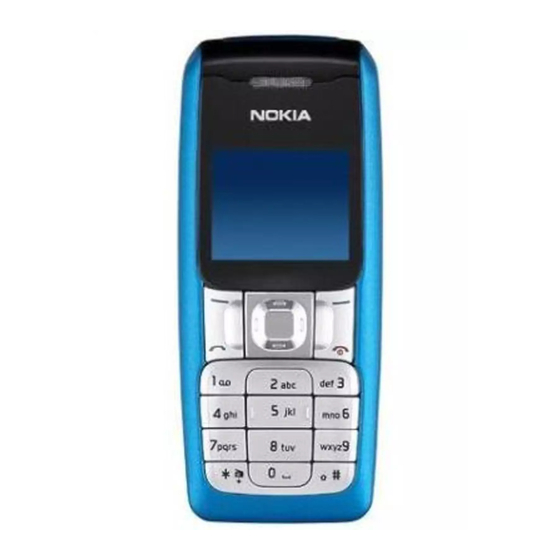
Table of Contents
Advertisement
Quick Links
Advertisement
Table of Contents

Summary of Contents for Nokia 2310
- Page 1 Nokia 2310 User's Guide Copyright 2006 Nokia. All rights reserved. ©...
- Page 2 DECLARATION OF CONFORMITY Hereby, NOKIA CORPORATION declares that this RM-189 product is in compliance with the essential requirements and other relevant provisions of Directive 1999/5/EC. A copy of the Declaration of Conformity can be found at http://www.nokia.com/phones/declaration_of_conformity/. 0434 Copyright 2006 Nokia. All rights reserved.
- Page 3 Under no circumstances shall Nokia be responsible for any loss of data or income or any special, incidental, consequential or indirect damages howsoever caused.
-
Page 4: Table Of Contents
Lock the keypad....17 Call register ..... 27 Settings ......28 2. Call functions.... 18 Tone settings ....28 Make and Display settings ..29 answer a call ....18 Profiles ......30 Loudspeaker ....19 Copyright 2006 Nokia. All rights reserved. ©... - Page 5 ....44 Radio functions..35 8. Additional safety Reminders......36 information...... 46 Games ......36 Extras....... 37 Index......... 55 Calculator....37 Converter....37 Calendar ..... 38 Composer....38 SIM services ....39 Copyright 2006 Nokia. All rights reserved. ©...
-
Page 6: For Your Safety
SWITCH OFF IN HOSPITALS Follow any restrictions. Switch the phone off near medical equipment. SWITCH OFF IN AIRCRAFT Follow any restrictions. Wireless devices can cause interference in aircraft. Copyright 2006 Nokia. All rights reserved. ©... - Page 7 WATER-RESISTANCE Your phone is not water-resistant. Keep it dry. BACK-UP COPIES Remember to make back-up copies or keep a written record of all important information stored in your phone. Copyright 2006 Nokia. All rights reserved. ©...
- Page 8 Warning: To use any features in this device, other than the alarm clock, the device must be switched on. Do not switch the device on when wireless device use may cause interference or danger. Copyright 2006 Nokia. All rights reserved. ©...
- Page 9 If so, they will not appear on your device menu. Your device may also have been specially configured. This configuration may include changes in menu names, menu order, and icons. Contact your service provider for more information. Copyright 2006 Nokia. All rights reserved. ©...
-
Page 10: General Information
For example, saving many text messages may use all of the available memory. Your device may display a message that the memory is full when you try to use a shared Copyright 2006 Nokia. All rights reserved. ©... -
Page 11: Nokia Support And Contact Information
Should you still require assistance, please refer to www.nokia.com.hk/contactus. To check for the nearest Nokia care center location for maintenance services, you may like to visit www.nokia.com.hk/carecenter. Copyright 2006 Nokia. All rights reserved. -
Page 12: Get Started
(3). Insert the SIM card into the holder, so that the beveled corner is on the upper right side and the gold- colored contact area is facing downward (4). Close the SIM card holder, and press it to lock it into place (5). Copyright 2006 Nokia. All rights reserved. ©... - Page 13 Note: Always switch off the power and disconnect the charger and any other device before removing the covers. Avoid touching electronic components while changing the covers. Always store and use the device with the covers attached. Copyright 2006 Nokia. All rights reserved. ©...
-
Page 14: Charge The Battery
G e t s t a r t e d ■ Charge the battery Warning: Use only batteries, chargers, and enhancements approved by Nokia for use with this particular model. The use of any other types may invalidate any approval or warranty, and may be dangerous. -
Page 15: Switch On And Off
Avoiding contact with the antenna area when operating the device optimizes the antenna performance and the battery life. Note: Do not touch this connector as it is intended for use by authorized service personnel only. Copyright 2006 Nokia. All rights reserved. ©... -
Page 16: Keys And Parts
• Selection key functions (6) • Selection keys (7) • Scroll key (8) • Call key (9) • End key and power key (10) • Keypad (11) • Charger connector (12) • Headset connector (13) Copyright 2006 Nokia. All rights reserved. ©... -
Page 17: Shortcuts In The Standby Mode
Press the right selection key (Go to) to view the functions in your shortcut list. Press the call key once to access the list of dialed numbers. Scroll to the name or number that you want, and press the call key to call the number. Copyright 2006 Nokia. All rights reserved. ©... -
Page 18: Lock The Keypad
When the keypad lock is on, calls may be possible to the official emergency number programmed into your device. Enter the emergency number, and press the call key. The emergency number you entered may not be displayed on the screen. Copyright 2006 Nokia. All rights reserved. ©... -
Page 19: Call Functions
When the new call is answered, to add it to the conference call, select Options > Conference. To answer an incoming call, press the call key. To reject the call without answering, press the end key. Copyright 2006 Nokia. All rights reserved. ©... -
Page 20: Loudspeaker
To call your voice mailbox, press and hold 1 in the standby mode (network service). You may need to enter the number when calling for the first time. Contact your service provider to receive your voice mailbox number. Copyright 2006 Nokia. All rights reserved. ©... -
Page 21: Write Text
To get a list of special characters when using traditional text input, press *; when using predictive text input, press and hold *. To undo the clearing of the message in editing window, select Options > Undo clear. Copyright 2006 Nokia. All rights reserved. ©... -
Page 22: Menu Functions
You obtain this number from your service provider. Select Messages sent as (network service) to choose the message type (Text, Fax, Paging, or E-mail). Select Message validity (network Copyright 2006 Nokia. All rights reserved. ©... -
Page 23: Create A Message
The number of available characters and the current part number of a multipart message are shown on the top right of the display (for example, 918/1). Copyright 2006 Nokia. All rights reserved. ©... -
Page 24: Inbox, Sent Items, And Drafts
Exit to view them later in Menu > Messages > Inbox. In Drafts, you can view the messages that you saved with Save message. In Sent items, you can view the copies of the messages that you sent. Copyright 2006 Nokia. All rights reserved. ©... -
Page 25: Chat
Only compatible devices that offer picture message features can receive and display picture messages. The appearance of a message may vary depending on the receiving device. Copyright 2006 Nokia. All rights reserved. ©... -
Page 26: Delete Messages
— to copy names and phone numbers all at once or one by one from the internal phone book to the SIM phone book, or vice versa Delete — to delete names and phone numbers from the phone book individually or all at once Copyright 2006 Nokia. All rights reserved. ©... -
Page 27: Settings For Contacts
Memory status — to check how many names and phone numbers are already saved and how many can still be saved in each phone book Copyright 2006 Nokia. All rights reserved. ©... -
Page 28: Call Register
Call duration to view the approximate duration of the last call, all received calls, all dialled calls, or all calls. To reset the timers, select Clear timers, enter the security code, and select OK. Copyright 2006 Nokia. All rights reserved. ©... -
Page 29: Settings
1 to the level for incoming calls. Vibrating alert — to set the phone to vibrate when you receive a call or a text message Copyright 2006 Nokia. All rights reserved. ©... -
Page 30: Display Settings
Screen saver — to turn the screen saver on or off, to set the time for turning on the screen saver (Time-out), or to select the picture for your screen saver (Screen saver) Copyright 2006 Nokia. All rights reserved. ©... -
Page 31: Profiles
Activate to set the divert option on and Cancel to set it off. To check whether the selected option is active, select Check status. To specify a delay for Copyright 2006 Nokia. All rights reserved. ©... -
Page 32: Phone Settings
Start-up tone select whether the phone plays a tone when it is switched on, or Copyright 2006 Nokia. All rights reserved. ©... -
Page 33: Cost Settings
Enhancement settings The enhancement setting items are visible only after one of the enhancements is connected to the phone. Copyright 2006 Nokia. All rights reserved. ©... -
Page 34: Right Selection Key Settings
Repeat alarm. When the alarm sounds, select Stop to stop the alarm or Snooze to stop the alarm and set it to ring again in 10 minutes. Copyright 2006 Nokia. All rights reserved. ©... -
Page 35: Radio
(if you have saved the channel), and the frequency of the radio channel are displayed. If you have already saved radio channels, scroll up or down to Copyright 2006 Nokia. All rights reserved. ©... -
Page 36: Radio Functions
Save channel — to save the radio channel you found Auto-tuning Manual tuning — to automatically or manually search for the channel Delete channel Rename — to delete or rename a channel Copyright 2006 Nokia. All rights reserved. ©... -
Page 37: Reminders
■ Games Each game has a brief help text. To adjust common game settings, select Menu > Games > Settings. You can set the sounds (Game sounds) and vibrations (Shakes) for the game. Copyright 2006 Nokia. All rights reserved. ©... -
Page 38: Extras
Converter. To access your last five conversions, select Last 5 conv.. You can also select to use six predefined unit categories: Temperature, Weight, Length, Area, Volume, and Currency. To add your own conversions, select conversions. Copyright 2006 Nokia. All rights reserved. ©... -
Page 39: Calendar
When the tone is complete, select Options > Play, Save, Tempo, Send, Clear screen, or Exit. Leaving applications running in the background increases the demand on battery power and reduces the battery life. Copyright 2006 Nokia. All rights reserved. ©... -
Page 40: Sim Services
This menu is shown only if it is supported by your SIM card. The name and contents of the menu depend on the SIM card. For information, contact your service provider. Copyright 2006 Nokia. All rights reserved. ©... -
Page 41: Battery Information
When the talk and standby times are noticeably shorter than normal, replace the battery. Use only Nokia approved batteries, and recharge your battery only with Nokia approved chargers designated for this device. - Page 42 Do not dispose of batteries in a fire as they may explode. Batteries may also explode if damaged. Dispose of batteries according to local regulations. Please recycle when possible. Do not dispose as household waste. Copyright 2006 Nokia. All rights reserved. ©...
-
Page 43: Genuine Enhancements
• Check regularly that enhancements installed in a vehicle are mounted and are operating properly. • Installation of any complex car enhancements must be made by qualified personnel only. Copyright 2006 Nokia. All rights reserved. ©... -
Page 44: Battery
Up to 320 hours * Variation in operation times may occur depending on SIM card, network and usage settings, usage style and environments. Use of FM radio and integrated hands-free will affect talktime and standby. Copyright 2006 Nokia. All rights reserved. ©... -
Page 45: Care And Maintenance
• Do not attempt to open the device other than as instructed in this guide. • Do not drop, knock, or shake the device. Rough handling can break internal circuit boards and fine mechanics. Copyright 2006 Nokia. All rights reserved. ©... - Page 46 All of the above suggestions apply equally to your device, battery, charger, or any enhancement. If any device is not working properly, take it to the nearest authorized service facility for service. Copyright 2006 Nokia. All rights reserved. ©...
-
Page 47: Additional Safety Information
In some cases, transmission of data files or messages may be delayed until such a connection is available. Ensure the above separation distance instructions are followed until the transmission is completed. Copyright 2006 Nokia. All rights reserved. ©... - Page 48 15.3 centimeters (6 inches) be maintained between a wireless phone and a pacemaker to avoid potential interference with the pacemaker. These recommendations are consistent with the independent research by and recommendations of Wireless Technology Research. Persons with pacemakers should: Copyright 2006 Nokia. All rights reserved. ©...
- Page 49 (antilock) braking systems, electronic speed control systems, and air bag systems. For more information, check with the manufacturer or its representative of your vehicle or any equipment that has been added. Copyright 2006 Nokia. All rights reserved. ©...
- Page 50 The use of wireless teledevices in an aircraft may be dangerous to the operation of the aircraft, disrupt the wireless telephone network, and may be illegal. Copyright 2006 Nokia. All rights reserved. ©...
- Page 51 They include below deck on boats, chemical transfer or storage facilities, vehicles using liquefied petroleum gas (such as propane or butane), and areas where the air contains chemicals or particles such as grain, dust, or metal powders. Copyright 2006 Nokia. All rights reserved. ©...
- Page 52 2. Press the end key as many times as needed to clear the display and ready the device for calls. 3. Enter the official emergency number for your present location. Emergency numbers vary by location. 4. Press the call key. Copyright 2006 Nokia. All rights reserved. ©...
- Page 53 When making an emergency call, give all the necessary information as accurately as possible. Your wireless device may be the only means of communication at the scene of an accident. Do not end the call until given permission to do so. Copyright 2006 Nokia. All rights reserved. ©...
- Page 54 SAR of the device while operating can be well below the maximum value. This is because the device is designed to operate at multiple power levels so as to use only the power Copyright 2006 Nokia. All rights reserved. ©...
- Page 55 SAR values may vary depending on national reporting requirements and the network band. For SAR information in other regions, please look under product information at www.nokia.com. Copyright 2006 Nokia. All rights reserved. ©...
-
Page 56: Index
Calculator 37 Emergency calls 51 Calendar 38 Enhancement settings 32 Call functions 18 Extras 37 Call register 27 Call settings 30 Care and maintenance 44 For your safety 5 Certification information (SAR) 53 Copyright 2006 Nokia. All rights reserved. ©... - Page 57 50 Profiles 30 Lock the keypad 17 Loudspeaker 19 Radio 34 Radio functions 35 Make and answer a call 18 Reminders 36 Medical devices 47 Right selection key Menu functions 21 settings 33 Copyright 2006 Nokia. All rights reserved. ©...
- Page 58 Settings for contacts 26 Shared memory 9 Shortcuts in the standby mode 16 SIM services 39 Switch on and off 14 Time settings 30 Tone settings 28 Vehicles 48 Voice messages 19 Write text 20 Copyright 2006 Nokia. All rights reserved. ©...














