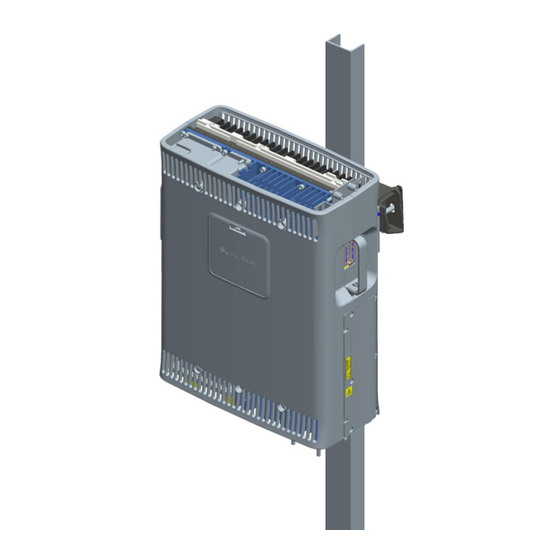Summary of Contents for Huawei RRU3908
- Page 1 RRU3908 V100 Installation Guide Issue: 01 Part Number: 31504608 Date: 2009-07-15 HUAWEI TECHNOLOGIES Co., Ltd.
-
Page 2: Table Of Contents
Making OT Terminals at the Input End of the Power Cable by Using a Knife ………………… Installing the Corrugated Pipes of AC Power Cable …………………………………………….. Pin Assignment for the Wires of the RRU Alarm Cable (DC) …………………………………… 7. Changes in the RRU3908 Installation Guide …………………………………………………………….. Copyright © Huawei Technologies Co., Ltd. 2009. All rights reserved. -
Page 3: Safety Information
Huawei. The safety precautions in the document are related to only Huawei products. Huawei is not liable for any consequence that results from the violation of universal regulations for safety operations and safety codes on design, production, and equipment use. -
Page 4: Installation Tools
Installation Tools Insulated screwdriver Cross screwdriver Straight screwdriver Socket wrench Adjustable wrench Torque wrench Power cable crimping pliers RJ-45 crimping pliers Wire cutter Cable peeler Rubber hammer Claw hammer Percussion drill Heat gun Level bar Multimeter Long measuring tape Vacuum cleaner... -
Page 5: Installing The Dc Rru3908
Installing the DC RRU3908 Installation Modes On an angle steel On a U-steel On a wall On a metal pole The following figure describes the specifications for the metal pole, angle steel, and U- steel where the RRU is installed. -
Page 6: Space Requirements (Unit: Mm)
Installing the DC RRU3908 Space Requirements (Unit: mm) 2. Recommended Clearance for a Single 1. RRU Dimensions 3. Minimum Clearance for a 4. Clearance for Two Combined RRUs Single RRU... -
Page 7: Installation Procedure
Installing the DC RRU3908 Installation Procedure Preparing for the Installation Auxiliary Cover Attachment plate fixture plate Main Dual-nut bolt assembly fixture Front of the RRU Back of the RRU Fixture assembly for installing the RRU... -
Page 8: Installing The Rru On A Metal Pole
Installing the DC RRU3908 Installing the RRU on a Metal Pole 1. Install the main fixture. 1. When installing the main fixture, ensure that the contact piece on the fixture is fixed. 2. When installing the main fixture, ensure that the arrow on the main fixture is upward. - Page 9 Installing the DC RRU3908 Installing the RRU on a Metal Pole 3. Use an adjustable wrench to tighten the nut until the fastening torque is 40 N•m. In this way, the main and auxiliary fixtures are secured on the pole.
-
Page 10: Installing The Rru On A Wall
Installing the DC RRU3908 Installing the RRU on a Wall 1. Place the auxiliary fixture on 2. Drill holes at the anchor points and then install the wall at the installation the expansion bolt assemblies. position and then mark the anchor points by using a Bolt M10×65... -
Page 11: Installing The Rru On A U-Steel
Installing the DC RRU3908 Installing the RRU on a U-Steel Four installation modes U-steel Top view The procedure for installing the RRU on a U-steel is the same as that on a metal pole. Only one RRU can be installed on a U-steel at the back. -
Page 12: Cable Connections Of A Single Rru
Installing the DC RRU3908 Cable Connections of a Single RRU ①Boolean/RS485 input cable ② CPRI optical cable ③Power cable ④Interconnect jumper ⑤AISG multi-wire cable ⑥RF jumper ⑦Feeder ⑧AISG extension cable ⑨PGND cable When a dual-polarized antenna is shared by two... -
Page 13: Cable List
Installing the DC RRU3908 Cable List Cable Connector Type Connected to… PGND cable OT terminal Grounding bolt on the RRU OT terminal Nearest grounding bar RF jumper DIN male connector Ports labeled ANT_TX/RXA and ANT_RXB on the DIN male connector... - Page 14 Installing the DC RRU3908 Cable List Cable Connector Type Connected to… AISG extension Standard AISG male connector Standard AISG female connector of the AISG cable multi-wire cable Standard AISG female connector Standard AISG male connector of the RCU Interconnect 2W2 connector...
-
Page 15: Installing The Rru Cables
Installing the DC RRU3908 Installing the RRU Cables 1. Opening the Cover Plate of the RRU Cabling Cavity 2. The Cabling Cavity of the RRU Cable trough for the power cable Cable trough for the optical cable Cable trough for alarm cable... - Page 16 Installing the DC RRU3908 Installing the RRU Cables 3. Cable Connections of RRU Alarm cable Case 2 Case 1 CPRI optical cable Grounding bolt OT terminal PGND cable Waterproofed alarm cable Shielding layer of Power cable the power cable First wrap the joint with...
- Page 17 Installing the DC RRU3908 RRU Cable Installation Scenarios RRU+Wall-Mounted BBU Shielding layer of RRU power cable The DCDU panel must face the side and the BBU panel must face downwards. (1) RRU power cable (2) CPRI optical cable 1. The RRU power cable is connected to one of the LOAD0 to LOAD5 terminals of the DCDU-03B.
- Page 18 Installing the DC RRU3908 RRU Cable Installation Scenarios RRU+PS4890 Shielding layer of RRU power cable (1) RRU power cable (2) CPRI optical cable 1. The RRU power cable is connected to one of the LOAD0 to LOAD5 terminals of the DCDU-03B.
- Page 19 Installing the DC RRU3908 RRU Cable Installation Scenarios RRU+APM30/APM30H (1) RRU power cable (2) CPRI optical cable 1. The RRU power cable is connected to one of the LOAD4 to LOAD9 terminals of the PDU. 2. Strip the jacket of the RRU power cable for a small part, press the exposed shielding layer on the strap, and then connect the PGND cable on the strap to the nearest grounding bolt on the side in the APM30/APM30H.
- Page 20 Installing the DC RRU3908 RRU Cable Installation Scenarios RRU+TMC (1) RRU power cable (2) CPRI optical cable 1. The RRU power cable is connected to one of the LOAD0 to LOAD5 terminals of the DCDU-03B. 2. When connecting the RRU power cable to the DCDU-03B, you must add an OT terminal to the shielding layer.
-
Page 21: Installing The Ac Rru3908
On an angle steel On a U-steel The AC RRU3908 cannot be installed at the side. When it is installed in other modes, the procedure is the same as that of the DC RRU3908. For details, see page 7 to page 10. -
Page 22: Installing The Surge Protection Box (For Outdoor Scenarios)
Installing the AC RRU3908 Installing the Surge Protection Box (for Outdoor Scenarios) Installation of the surge protection box Hoop iron the surge protection box Dimensions of the surge Minimal/Recommended clearance protection box (unit: mm): for the surge protection box: (Unit:mm)... - Page 23 Installing the AC RRU3908 Installing the Surge Protection Box (for Outdoor Scenarios) 1. Install the surge protection box on the metal pole. Installing the surge protection 1.1 As shown in the figure, unfasten the screw on the loop iron with box on the wall the torque of 48 kg f•cm.
- Page 24 Installing the AC RRU3908 Installing the Surge Protection Box (for Outdoor Scenarios) 3. Lead the external AC power cable through the PG connector labeled IN. The L, N, and PE wires of the power cable are connected to the Lin, Nin, and PE terminals on the surge protection box.
- Page 25 Installing the AC RRU3908 Installing the Surge Protection Box (for Outdoor Scenarios) 7. Connect the PGND cable. 1. Connect the external PGND cable between the surge protection box and the grounding point. 2. Connect the PGND cable between the surge protection box and the RRU.
-
Page 26: Cable Connections Of A Single Rru
Installing the AC RRU3908 Cable Connections of a Single RRU 1. Boolean/RS485 input 1. 告警线 Antenna 天馈 cable 2. CPRI光纤 2. CPRI optical cable 3. 直流电源线 3. Power cable (DC) 4. Interconnect jumper 4.互联跳线 5. AISG multi-wire cable 5. AISG 多芯线... -
Page 27: List Of Cables (No Surge Protection Box Configured)
Installing the AC RRU3908 List of Cables (No Surge Protection Box Configured) Cable Connector Type Connected to… PGND cable OT terminal Grounding bolt on the RRU OT terminal Nearest grounding bar Equipotential OT terminal Grounding bolt on the RRU cable... -
Page 28: List Of Cables (Surge Protection Box Configured)
Installing the AC RRU3908 List of Cables (No Surge Protection Box Configured) Cable Connector Type Connected to… AISG extension Standard AISG male connector Standard AISG female connector of the AISG multi-wire cable cable Standard AISG female connector Standard AISG male connector of the RCU... - Page 29 Installing the AC RRU3908 List of Cables (Surge protection box Configured) Cable Connector Type Connected to… RF jumper DIN male connector Ports labeled ANT_TX/RXA and ANT_RXB on the RRU DIN male connector Feeder or antenna Power cable between Round connector...
-
Page 30: Installing The Rru Cables
The cabling cavity of the AC RRU3908 is the same as that of the DC RRU3908. The procedures for opening and closing the cover for the cabling cavity of the AC RRU3908 are the same as those for opening and closing the cover for the cabling cavity of the DC RRU3908. - Page 31 Installing the AC RRU3908 Installing the RRU Cables for Outdoor Scenarios ① CPRI optical cable ② Equipotential cable ③ PGND cable ④Power cable between RRU and the surge protection box ⑤ External AC input power cable External power supply system for Indoor Scenarios ①...
-
Page 32: Installation Checklist
Installing the AC RRU3908 Installation Checklist 1. The PG connectors labeled IN and OUT on the surge protection box are securely installed and cannot be rotated with the cables. 2. The waterproof gaskets on the door of the cabling cavity of the surge protection box are not stripped or broken. -
Page 33: Powering On The Rru
Powering On the RRU Start Power on the RRU Rectify the fault When the RRU is unpacked, it must be powered on within 24 hours. Each time the RRU is Check whether the status of the RUN LED is 1s ON, 1s OFF and that of ALM maintained after being put into use, LED is OFF. - Page 34 Appendix Binding the RRU and Installation Components 2. Lifting the RRU and Installation Components to the Tower 定滑轮 Pulley 2.1. Installers A climb onto the tower. Then, installer A fixes the pulley to the support of the tower platform and leads the lifting rope through the pulley.
-
Page 35: Making Ot Terminals By Using A Cable Peeler (Recommended)
Appendix Making OT Terminals by Using a Cable Peeler (Recommended) Add two OT terminals to the end of the power cable connecting to the RRU. -48V DC power wire -48V DC power cable OT terminals GND wire Shielding layer Determine lengths of power cables for different operations according to the scales on the inner side of the cover plate of the cabling cavity. -
Page 36: Making Ot Terminals At The Input End Of The Power Cable By Using A Knife
Appendix Making OT Terminals at the Input End of the Power Cable by Using a Knife Lead the wires with terminal Wrap the PVC insulating tape shielding layers through shielding layer at the conjunction where the heat-shrinkable tubes three wires meet WARNING Do not damage the shielding layer of the power cable when cutting around the jacket. -
Page 37: Installing The Corrugated Pipes Of Ac Power Cable
Appendix Installing the corrugated pipes of AC power cable 1. After the corrugated pipe is installed, wrap both ends of the power cable with waterproof tapes by referring to the following figure. 2. Wrap the joint spirally upward, downward, and then upward again. That is, the joint is wrapped by three layers of the tape. -
Page 38: Changes In The Rru3908 Installation Guide
Changes in the RRU3908 Installation Guide This page describes the changes in the RRU3908 Installation Guide. Issue 01 (2009-07-15) This is the first commercial release. - Page 39 HUAWEI TECHNOLOGIES CO., LTD. Huawei Industrial Base Bantian Longgang Shenzhen 518129 People’s Republic of China www.huawei.com...