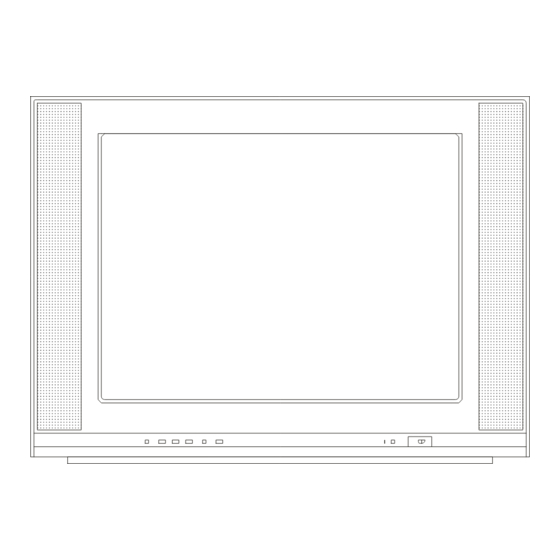
Summary of Contents for Haier 5115DVD
- Page 1 COLOUR TELEVISION SERVICE MANUAL Models: 5115DVD (2007)(Haier Electronic Company Limited) All rights reserved. Unauthorized copying and distribution is a violation of law.
-
Page 2: Table Of Contents
Edition: 2007-3-1 WARNING This service information is designed for experienced repair technicians only and is not designed for use by the general public. It does not contain warnings or cautions to advise non-technical individuals of potential dangers in attempting to service a product. Products powered b electricity should be serviced or repaired only by experienced professional technicians. -
Page 3: Specifications
1:SPECIFICATIONS Screen Size 20" Display Type SCREEN Tube Provider & part # BMCC Display Format round Aspect Ratio ATSC Tuner with Clear QAM NTSC Tuner (air & cable) Zoom/Display Formats (Min.) Yes (3) PRIMARY Comb Filter FEATURES Closed Captioning Display V-Chip (Version 2.0) Sleep Timer Composite Inputs (back) -
Page 4: Warning
X-RADIATION, Shock, Fire, or other Hazards. Do not modify the original design without permission of the manufacturer. General Guidance An Isolation Transformer should always be used during the servicing of a receiver whose chassis is not isolated from the AC power line. Use a transformer of adequate power rating as this protects the technician from accidents that might result in personal injury caused by electrical shocks. - Page 5 Warning and Cautions Warning and CautionS 1. When you clean the TV set, please pull 4. To prevent the TV set from firing and out the power plug from AC outlet. Don't electric shock, don't clean the cabinet and the screen with make the TV set rain benzene, petrol and other chemicals.
- Page 6 General Servicing Precautions 1. Always unplug the receiver AC power cord from the AC power source before: a. Removing or reinstalling any component, circuit board module or any other assembly of the receiver. b. Disconnecting or reconnecting any receiver electrical plug or other electrical connection. c.
- Page 7 component damage caused by static electricity. Immediately before handling any semiconductor component or semiconductor- equipped assembly, drain off any electrostatic charge on your body by touching a known earth ground. Alternatively, obtain and wear a commercially available discharging wrist strap device, which should be removed to prevent potential shock prior to applying power to the unit under test.
- Page 8 CAUTION: Work quickly to avoid overheating the circuit board printed foil. Use the following unsoldering technique Allow the soldering iron tip to reach normal temperature. (500 F to 600 First, hold the soldering iron tip and solder the strand against the component lead until the solder melts.
- Page 9 Insert new transistor in the circuit board. Solder each transistor lead, and clip off excess lead. Replace heat sink. Diode Removal/Replacement Remove defective diode by clipping its leads as close as possible to diode body. Bend the two remaining leads perpendicularly to the circuit board. Observing diode polarity, wrap each lead of the new diode round the corresponding lead on the circuit board.
- Page 10 Use the following technique to repair the defective copper pattern at connections other than IC Pins. This technique involves the installation of a jumper wire on the component side of the circuit board. Remove the defective copper pattern with a sharp knife. Remove at least 1/4 inch of copper, to insure that a hazardous condition will not exist if the jumper wire opens.
-
Page 11: Features And Techinical Description
3.FEATURES AND TECHINICAL DESCRIPTION FUNCTIONS : 1.ALL-BAND CATV (470MHz) C bus control 3.Auto and manual tuning 4.Audio/video input/output interfaces 5.Multiple picture modes selection 6.Screen saver when no signal 7 NTSC-M 8.218 programs Preset 9.volume setting stored 10.Program scan 11.Child LOCK 12.Slide curtain power on/off display,improved eye protection Block diagram TDA8370 PS/N3/2 series with mono intercarrier sound demodulator... -
Page 12: Adjust
4. Adjustment 1. MEMORY IC. This TV uses memory IC. In the memory IC are memorized data for correctly operating the video and deflection circuits. 2. PROCEDURE FOR REPLACING MEMORY IC (1) Power off Switch the power off and unplug the power cord from AC outlet. (2) Replace IC Be sure to use memory IC written with the initial data values. - Page 13 Adjustable Items Direct access key Items Description Preset Remark “0” Adjust VG2 voltage “1” 5/6HSH Horizontal shift “2” 5/6VSL Vertical slop 5/6VAM Vertical amplitude 5/6SCL S-correction 5/6VSH Vertical shift 5/6VOF OSD Vertical offset HOF* OSD Horizontal offset “3” Black level offset R Black level offset G White point R White point G...
- Page 14 NOTE: THE ITEMS WITH REMARK “A” IS ADJUSTABLE DATA. Optional data Function Description Preset Remark Bit 7 RESERVE 1=Enable Bit 6 1=Enable Bit 5 1=Enable Bit 4 1=Enable INNER DVD Bit 3 1=Enable FMWS1 Bit 2 1=Enable Bit 1 1=Enable Bit 0 1=Enable Blue/Black back...
-
Page 15: Circuit Diagram
5. OP5 Function Description Preset Remark Bit 7 1= Enable Single Bit 6 FREQ 1= Enable Bit 5 1=Enable Reserve Bit 4 1=Enable Reserve Bit 3 1= Enable Reserve Bit 2 1= Enable Reserve Bit 1 1=Enable SVHS Bit 0 1=Enable 6. - Page 16 MENU TV/AV AV1-VIN AV1-AL AV1-AR TJC3-2Y CNS01 RS01 CT01 CNB02 RT02 RS03 CNS02 RB05 RB04 RB03 RB02 RB01 CNB01 1.2K 1.8K CNT01 TJC3-2Y 1/6W-100 TJC3-10A A6-5V R208 A6-5V N202 R278 R222 R286 R220 R212 R211 R215 24C08 CN200 CN704 CN703 A6-5V 3.3K 3.3K...
-
Page 17: Wiring Connection Diagram
6. WIRING CONNECTION DIAGRAM... -
Page 18: Circuit Explanation
BOARD POWER FRONT BOARD... - Page 19 7:Circuit Explanation Microprocessor and Small signal processing: super monolithic integrated circuits : 8377 8377 is super large integrated circuit decoder, containing intermediate image amplifying, intermediate sound amplifying, horizontal and vertical scan, small signal processing, color decoding, hi-pressure tracing and over-load protection, I C bus control.Information introducing functions and testing data for maintenance is listed in Table 1.
- Page 20 BCLIN Beam current limiter input BLKIN Black current input Red output Green output Blue output VDDA Analog supply of Closed Caption decoder and digital supply of TV-processor (3.3 V) Ground VDDC Digital supply to core (3.3 V) OSCGND Oscillator ground supply XTALIN Crystal oscillator input XTALOUT...
- Page 21 Test point Waveforms 2.5Vpp 3.8Vpp 1.2Vpp 2.5Vpp 2.6Vpp TDA8370 PIN38 TDA8370 PIN40 TDA8370 PIN53 TDA8370PIN52 TDA8370 PIN51 0.9Vpp 5Vpp 95Vpp 95Vpp 95Vpp CRT KR CRT KG CRT KB TDA8370 PIN33 TDA8370 PIN34 1.3Vpp 0.8Vpp 1Vpp TDA8370 PIN21 TDA8370 PIN22 TDA8370 PIN59 .
-
Page 22: Maintenance Service And Trouble Shooting
8. Maintenance Service and Trouble shooting A. Principle integrated circuits A1. 21 INCH color TV set composed of the following sections (1) Small signal processing: super monolithic integrated circuits N201(Haier8370). and memory N202 (AT24C08). (2) Sound power amplifying: integrated circuits N601 ( AN7522N). (3) Horizontal and Vertical scan output circuits: Vertical output integrated circuits N401 (LA78040), Horizontal output transistor V401 (TT2140), Horizontal flying back transformer T401 (BSC25-0283G). - Page 23 The failure of horizontal unit orN201 No raster Whether G2 voltage is normal Abnormal Normal Test filament voltage Test the base voltage of V401 Normal Abnormal Normal Abnormal Check to see if be Check the circuit Check the voltage Heater Resistor voltage of V401 is from pin33 of N201 to open...
- Page 24 Horizontal bright line Make L809 open. Multimeter is at range RΧ1K. Red probe connects to ground. Touch No.5 of N401 with black probe. Bright line flashes for a moment Check to see if voltage of pin6 at Check to see if the voltage of N401 is normal pin 15 and pin16 of N201 is normal...
- Page 25 Picture exists but no sound Make C305/C306 open. Multimeter is at band R815. Red probe connect to ground. Touch No.44 of N201 with black probe No noise Have noise Make C301 OR C302 collector Power amplifier is abnormal. open. Touch No.6 OR No.8 of V301 Inspect N301 and peripheral with black probe to see if noise components of N201...
- Page 26 PURITY ADJUSTMENT WEDGE Demagnetize CRT with the demagnetizer. DEFLECTION YOKE Loosen the retainer screw of the deflection yoke. Remove the wedges. Input a green raster signal from the signal generator, and turn the screen to green raster. Move the deflection yoke backward. P/C MAGNETS Bring the long lug of the purity magnets on the short P: PURITY MAGNET...
- Page 27 STATIC CONVERGENCE ADJUSTMENT 1. Input a crosshatch signal. 2. Using 4-pole convergence magnets overlap the red and blue lines in the center of the screen (Fig. 1) and turn them to magenta (red/blue). (FRONT VIEW) 3. Using 6-pole convergence magnets overlap the magenta (red/blue) and green lines in the center of the screen and turn them to white.
- Page 28 Troubleshooting Before calling service personnel, please check the following chart for a possible cause to the trouble you are experiencing. Symptom Check these things TV is not Be sure the power cord is plugged in. turned on The MUTE function may be used. Good picture , Adjust the volume of the TV set.
-
Page 29: 9. Dvd Maintenance
9. DVD Part: Introduction of MTK1389D maintenance NOTE: MTK1389D type LSIC decode .MTK1389D consists RF,SERVO,DSP,DECODE,VIDEO DAC and AUDIO DAC. Under normal power supply conditions, the maintenance plan for MT1389D mono-chip is: first the reset circuit resets the MT1389D, after the crystal oscillator circuit gave the clock signal to MT1389D, MT1389D will start the initialization check for Flash、E PROM、SDRAM, after everything is checked to be normal, it will start initialization check for built-in Audio DAC, servo and motor Driver IC . - Page 30 Sincere Forever...












