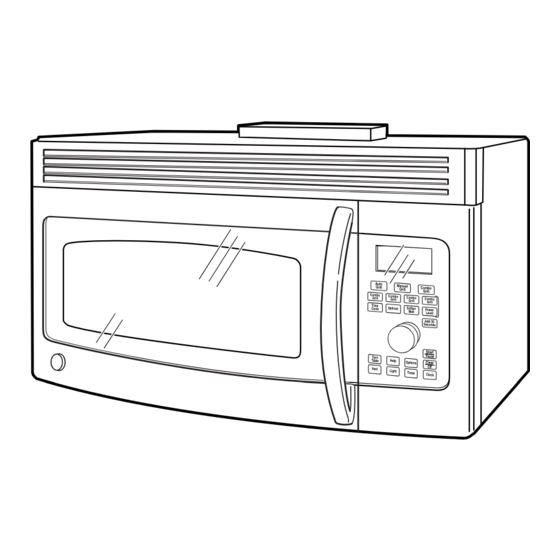
GE Spacemaker JVM1665 User Manual
Grilling over-the-range microwave oven
Hide thumbs
Also See for Spacemaker JVM1665:
- Owner's manual (72 pages) ,
- Installation instructions manual (48 pages) ,
- Owner's manual (72 pages)
Summary of Contents for GE Spacemaker JVM1665
-
Page 1: Microwave Oven
GE Consumer & Industrial Technical Service Guide June 2009 GE Spacemaker ® Grilling Over-the-Range Microwave Oven JVM1665 31-9184 GE Appliances General Electric Company Louisville, Kentucky 40225 – 1 –... - Page 2 OWNER. A MICROWAVE LEAKAGE CHECK TO VERIFY COMPLIANCE WITH THE FEDERAL PERFORMANCE STANDARD SHOULD BE PERFORMED ON EACH OVEN PRIOR TO RELEASE TO THE OWNER. GE Consumer & Industrial Technical Service Guide Copyright © 2009 All rights reserved. This service guide may not be reproduced in whole or in part in any form without written permission from the General Electric Company.
-
Page 3: Table Of Contents
Table of Contents 12-Volt Light Transformer.............................23 Bottom Thermal Cutout (TCO) .............................17 Capacitor and Diode ...............................22 Component Locator Views ............................10 Components ..................................14 Control Boards and Panel Connections .........................13 Control Features ................................6 Control Operation Test ..............................29 Control Panel Assembly ..............................16 Cooling Fan and Motor ..............................21 Diagnostics and Service Information ........................27 Door Assembly ...................................25 Door/Cavity Distance Test ............................29... -
Page 4: Nomenclature
Nomenclature Model Number J V M 1 6 6 5 D 1 N B B Product Product Color J = GE Cooking Product BB = Black WW = White Microwave Oven SS = Stainless Steel V = Over-the-Range Model Installation... -
Page 5: Introduction
Introduction The new Griller Microwave Oven is a versatile appliance for any kitchen. The Easy-Set Control Dial menu system automatically leads you through each step of the cooking process. Features and Benefi ts: Grilling - The oven features 1,200-watt grilling power that generates radiant heat to brown the exterior of food. -
Page 6: Control Features
Control Features Dial Selector Cooking Controls Microwave Cooking Time and Auto Features Press Turn and push dial to enter Time Cook Amount of cooking time Press once to microwave any time between 15 seconds and 95 minutes. Add 30 Seconds Starts immediately! Defrost Press once (Fast) - Page 7 Available Cooking Options Microwave Cooking The oven uses microwave energy to cook by a set time or weight, or automatically by sensor. Sensor microwave works by detecting the increasing humidity released during cooking. The oven automatically adjusts the cooking time to various types and amounts of food.
- Page 8 Auto Grill Place grill tray and rack on the turntable. Place the food on the tray and close the door. Press the AUTO GRILL button. Turn and press the dial to select the FOOD TYPE (Beef/Pork/Poultry/ Seafood). When the FOOD TYPE has been selected, turn the dial to select the specifi...
- Page 9 Combo Grill Placing the grill tray and rack on the turntable is optional. Place food on the tray and close the door. Press the COMBO GRILL button. Turn and press the dial to enter the FOOD TYPE and grill time. The cooking combination COMBO 1 or COMBO 2 is automatically determined by the food selection.
-
Page 10: Component Locator Views
Component Locator Views Front View Grill Assembly Control Panel Assembly Turntable Shaft Front View - Control Panel Assembly Removed Fuse Noise Filter Magnetron Magnetron TCO High Voltage Transformer High Voltage Capacitor Hood Thermostat Bottom TCO (Continued Next Page) – 10 –... -
Page 11: Bottom View
Top View Vent Blower Griller Element Vent Fan Motor Capacitor Cooling Fan Heater TCO Humidity Sensor 12-Volt Light Transformer Oven TCO Interior Light Assembly Bottom View Turntable Motor (Continued Next Page) – 11 –... - Page 12 Right Side View Cooling Fan Motor Cooling Fan Fuse Magnetron High Voltage Transformer Hood Thermostat Left Side View Vent Blower Griller Element – 12 –...
-
Page 13: Control Boards And Panel Connections
Control Boards and Panel Connections Smart Board Low Voltage Transformer RY11 RY11 (Back Side) CN6 - Humidity Sensor CN1 - Oven Lamp, Fan Motor, Heater Relay (RY11), Primary Interlock Switch (Top), Vent Motor, LVT RY2 - Secondary Interlock Relay CN2 - Vent Motor, Cooktop Lamp, Turntable Motor RY11 - Heater Relay CN3 -Door Sensing Switch (Bottom), Hood Thermostat... -
Page 14: Components
Components 3. Remove 8 Phillips-head screws from the top of Oven Removal the oven. The oven is hooked on metal tabs at the bottom of the wall mounting plate and fastened to the cabinet Bracket with 3 top cabinet bolts. To remove the oven from the cabinet or wall opening: WARNING: This oven requires 2 people for complete... -
Page 15: Interior Light
4. Lift out the vent blower and place it on top of the Vent Blower oven. Disconnect the electrical connector to the vent blower. The three-speed vent blower can be directed upward, to the rear, or re-circulated into kitchen after installing the charcoal fi lter kit (part numberWB02X10943). -
Page 16: Control Panel Assembly
3. Lift the light assembly up to expose the interior Smart Board light bulb. To remove the smart board: 4. Pull gently to remove the bulb. Remove the control panel assembly. (See Control Panel Assembly Pull the knob straight out and off of the control board. -
Page 17: Bottom Thermal Cutout (Tco)
4. Remove two 9/32-in. hex nuts from the griller Griller Element element. The griller element is located on the top, left side of View From Left Side the oven, inside the oven cavity. The griller element operates on 120 VAC, is rated at 1200 watts, and draws 10 amps. -
Page 18: Heater Thermal Cutout (Tco)
Magnetron Thermal Cutout (TCO) Hood Thermostat The magnetron TCO is located on the magnetron The hood thermostat is a single pole thermostat and opens when the magnetron temperature mounted on the base plate. The contacts close at reaches 302°F. approximately 133°F. These contacts, when closed, energize the vent fan. -
Page 19: Line Fuse
Check to make sure the fuse is not open. Check the Stirrer Assembly noise fi lter for approximate resistance value at the following locations: The stirrer assembly consists of a blade, pin, and cover. The blade is air driven and rotates on a shaft White (neutral input) to white (neutral output) - 0 Ω. -
Page 20: Humidity Sensor
Humidity Sensor Magnetron The humidity sensor detects humidity changes WARNING: Prior to servicing the magnetron, be during sensor cook functions and transmits this certain the capacitor is discharged. Manually information to the smart board. discharge by placing an insulated-handle screwdriver between the diode connection of the capacitor and the oven chassis ground. -
Page 21: Cooling Fan And Motor
4. Remove the magnetron through the control Cooling Fan and Motor panel opening. The cooling fan and motor are located on the right side of the microwave oven. To remove the cooling fan and motor: Remove the control panel assembly. (See Control Panel Assembly Remove the magnetron. -
Page 22: Capacitor And Diode
Capacitor and Diode High Voltage Transformer The capacitor has an internal shunt resistor to The high voltage transformer is located on the automatically discharge the capacitor when the right side of the microwave oven, beneath the oven turns "off". Under normal operation, the magnetron. -
Page 23: 12-Volt Light Transformer
5. Disconnect the wiring harnesses to the turntable 12-Volt Light Transformer motor and the cooktop lamp. The 12-volt light transformer is located on the right side of the microwave oven, above the magnetron. To remove the transformer: Disconnect Remove the outer cover. (See Outer Cover Disconnect the transformer wiring harness. -
Page 24: Door Interlock Switches
3. Remove the 2 Phillips-head screws that attach Door Interlock Switches the door switch bracket to the microwave oven frame and remove the door switch bracket. The door has 3 interlock switches. All switches are removed the same way. Door Sensing and Primary Interlock Switches Primary The power relay is mounted on the smart board. -
Page 25: Door Assembly
Turntable Motor Door Assembly The turntable motor is located on the bottom of the The door is available as a complete assembly or as microwave oven. individual parts. To remove the turntable motor: Remove 8 Phillips-head screws from the bottom of the microwave oven cabinet. -
Page 26: Surface Lamp Assemblies
Surface Lamp Assemblies Surface Lamps The surface lamp assemblies are located on the The surface lamp is a 12VAC, 10 watt lamp (part bottom of the microwave oven. number WB36X10177). To remove the surface lamp assemblies: To remove the surface lamps: Remove the Phillips-head screw from the Remove the Phillips-head screw from the surface lens panel on the bottom of the... -
Page 27: Diagnostics And Service Information
Diagnostics and Service Information Diagnosis Flow Chart DISPLAY LIT OPEN DOOR IS OVEN CHECK LIGHT "ON"? • LIGHT • CANNOT SET CLOCK CHECK • DOOR S/W AND MAIN RELAY • NO OR ONLY SOME PADS WORK • 120V SUPPLY • WIRING •... - Page 28 Problem Possible Causes What To Do Oven will not start A fuse in your home may be • Replace fuse or reset circuit breaker. blown or the circuit breaker tripped. Power surge. • Unplug the microwave oven, then plug it back in. Plug not fully inserted into wall •...
-
Page 29: Control Operation Test
Microwave Leak Test Control Operation Test • Set Clock: Touch the clock pad, enter time of Place 275 ml water in 600 ml beaker. day, AM/PM, and touch start pad. (Part # WB64 x 5010) • Alternately touch each function pad and enter Place beaker in the center of the oven glass. -
Page 30: Interlocks (Door Latch Switches)
5. Reconnect the switch wiring. Interlocks (Door Latch Switches) 6. Test the circuit operation: The interlocks are designed as follows: a. Connect a temporary jumper across the relay contacts and the primary switch to Secondary - The top switch is operated by the top simulate shorted switch contacts. -
Page 31: Key Panel Test
Key Panel Test If necessary, the key panel pads can be verifi ed by a continuity test. For ease of handling, the key panel should be removed and placed on a fl at surface. Check the continuity between the connections at the end of the ribbon. -
Page 32: Schematics And Wiring Diagrams
Schematics and Wiring Diagrams SCHEMATIC DIAGRAM WARNING POWER MUST BE DISCONNECTED BEFORE SERVICING THIS APPLANCE MODEL NAME JVM1665 (Continued Next Page) – 32 –... - Page 33 WIRING DIAGRAM MODEL NAME JVM1665 WARNING VM1665 POWER MUST BE DISCONNECTED BEFORE SERVICING THIS APPLANCE – 33 –...
-
Page 34: Warranty
This warranty is extended to the original purchaser and any succeeding owner for products purchased for home use within the USA. If the product is located in an area where service by a GE Authorized Servicer is not available, you may be responsible for a trip charge or you may be required to bring the product to an Authorized GE Service Location for service.

