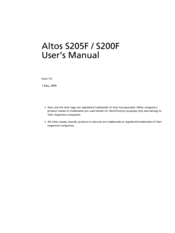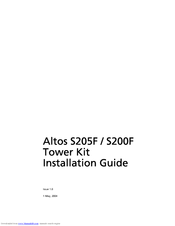Acer Altos S200F Manuals
Manuals and User Guides for Acer Altos S200F. We have 2 Acer Altos S200F manuals available for free PDF download: User Manual, Installation Manual
Advertisement
Acer Altos S200F Installation Manual (8 pages)
Tower Kit
Brand: Acer
|
Category: Network Hardware
|
Size: 0.17 MB
Advertisement