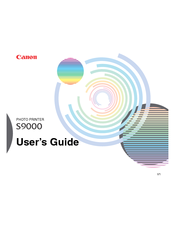Canon BJC-S9000 Manuals
Manuals and User Guides for Canon BJC-S9000. We have 4 Canon BJC-S9000 manuals available for free PDF download: User Manual, Quick Start Manual, Paper Manual, Setup Instructions
Advertisement
Advertisement
Canon BJC-S9000 Setup Instructions (2 pages)
Canon BJC-S9000: Setup Instruction
Advertisement