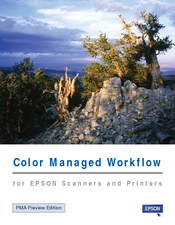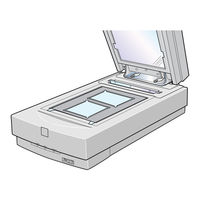Epson Perfection 3200 Manuals
Manuals and User Guides for Epson Perfection 3200. We have 20 Epson Perfection 3200 manuals available for free PDF download: Product Support Bulletin, Software Manual, Safety And Warranty Manual, Start Manual, Product Information
Epson Perfection 3200 Software Manual (34 pages)
Epson Perfection 3200: Supplementary Guide
Table of Contents
Advertisement
Epson Perfection 3200 Product Support Bulletin (40 pages)
Product Support Bulletin(s)
Epson Perfection 3200 Product Support Bulletin (40 pages)
Scanning Application Force Quits on Mac OS 10.4
Advertisement
Epson Perfection 3200 Product Support Bulletin (40 pages)
Scanning Application Force Quits on Mac OS 10.4
Epson Perfection 3200 Product Support Bulletin (34 pages)
Epson Perfection 1200U: Support Bulletin
Epson Perfection 3200 Product Support Bulletin (29 pages)
Scaning Application Force Quits on Mac OS 10.4
Epson Perfection 3200 Product Support Bulletin (24 pages)
Scanning Application Force Quits on Mac OS 10.4
Epson Perfection 3200 Product Support Bulletin (23 pages)
Scanning Application Force QWuits on Mac OS 10.4
Epson Perfection 3200 Product Support Bulletin (18 pages)
Product Support Bulletin(s)
Table of Contents
Epson Perfection 3200 Product Support Bulletin (22 pages)
Scanning Application Force Quits on Mac OS 10.4
Epson Perfection 3200 Product Support Bulletin (21 pages)
Scanning Application Force Quits on Mac OS 10.4
Epson Perfection 3200 Product Support Bulletin (14 pages)
Scanning Application Force Quits on Mac OS 10.4 Release of Twain Pro driver 2.10A;
Epson Perfection 3200 Product Support Bulletin (12 pages)
Product Support Bulletin(s)
Epson Perfection 3200 Product Information (6 pages)
Epson Perfection 3200: Product Information
Table of Contents
Epson Perfection 3200 Product Support Bulletin (12 pages)
Product Support Bulletin(s)
Epson Perfection 3200 Product Support Bulletin (11 pages)
Product Support Bulletin(s)
Epson Perfection 3200 Product Support Bulletin (8 pages)
Product Support Bulletin(s)
Epson Perfection 3200 Product Support Bulletin (3 pages)
Scanning Application Force Quits on Mac OS 10.4