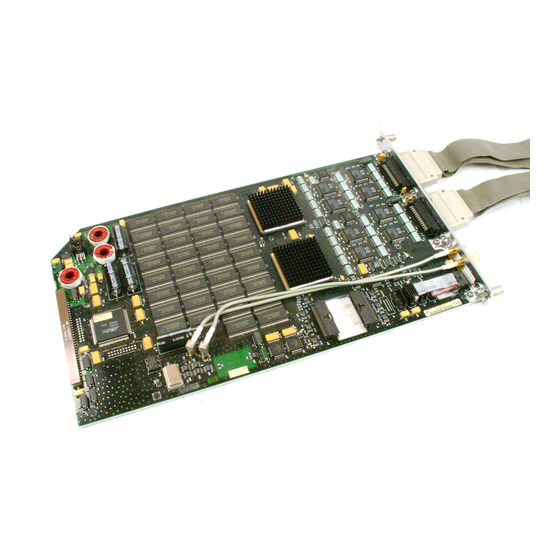
HP 16555A Manuals
Manuals and User Guides for HP 16555A. We have 2 HP 16555A manuals available for free PDF download: Programmer's Manual, Service Manual
HP 16555A Programmer's Manual (332 pages)
State/Timing Logic Analyzers
Brand: HP
|
Category: Measuring Instruments
|
Size: 1.84 MB
Table of Contents
Advertisement
HP 16555A Service Manual (141 pages)
Brand: HP
|
Category: Measuring Instruments
|
Size: 1.92 MB

