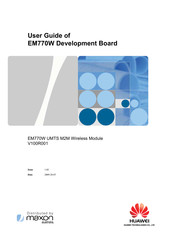Huawei EM770W Manuals
Manuals and User Guides for Huawei EM770W. We have 3 Huawei EM770W manuals available for free PDF download: At Command Interface Specification, User Manual, Installation Manual
Huawei EM770W At Command Interface Specification (173 pages)
UMTS M2M
Brand: Huawei
|
Category: Wireless modules
|
Size: 2.71 MB
Table of Contents
Advertisement
Huawei EM770W User Manual (18 pages)
UMTS M2M Wireless Module
Brand: Huawei
|
Category: Motherboard
|
Size: 0.55 MB
Table of Contents
Huawei EM770W Installation Manual (10 pages)
HSPA Embedded PC module
Brand: Huawei
|
Category: Computer Hardware
|
Size: 0.26 MB
Advertisement
Advertisement