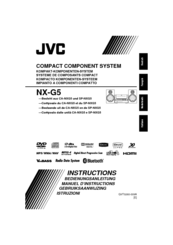JVC NX-G5 Manuals
Manuals and User Guides for JVC NX-G5. We have 3 JVC NX-G5 manuals available for free PDF download: Instructions Manual, Instruction Manual
JVC NX-G5 Instruction Manual (132 pages)
JVC Compact Component System Instructions Manual
Brand: JVC
|
Category: Stereo System
|
Size: 5.52 MB
Table of Contents
-
-
Contents
6 -
-
-
-3D Phonic20
-
-
-
User Mode21
-
-
Parts Index
71
-
-
-
Connections
79 -
-
-
-3D Phonic92
-
-
-
User Mode93
-
-
Clock Set95
-
-
Initial Settings120
-
-
Parts Index
131
Advertisement
JVC NX-G5 Instructions Manual (74 pages)
COMPACT COMPONENT SYSTEM Consists of CA-NXG5 and SP-NXG5
Brand: JVC
|
Category: Speaker System
|
Size: 2.42 MB
Table of Contents
-
Connections
14 -
-
-
-3D Phonic27
-
-
-
User Mode28
-
-
Parts Index
73
(German) JVC NX-G5 Instructions Manual (281 pages)
JVC Compact Component System Instructions Manual
Brand: JVC
|
Category: Stereo System
|
Size: 12.33 MB
Table of Contents
-
Deutsch
9-
Verbindungen
11 -
-
Teile-Index
75
-
Français
77-
Connexions
79 -
-
Minuterie
127 -
-
Entretien137
-
Spécifications142
-
Nomenclature
143
-
Dutch
145-
Aansluitingen
147 -
-
-
My Sound160
-
-
-
Extra Informatie
200
-
Italiano
213-
Collegamenti
215 -
-
-
Phonic230
-
-
-
Energetico)232
-
-
-
-
Telecomando273
-
-
Manutenzione273
-
Specifiche278
Advertisement
Advertisement