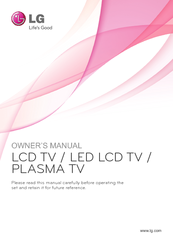LG 42LV355C Manuals
Manuals and User Guides for LG 42LV355C. We have 17 LG 42LV355C manuals available for free PDF download: Owner's Manual, Manual Del Usuario, Service Manual
Advertisement
Advertisement
LG 42LV355C Owner's Manual (95 pages)
LG LCD TV / LED LCD TV /PLASMA TV Owner's manual
Brand: LG
|
Category: Flat Panel TV
|
Size: 5.75 MB
Table of Contents
(Spanish) LG 42LV355C Manual Del Usuario (104 pages)
TELEVISOR LCD CON LED / LCD / PLASMA
Table of Contents
Advertisement