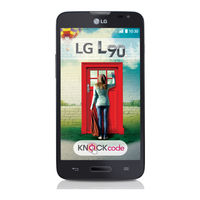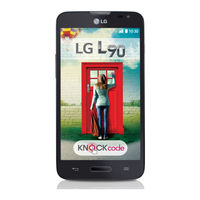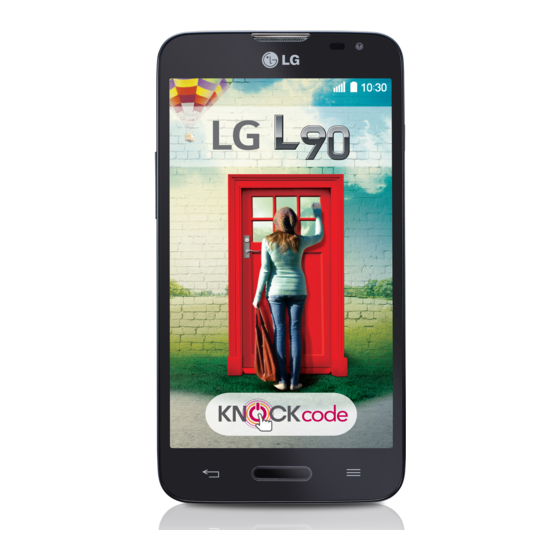
LG D405 Manuals
Manuals and User Guides for LG D405. We have 2 LG D405 manuals available for free PDF download: User Manual, Service Manual
LG D405 User Manual (196 pages)
Smartphone LG D405
Brand: LG
|
Category: Smartphone
|
Size: 4.21 MB
Table of Contents
Advertisement
LG D405 Service Manual (188 pages)
Brand: LG
|
Category: Computer Hardware
|
Size: 62.55 MB
Table of Contents
Advertisement