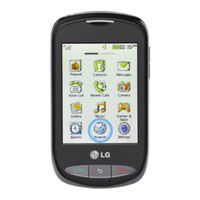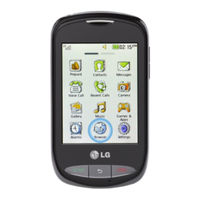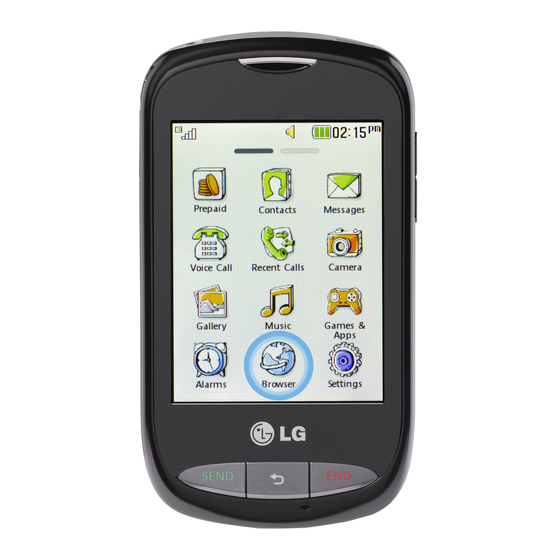
LG LG800G Manuals
Manuals and User Guides for LG LG800G. We have 3 LG LG800G manuals available for free PDF download: User Manual, Quick Start Manual
LG LG800G User Manual (123 pages)
Brand: LG
|
Category: Cell Phone
|
Size: 4.47 MB
Table of Contents
Advertisement
LG LG800G User Manual (46 pages)
LG LG800G: User Guide
Brand: LG
|
Category: Cell Phone
|
Size: 1.49 MB
Table of Contents
LG LG800G Quick Start Manual (2 pages)
Brand: LG
|
Category: Cell Phone
|
Size: 1.19 MB
Advertisement
Advertisement