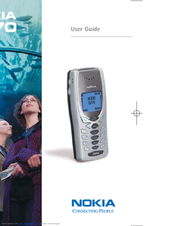Nokia 8270 Manuals
Manuals and User Guides for Nokia 8270. We have 2 Nokia 8270 manuals available for free PDF download: Manual Del Usuario, User Manual
Nokia 8270 User Manual (153 pages)
Nokia Cell Phone User Guide
Brand: Nokia
|
Category: Cell Phone
|
Size: 2.5 MB
Table of Contents
Advertisement
(Spanish) Nokia 8270 Manual Del Usuario (161 pages)
Nokia 8270 User Guide in Spanish
Brand: Nokia
|
Category: Cell Phone
|
Size: 5.41 MB
Table of Contents
Advertisement