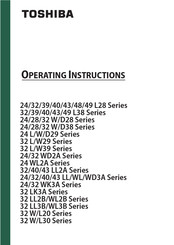Toshiba 32 W29 Series HD Smart FireTV Manuals
Manuals and User Guides for Toshiba 32 W29 Series HD Smart FireTV. We have 5 Toshiba 32 W29 Series HD Smart FireTV manuals available for free PDF download: Operating Instructions Manual, Quick Start Manual
Advertisement
Advertisement
Advertisement