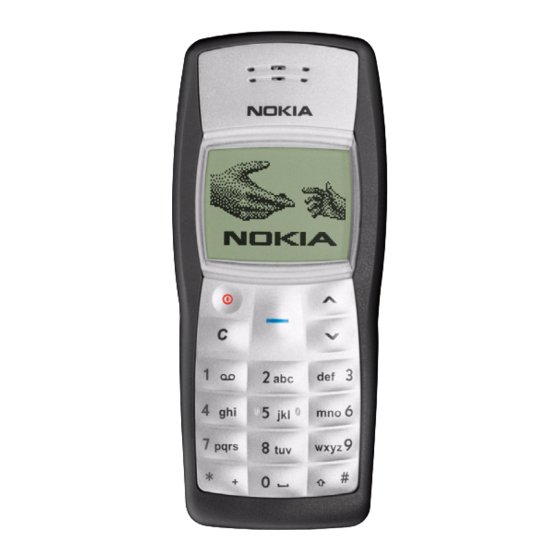Table of Contents
Advertisement
Quick Links
Advertisement
Table of Contents

Summary of Contents for Nokia 1101
- Page 1 User´s Guide for Nokia 1101 9238181 Issue 1...
- Page 2 Additional information including that relating to promotional, internal and commercial uses may be obtained from MPEG LA, LLC. See <http://www.mpegla.com>. Nokia operates a policy of continuous development. Nokia reserves the right to make changes and improvements to any of the products described in this document without prior notice.
- Page 3 Nokia reserves the right to revise this document or withdraw it at any time without prior notice.
-
Page 4: Table Of Contents
Make a call using the phone book ... 20 Make a conference call ... 20 Redial... 21 Speed dial... 21 Answer a call ... 22 In-call operations ... 22 Listen to voice messages ... 22 Lock the keypad ... 22 Copyright © 2005 Nokia. All rights reserved. - Page 5 Search for a name and phone number ... 35 Settings for Contacts ... 36 Call register (Menu 3) ... 36 Recent call lists... 37 Call counters and call timers... 37 Tones (Menu 4)... 38 Profiles (Menu 5) ... 39 Copyright © 2005 Nokia. All rights reserved.
- Page 6 Browse the pages of a WAP service ... 54 End a WAP connection ... 56 Appearance settings of WAP pages... 56 Save and manage bookmarks ... 57 Service inbox ... 57 Empty the cache memory ... 58 Authority certificates... 59 Copyright © 2005 Nokia. All rights reserved.
- Page 7 5. Battery information... 61 Charging and Discharging... 61 Care and maintenance ... 63 Additional safety information... 65 Copyright © 2005 Nokia. All rights reserved.
-
Page 8: For Your Safety
Do not use the phone at a refuelling point. Do not use near fuel or chemicals. SWITCH OFF NEAR BLASTING Follow any restrictions. Do not use the phone where blasting is in progress. Copyright © 2005 Nokia. All rights reserved. - Page 9 Enter the emergency number, then press Call (using the Navi key ). Give your location. Do not end the call until given permission to do so. Copyright © 2005 Nokia. All rights reserved.
-
Page 10: Network Services
For availability of approved accessories, please check with your dealer. When you disconnect the power cord of any accessory, grasp and pull the plug, not the cord. Copyright © 2005 Nokia. All rights reserved. -
Page 11: General Information
■ Stickers in the sales package The stickers contain important information for service and customer support purposes. Keep these stickers in a safe place. Attach the sticker to the Club Nokia Invitation Card supplied in the sales package. Attach the sticker to your warranty card. - Page 12 • PUK and PUK2 code: These codes may be supplied with the SIM card. If this is not the case, contact your local service provider. Copyright © 2005 Nokia. All rights reserved. PIN2 code blocked appears on the...
-
Page 13: Get Started
1. Press the back cover release button (1), slide the back cover (2) and lift it off the phone. 2. Remove the battery by lifting it using the finger grip (3). Copyright © 2005 Nokia. All rights reserved. - Page 14 (6). 5. Align the bottom of the back cover with the bottom of the phone (7), press the top of the back cover to lock it into place (8). Copyright © 2005 Nokia. All rights reserved.
-
Page 15: Charge The Battery
Contact with the antenna affects call quality and may cause the device to operate at a higher power level than otherwise needed. Avoiding contact with the antenna area when operating the device optimizes the antenna performance and the battery life. Copyright © 2005 Nokia. All rights reserved. -
Page 16: Keys And Connectors
Adjust the earpiece volume during a call. In standby mode, the scroll-up key shows the list of last dialled numbers and the scroll-down key shows the names and phone numbers saved in Contacts. Copyright © 2005 Nokia. All rights reserved. 1. Flashlight Your phone has a built-in lamp. -
Page 17: Display And Standby Mode
Deletes characters from the display and exits from different functions. 6. 0 - 9 enter numbers and characters. * and # are used for various purposes in different functions. ■ Display and standby mode Copyright © 2005 Nokia. All rights reserved. 1. Charger connector 2. Headset connector 3. Microphone... -
Page 18: Change The Covers
(3). 3. Remove the keymat carefully (4). Press the new keymat into the new front cover starting from the top (5). Make sure that the new keymat is properly positioned (6). Copyright © 2005 Nokia. All rights reserved. Insert a... -
Page 19: Put On The Wrist Strap
• Select Menu > Extras > Flashlight • During a call, press the clear/exit key and select Flashlight off. Copyright © 2005 Nokia. All rights reserved. on page 13. and select or Off. Options > Flashlight on... -
Page 20: Call Functions
Conference call is a Network Service that allows up to four people to participate in the same call. 1. Make a call to the first participant. Key in the phone number or select it from the phone book and select Call. Copyright © 2005 Nokia. All rights reserved. Call... -
Page 21: Redial
Speed dialling is set to "on", press and hold the corresponding number key until the call is started (see Copyright © 2005 Nokia. All rights reserved. Options > Conference. dials. Select the key you want, (Key 2 to Key 9) Call settings on page 40). -
Page 22: Answer A Call
You can also set the phone to automatically turn on the keylock after a certain period of time. Refer to Keyguard settings on page 43. When the keypad is locked, the indicator is shown on the display. Copyright © 2005 Nokia. All rights reserved. - Page 23 Note: When keypad is locked, calls are still possible to the emergency number programmed into your phone (e.g. 112 or other official emergency number). Key in the emergency number and select Call. The number is displayed only after you have keyed in its last digit. Copyright © 2005 Nokia. All rights reserved.
-
Page 24: Write Text
1. Key in the word you want by pressing each key once for one letter. The word changes after each keystroke. For example, to write ‘Nokia’ when the English dictionary is selected, press 6, 6, 5, 4, 2. -
Page 25: Write Compound Words
Spell, key in the word (traditional text input is used) and select OK. Write compound words Key in the first half of the word, press the scroll-down key, and then key in the second half. Copyright © 2005 Nokia. All rights reserved. -
Page 26: Use Traditional Text Input
• To key in a letter which is on the same key as the previous one, press the scroll- down key or the scroll-up key (or wait until the cursor appears), and key in the new letter. Copyright © 2005 Nokia. All rights reserved. -
Page 27: Menu Functions
For example, if you want to activate Settings) > 2 (for Call settings) > 4 (for Note that the shortcut number for Copyright © 2005 Nokia. All rights reserved. and key in quickly, within three seconds, the Call waiting service, select Call waiting service) >... -
Page 28: Messages (Menu 01)
Send. Repeat this for each recipient. To send a message to a predefined distribution list, select list. To define and edit distribution lists, see Copyright © 2005 Nokia. All rights reserved. on page 33. > Messages >... -
Page 29: Read A Text Message (Inbox)
Select Options for the following: Delete, Edit, reminder, Small fonts and Details. Copyright © 2005 Nokia. All rights reserved. Use template Small fonts Exit editor, Sending profile (refer to Delete and Dictionary. -
Page 30: Drafts
Chat history Picture messages You can receive and send messages that contain pictures (Network Service). Picture messages are saved in the phone. Note that each picture message Copyright © 2005 Nokia. All rights reserved. Messages > Chat, or select Options Options >... -
Page 31: Distribution Lists
If a message fails to be sent to one or more recipients, a report listing the number of failures, successful sendings and names not found will be displayed. You can select each category by selecting Select. Copyright © 2005 Nokia. All rights reserved. Options and you have the... -
Page 32: Templates
To delete all the read messages in a folder, scroll to the folder and select OK. Select when Delete all read messages from folder? Copyright © 2005 Nokia. All rights reserved. messages. All read > OK. Select is subsequently displayed. -
Page 33: Message Settings
2. The shortcut number of this menu depends on the number of sets available. Here, it is as- sumed that only one set is available. 3. Availability of this menu may vary according to your service provider. Copyright © 2005 Nokia. All rights reserved. Message centre number, Messages sent profile. -
Page 34: Info Service
You can save names and phone numbers in the phone’s memory (internal phone book) and in the SIM card´s memory (SIM phone book). The internal phone book can store up to 50 names. Copyright © 2005 Nokia. All rights reserved. -
Page 35: Search For A Name And Phone Number
Copy to copy names and phone numbers all at once or one by one from the phone´s memory to the SIM card´s memory, or vice versa. Copyright © 2005 Nokia. All rights reserved. > Contacts > Search. Key in the first character(s) of... -
Page 36: Settings For Contacts
■ Call register (Menu 3) The phone registers the phone numbers of missed, received and dialled calls, and the approximate length and cost of Copyright © 2005 Nokia. All rights reserved. > Contacts > Settings. Then select:... -
Page 37: Recent Call Lists
(Network Service). With Show costs in, you can select the units in which the phone shows the remaining talk-time (contact your service provider for charging unit prices). Copyright © 2005 Nokia. All rights reserved. Missed calls, Received calls... -
Page 38: Tones (Menu 4)
• Vibrating alert: Sets the phone to vibrate when you receive a call or a text message. Copyright © 2005 Nokia. All rights reserved. Last event costs is selected, the phone stays silent when you Credit Recharge... -
Page 39: Profiles (Menu 5)
38. Tip: To activate a profile quickly in standby mode or during a call: Press the power key quickly, scroll to the desired profile, and select OK. Copyright © 2005 Nokia. All rights reserved. Personalise alert, Message alert... -
Page 40: Settings (Menu 6)
They are in local time. Updating may cause some alarms that you have set to expire. Call settings • Call divert To divert your incoming calls to your voice mailbox or to some other phone number (Network Service). Copyright © 2005 Nokia. All rights reserved. - Page 41 With this Network Service, you can select the phone line 1 or 2 for making calls, or prevent line selection, if supported by your SIM card. Copyright © 2005 Nokia. All rights reserved. Divert if busy Divert all voice...
-
Page 42: Phone Settings
Enhancement settings menu is shown only if the phone is or has been connected to an enhancement such as the headsets. Select Menu > Settings > Enhancement settings Copyright © 2005 Nokia. All rights reserved. SIM services (Menu 11) > Headset Handsfree... -
Page 43: Keyguard Settings
11. After you have selected On, the phone asks for the security code every time you select Unlock. To deactivate the security keyguard, select Off. See also Lock the keypad on page 22. Copyright © 2005 Nokia. All rights reserved. Incoming call alert is set to Beep once Automatic... -
Page 44: Security Settings
These codes can include the numbers 0 to 9 only. Avoid using access codes similar to the emergency numbers, such as 112, to prevent accidental dialling of the emergency number. Copyright © 2005 Nokia. All rights reserved. -
Page 45: Restore Factory Settings
■ Reminders (Menu 8) Note: Your phone must be switched on to use this function. Do not switch on the phone when wireless phone use is prohibited or when it may cause interference or danger. Copyright © 2005 Nokia. All rights reserved. -
Page 46: Games (Menu 9)
Warning tones sounds is on, and when Vibrating alert Shakes is on. Copyright © 2005 Nokia. All rights reserved. new, View all, Delete, Edit is off, there may be no sound even if is off, the phone does not vibrate even if... -
Page 47: Extras (Menu 10)
Make a currency conversion To save the exchange rate, select expressed in domestic units value (press # for a decimal point), and select OK. Copyright © 2005 Nokia. All rights reserved. > Extras > Calculator. Options >... -
Page 48: Stopwatch
When the timer is running, When the alarm time is reached, the phone sounds a tone and flashes the related text. Press any key to stop the alarm. Copyright © 2005 Nokia. All rights reserved. for Start, Reset or Exit. If you select Start,... -
Page 49: Composer
Select the picture and the timeout after which the screen saver will be activated. Note that the screen saver overrides all the graphics and texts on the display in standby mode. Flashlight Flashlight on page 19. Copyright © 2005 Nokia. All rights reserved. -
Page 50: Sim Services (Menu 11)
Check the availability of WAP services, pricing and tariffs with your network operator and/or the WAP service provider whose service you want to use. Service providers will also give you instructions on how to use their services. Copyright © 2005 Nokia. All rights reserved. (in standby mode) > Services. -
Page 51: Basic Steps For Using A Wap Service
You may obtain the connection settings as a text message from the network operator or service provider that offers the WAP service you want to use. Contact your network operator or service provider, or visit Club Nokia at www.nokia.com/ clubnokia. - Page 52 (press 1 for a dot) and press OK. • Password: key in the password and select OK. Repeat this to confirm the password. Copyright © 2005 Nokia. All rights reserved. Conn. settings. or Temporary.
-
Page 53: Make A Connection To A Wap Service
If you want to use the same WAP service as the previous time, you can skip this step. 2. Make a connection to the WAP service in one of the following ways: • Open the homepage of the WAP service. Select Copyright © 2005 Nokia. All rights reserved. Options Settings >... -
Page 54: Browse The Pages Of A Wap Service
The item can be, for example, underlined text (a ’link’). • Press the Navi key to select a highlighted item. • Press the clear/exit key to return to the WAP page that you viewed previously. Copyright © 2005 Nokia. All rights reserved. Services > Bookmarks, Options >... - Page 55 Go to address: you can make a connection to the desired WAP page. Key in the WAP address (press 1 for a dot) and select OK. Copyright © 2005 Nokia. All rights reserved. View previous Save image.
-
Page 56: End A Wap Connection
No, none of the pictures on the WAP page are shown. This may speed up the browsing of WAP pages that contain a lot of pictures. Copyright © 2005 Nokia. All rights reserved. Options > Quit. When Settings sett.. -
Page 57: Save And Manage Bookmarks
Note that your phone may have some pre-installed bookmarks for sites not affiliated with Nokia. Nokia does not warrant or endorse these sites. If you choose to access them, you should take the same precautions, for security or content, as you would with any site. -
Page 58: Empty The Cache Memory
A cache is a buffer memory, which is used to store data temporarily. If you have tried to access or have accessed confidential information requiring passwords (for example, your bank account), empty the cache of your phone after each use. Copyright © 2005 Nokia. All rights reserved. Service inbox settings,... -
Page 59: Authority Certificates
WAP server or WAP gateway certificate is not authentic or if you do not have the right certificate in your phone. To view the list of security certificates: Select Services > Settings > Authority certificates. Copyright © 2005 Nokia. All rights reserved. - Page 60 (place where the requested resource is stored) is secure. It is up to the service provider to secure the data transmission between the gateway and the content server. Copyright © 2005 Nokia. All rights reserved.
-
Page 61: Battery Information
When the talk and standby times are noticeably shorter than normal, buy a new battery. Use only Nokia approved batteries, and recharge your battery only with Nokia approved chargers designated for this device. - Page 62 Do not dispose of batteries in a fire! Dispose of batteries according to local regulations. Please recycle when possible. Do not dispose as household waste. Copyright © 2005 Nokia. All rights reserved.
-
Page 63: Care And Maintenance
• Use a soft, clean, dry cloth to clean any lenses (such as camera, proximity sensor, and light sensor lenses). • Use only the supplied or an approved replacement antenna. Unauthorised antennas, modifications, or attachments could damage the device and may violate regulations governing radio devices. Copyright © 2005 Nokia. All rights reserved. - Page 64 All of the above suggestions apply equally to your phone, battery, charger or any accessory. If any of them is not working properly, take it to your nearest qualified service facility. The personnel there will assist you and, if necessary, arrange for service. Copyright © 2005 Nokia. All rights reserved.
-
Page 65: Additional Safety Information
To maintain compliance with radio frequency exposure guidelines only use enhancements approved by Nokia for use with this device. When the device is on and being worn on the body, always use an approved holder or carrying case. -
Page 66: Potentially Explosive Environments
Sparks in such areas could cause an explosion or fire resulting in bodily injury or even death. Switch off the device at refuelling points such as near gas pumps at service stations. Observe restrictions on the use of radio Copyright © 2005 Nokia. All rights reserved. - Page 67 Using your device while flying in aircraft is prohibited. Switch off your device before boarding an aircraft. The use of wireless teledevices in an aircraft may be dangerous to the operation of the aircraft, disrupt the wireless telephone network, and may be illegal. Copyright © 2005 Nokia. All rights reserved.
-
Page 68: Emergency Calls
THIS DEVICE MEETS INTERNATIONAL GUIDELINES FOR EXPOSURE TO RADIO WAVES Your mobile device is a radio transmitter and receiver. It is designed and manufactured not to exceed the limits for exposure to radio frequency (RF) recommended by international Copyright © 2005 Nokia. All rights reserved. - Page 69 SAR values may vary depending on national reporting requirements and the network band. For SAR information in other regions please look under product information at www.nokia.com. Copyright © 2005 Nokia. All rights reserved.