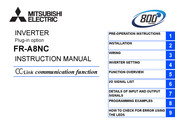Mitsubishi Electric FR-A8NC Manuals
Manuals and User Guides for Mitsubishi Electric FR-A8NC. We have 3 Mitsubishi Electric FR-A8NC manuals available for free PDF download: Instruction Manual
Mitsubishi Electric FR-A8NC Instruction Manual (116 pages)
Brand: Mitsubishi Electric
|
Category: Inverter
|
Size: 1.57 MB
Table of Contents
Advertisement
Mitsubishi Electric FR-A8NC Instruction Manual (108 pages)
Brand: Mitsubishi Electric
|
Category: Inverter
|
Size: 1.62 MB
Table of Contents
Mitsubishi Electric FR-A8NC Instruction Manual (98 pages)
Plug-in option CC-Link Communication Function
Brand: Mitsubishi Electric
|
Category: Inverter
|
Size: 4.7 MB
Table of Contents
Advertisement
Advertisement
Related Products
- Mitsubishi Electric FR-A8NP
- Mitsubishi Electric FR-A8NCE
- Mitsubishi Electric FR-A8ND
- Mitsubishi Electric CC-Link IE TSN FR-A8NCG
- Mitsubishi Electric FR-A8NCG-S
- Mitsubishi Electric FR-A820-00105 (1.5K)
- Mitsubishi Electric FR-A840-05470-R2R
- Mitsubishi Electric FR-A840-00052-E-R2R
- Mitsubishi Electric FR-A8AZ
- Mitsubishi Electric FR-A8NS